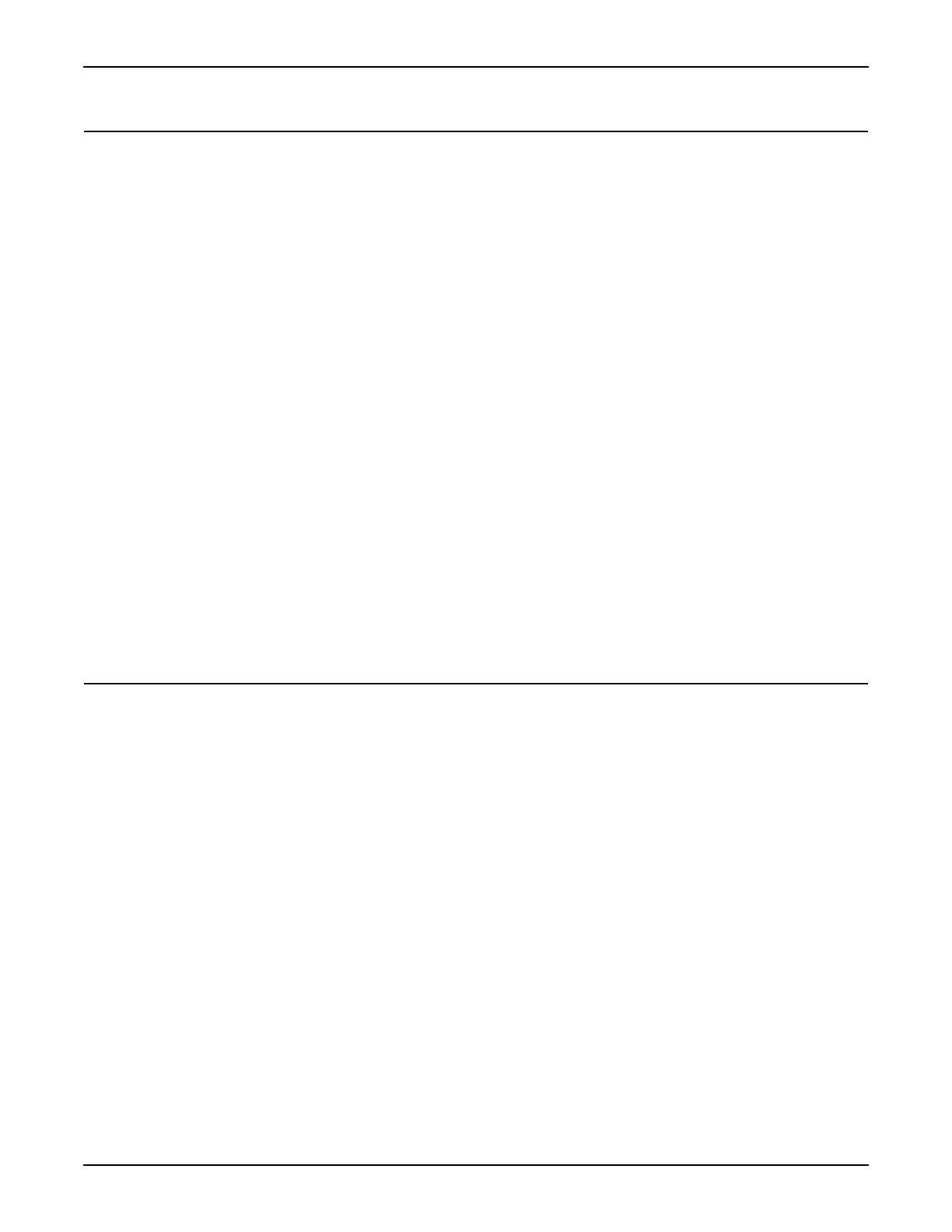System Manual 6. Maintenance
76.7300FP11/2, Rev A 8/09 Page 2-87
6. Maintenance
6.01 This section describes how to manage the following basic maintenance
features of the Tellabs 7300 NE:
• Back Up the Database to Flash, page 2-87
• Back Up the Database to a Remote Server, page 2-88
• Schedule a Local Backup, page 2-88
• Restore a Local Backup, page 2-89
• Restore a Remote Backup, page 2-90
• Upgrade the System Software, page 2-90
• Replace Modules, page 2-92
- Replacing a CMCC Module (Tellabs 7345 Switch only), page 2-93
- Replacing a PSU Module, page 2-95
- Replacing a 10G Switch Module (Tellabs 7345 Switch only),
page 2-98
- Replacing a Fan Tray (Tellabs 7345 Switch only), page 2-100
• Fiber Optic Cleaning Requirements, page 2-106
• Fiber Optic Cleaning Procedures, page 2-109
Back Up the Database to Flash
6.02 The Tellabs 7300 NE stores system settings in a configuration file. The
main configuration file is stored on the 10G Switch module in the Tellabs 7345
Switch and on the 1G Edge Switch Module in the Tellabs 7325 Switch. You may
also copy this file to a separate repository or to flash memory on the Tellabs 7300
NE. Tellabs recommends that you create a database backup each time you
change the configuration file. This procedure requires Admin privileges.
6.03 Back up the Tellabs 7300 NE database to flash by performing the following
steps:
__ 1. Log in to the Tellabs 7300 NE CLI and access a CLI prompt.
__ 2. Enter the following command at the CLI prompt to save the current
configuration into a startup file:
t7300-tlab7300# write startup-config
System response:
Write operation [Complete]
