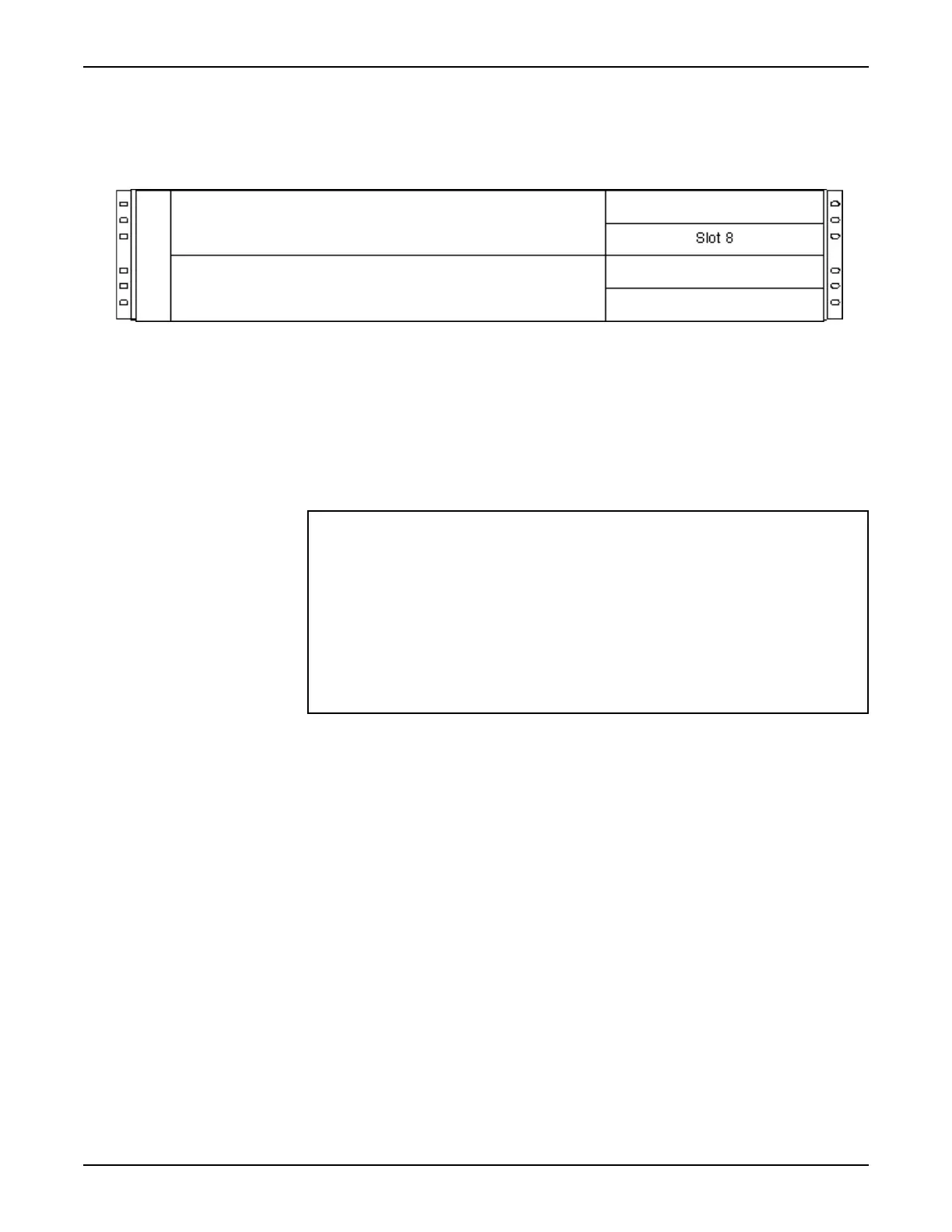5. Installation System Manual
Page 2-58 8/09 76.7300FP11/2, Rev A
__ 8. Securely fasten all modules to the shelf with the included screws or
thumbscrews.
Figure 5.12 Tellabs 7345 Shelf Backplane Slots
Installing the Modules (Tellabs 7325 Switch only)
5.42 If module installation is required, follow the procedures in this section to
install PSUs in the Tellabs 7325 Switch.
5.43 Make sure that the module is firmly seated after it is installed. Do not try to
force the module into or out of a slot by pushing or pulling on the module’s front
panel.
5.44 When inserting modules into the shelf, use caution and observe the
following guidelines:
• Visually inspect modules and module slots before installing modules
into the shelf.
• Never force a module into position. If you force a module, you may
possibly cause damage to components.
• Always pull the module straight out of its slot, taking care not to touch
any adjacent material.
• Do not leave the shelf with modules partially inserted.
Slot 4/5
Slot 2/3
Slot 9
Slot 7
Slot 1
Slot 6
Warning:
Electrostatic discharge (ESD) may damage sensitive electronic components
resulting in a traffic-affecting condition. Ensure that plug-in modules are stored
in static preventive material. Do not touch any components on the modules.
Handle modules by the edges or front panel. Always wear a properly grounded
wrist strap when handling, removing, or inserting a module and when touching
the equipment shelf or cables. ESD protective flooring, used with proper ESD
footwear, may be used as an alternative to a wrist strap. Check ESD wrist straps
and footwear daily to verify performance.
