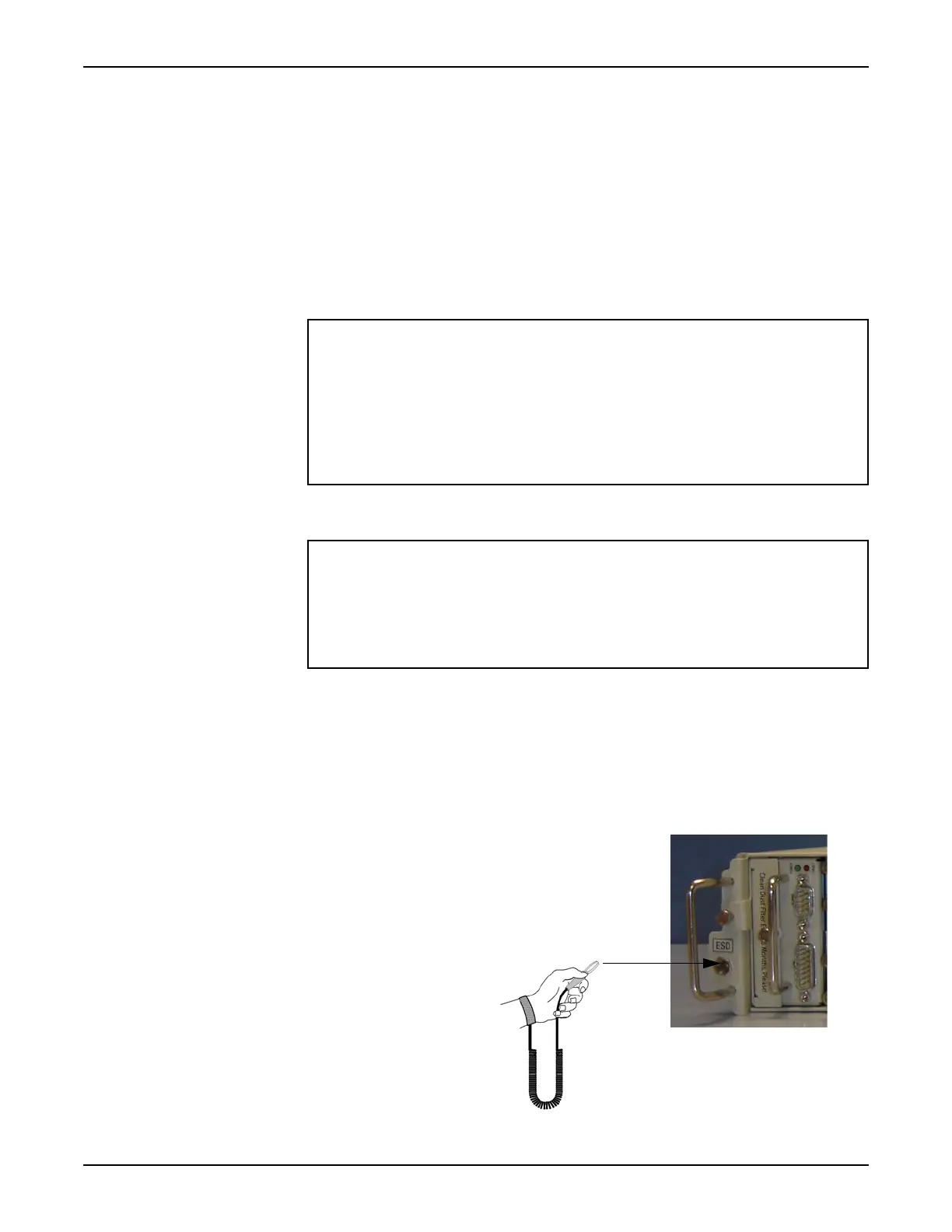System Manual 6. Maintenance
76.7300FP11/2, Rev A 8/09 Page 2-101
Managing Fan Filter Maintenance (Tellabs 7345 Switch only)
6.19 To replace the filter, perform the steps in the following sections:
1. Removing the Fan Filter, page 2-101
2. Replacing the Fan Filter, page 2-102
6.20 The following procedure may be used to remove the fan filter from the
shelf. It is recommended that the fan filter be replaced every six months under
reasonable operating conditions.
Removing the Fan Filter 6.21 Remove the fan filter from the Fan Tray by performing the following steps:
__ 1. Use an antistatic wriststrap connected to the shelf to ensure you are
adequately grounded while installing or servicing the system. This
avoids damaging components sensitive to static electricity. Connect
the antistatic wriststrap to the shelf as shown in Figure 6.11,
page 2-101.
Figure 6.11 Connect Antistatic Wriststrap to Shelf
Warning:
Always wear a static protection wriststrap while performing any procedures that
require you to come in contact with the system. This includes touching modules,
cabling, or the system in any way. Electrostatic Discharge (ESD) can damage
system components resulting in traffic-affecting condition.
Ensure that modules are stored in static preventive material.
Warning:
A dirty filter may cause the system to overheat due to lack of adequate airflow
resulting in damage to equipment and loss of traffic. Under normal use, replace
filters every 6 months. For uncontrolled high dust areas, replace filters more
frequently.
