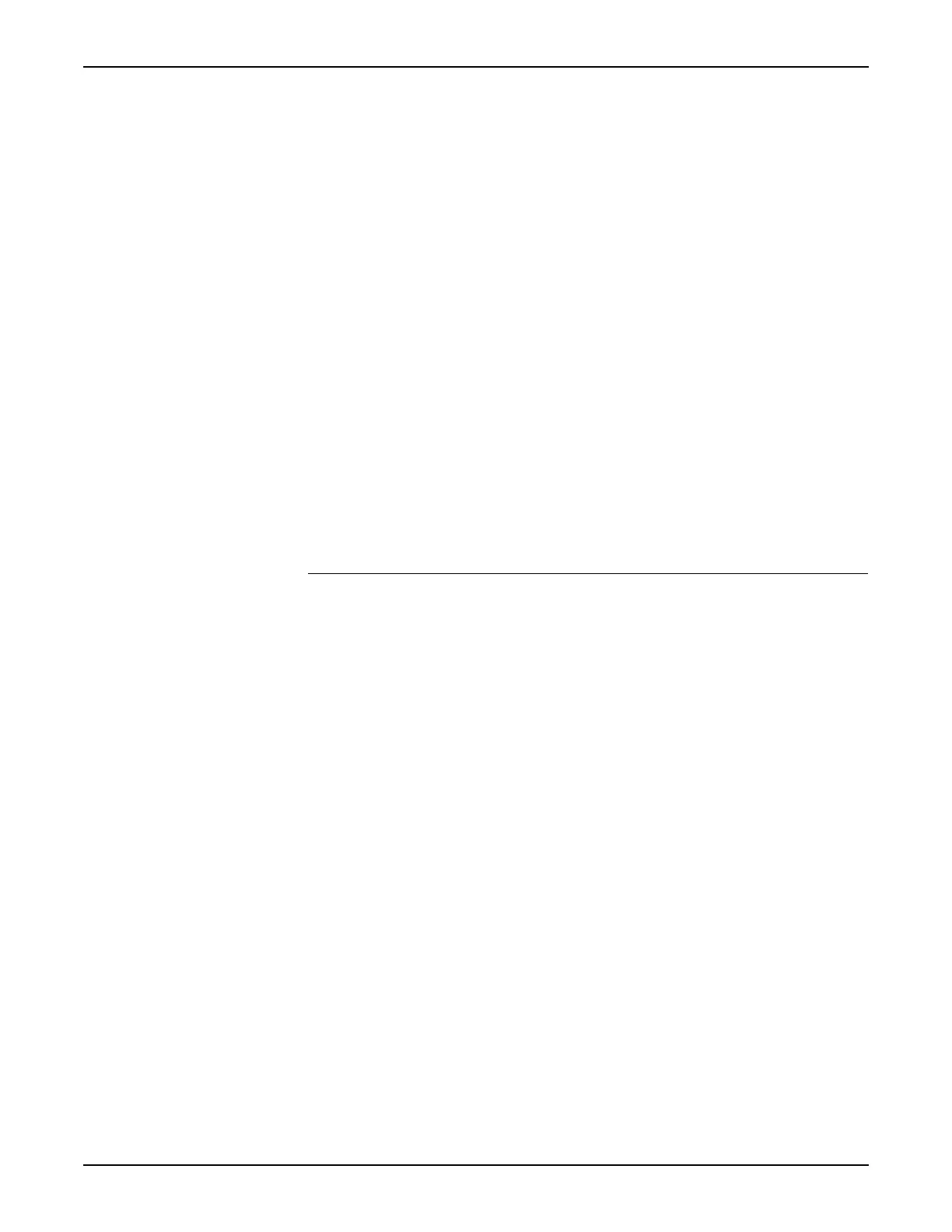5. Installation System Manual
Page 2-82 8/09 76.7300FP11/2, Rev A
__ 7. Enter the following command to view Login Authentication Mode:
t7300-Tellabs# show system information
System response:
System ID : Tellabs
System Contact : Tellabs Technical Assistance
at 1.800.443.5555
System Location : Tellabs Operations, Inc, USA
System Site : TELLABS
System Configuration : 10G-Switch
System Power Supply Redundancy : Redundant
System Switch Redundancy : Non-Redundant
Logging Option : Console Logging
Login Authentication Mode : Remote
Config Save Status : Not Initiated
Remote Save Status : Not Initiated
Config Restore Status : Successful
Software Version : FP1.1
Vendor : Tellabs
Product : Tellabs 73xx
Last SW Update : 0000-00-00 00:00:00
Last System Backup : 0000-00-00 00:00:00
Database Version : CPE1_1_TMP_VERS
Last Database Save : 0000-00-00 00:00:00
Last Remote Backup : 0000-00-00 00:00:00
Enternal Alarm Input (Optional)
5.81 By default, the external alarm input float 3.3Vdc normal state. This is
configurable depending on the setting of the “polarity” attribute. If polarity is set to
Low, the alarm is active when the voltage is low (0 Vdc). If polarity is set to High,
the alarm is active when the voltage is high (3.3Vdc).
__ 1. Enter the following commands to set alarm contact 1 for open door
with the normally closed contacts:
t7300-Tellabs(config)# extern alarm env1 polarity low severity
major type opendr message open_door_alarm
Where:
Polarity = Defines the state of an active alarm. Low - Alarm
is active when the voltage is low (normally open).
High - Alarm is active when the voltage is high
(normally closed).
Type = From alarm table.
Message = Free form text.
Refer to the Tellabs 7300 CLI Command
Reference Manual for more information on this
command.
t7300-Tellabs(config)# end
t7300-Tellabs# show extern alarm
