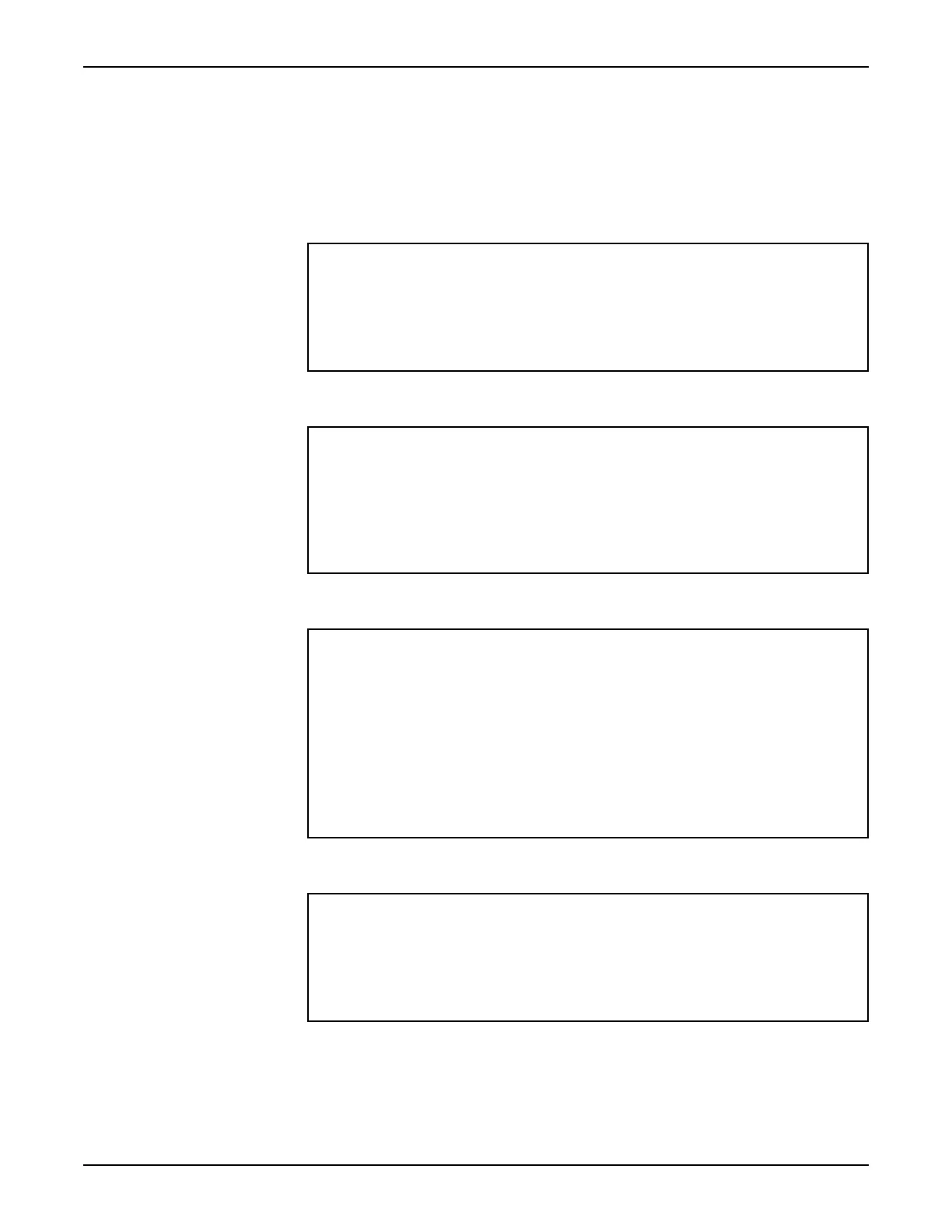6. Maintenance System Manual
Page 2-104 8/09 76.7300FP11/2, Rev A
Safety Precautions
6.22 Only qualified technicians who are knowledgeable and trained in optical
safety hazards can operate, maintain, install, and service the Tellabs 7300 NE.
6.23 Optical radiation originates from the optical connectors, or in the case of
cable rupture, the optical fiber ends.
DANGER:
When inspecting optical fibers or connectors, always use protected optical
viewing aids. For example, fiberscopes and magnifying glasses must be
equipped with protective filters. Use laser safety glasses that are equipped to
protect against all possible wavelength ranges emitting from the equipment.
DANGER:
The power level of the visible and invisible laser radiation emitted from an
unconnected facility fiber optical cable is not under Tellabs’ control and may be
dangerous. Therefore, to ensure safety, assume that it is dangerous to your
eyesight and cap or cover all loose optical cables. As a general practice, never
look into any open optical port or end of a disconnected optical cable.
DANGER:
Do not examine fiber optic cables when there is a light source present. Before
examining fiber optic cables with protected magnifying lenses or microscopes,
perform the following actions to prevent accidental exposure to optical radiation:
• perform the necessary steps to disable the laser source of the fiber
to be examined
• disconnect the optical path from all relevant optical modules
Turning off a laser source in the Tellabs 7300 NE disrupts traffic.
DANGER:
It is implied in the hazard level 1 classification that there is a risk of hazardous
optical radiation during normal operation and maintenance. Viewing the laser
output with certain optical instruments (for example, eye loupes, magnifiers, and
microscopes) within a distance of 100 mm may pose an eye hazard.
