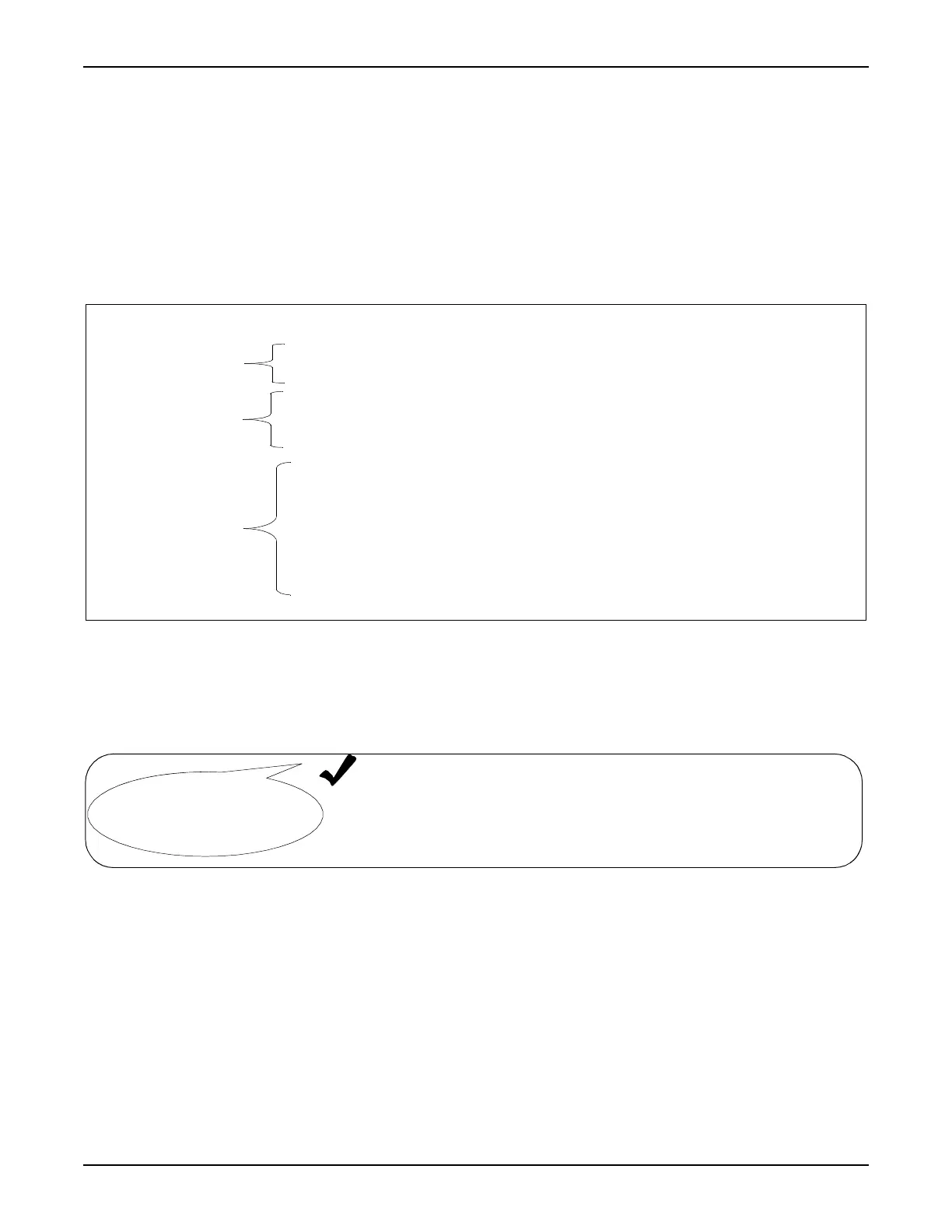1. Introduction System Manual
Page 2-2 8/09 76.7300FP11/2, Rev A
Performing Numbered Steps
1.07 Perform all numbered steps in the procedure unless specifically instructed
to skip to another step or procedure.
1.08 The numbered steps in a procedure are usually prefaced with a numbered
paragraph that describes the type of procedure that is to be performed. The
substeps of a numbered step may require you to make a choice before proceeding.
The substeps of a numbered step reflect the number of their parent step. Refer to
Figure 1.1, page 2-2.
Figure 1.1 Example of Optional Substeps to a Numbered Step
1.10 Place a check mark on the line beside each step number in a procedure
as you complete it. Then, if a procedure must be interrupted, the place to resume
is clearly indicated. Refer to Figure 1.2, page 2-2.
Figure 1.2 Example of a Step With Checkmark Line and Response
1.09 Follow these precautions to prevent physical injury when handling optical
fiber:
__ 1. Avoid looking directly at the fiber connectors.
__ 2. If it is required to look at the connectors, perform the following actions
to prevent any hazard:
__ 2.1 Remove the optical modules or ensure the optical
modules are not powered at both the shelf near end
and shelf at the fiber path far end.
__ 2.2 Wear laser safety glasses that block all possible
wavelength ranges emitting from the equipment.
Numbered steps ask
you to perform a
function or verify a
system response.
Substeps may
indicate either a
choice as to what
step is performed
next or additional
required steps.
Numbered paragraphs
describe the type of
procedure that is to
be performed.
__ 3. Separate telecommunication cables from power cables.
After performing a step,
check it off or write down
the time of completion.