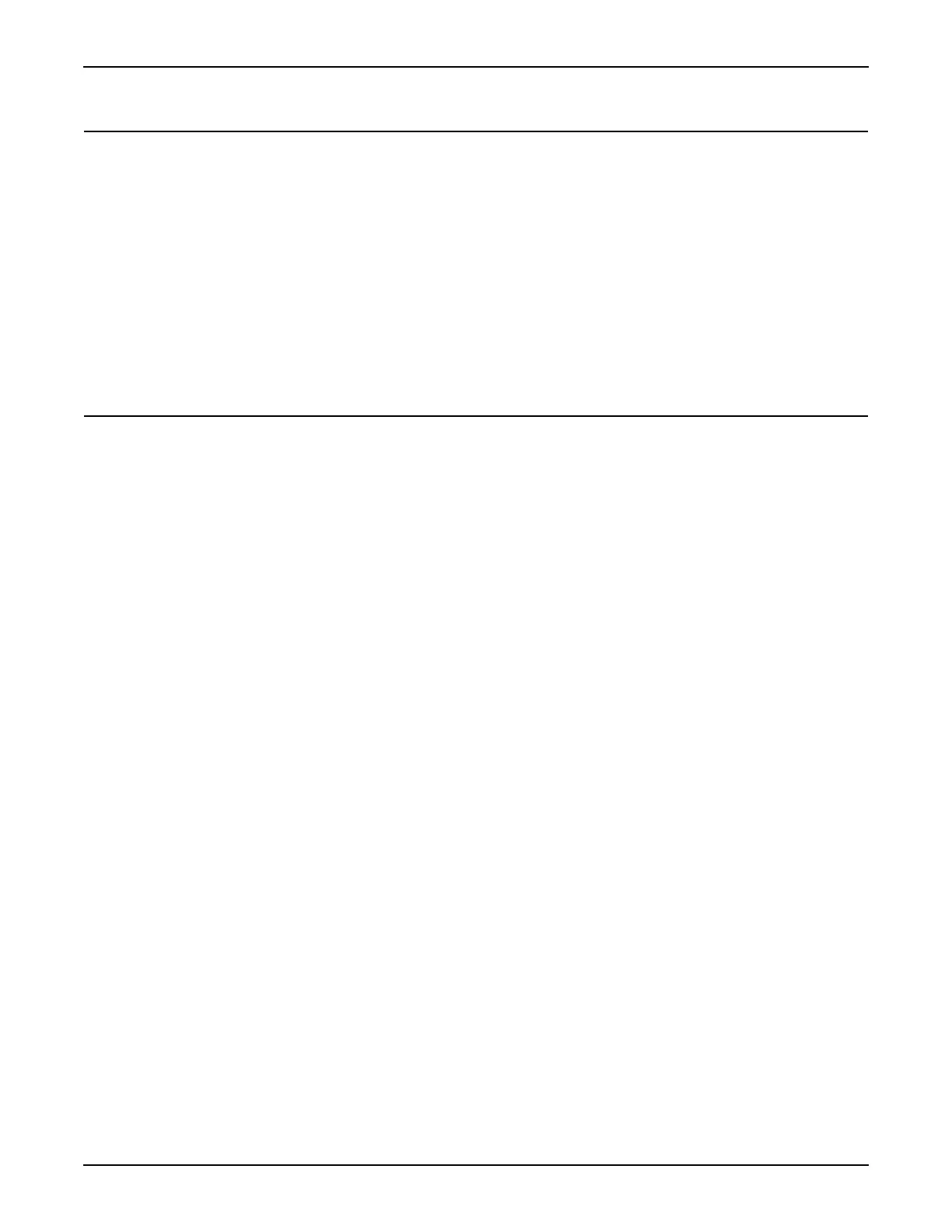4. System Components System Manual
Page 2-24 8/09 76.7300FP11/2, Rev A
4. System Components
4.01 This section covers detailed information about the hardware components
of the Tellabs 7345 Switch and the Tellabs 7325 Switch, including the following:
• Tellabs 7345 Switch System Configuration and Basic Components,
page 2-24
• Tellabs 7325 Switch Configuration and Basic Components, page 2-35
• Small Form-Factor Pluggables (SFPs/XFPs), page 2-39
• Optional Equipment, page 2-41
Tellabs 7345 Switch System Configuration and Basic Components
4.02 The 10G Switch module supports up to 2 10GigE XFP interfaces,
depending on the switch module option installed, and 24 triple-speed SFP
interfaces. Full line rate throughput is supported for all interfaces operating at
10GigE and GigE rates via an on-board Ethernet switch.
4.03 The Tellabs 7345 Switch is built from the following major hardware
components (refer to Figure 4.1, page 2-25):
• 10G Switch module—Provides switching functionality and available in
three different interface configurations:
- 82.731150A-R5—2 x 10G XFP ports, 24 x 1G SFP ports
- 82.731150B-R5—1 x 10G XFP port, 24 x 1G SFP ports
- 82.731150C-R5—0 x 10G XFP port, 24 x 1G SFP ports
The 10G Switch module consists of an integrated Ethernet switch, a
host CPU for executing the layer 2 control plane software stack, 24
SFP interfaces, and up to two 10 GbE interfaces, depending on the
switch module option installed.
• Central Management and Communications Controller (CMCC)
module—Provides internal management functions of the Tellabs 7345
Switch.
• PSUs (up to 2)—Supplies system power to the shelf and its
components. Two PSUs may be installed in a single shelf for
increased reliability.
• Fan Tray—Provides cooling and alarm functions to the Tellabs 7345
shelf. The fan tray keeps the airflow free of dust and particulate matter.
• Blank Plates—Maintains the integrity of system airflow and ensures
proper thermal and emissions profiles by filling empty slots.
