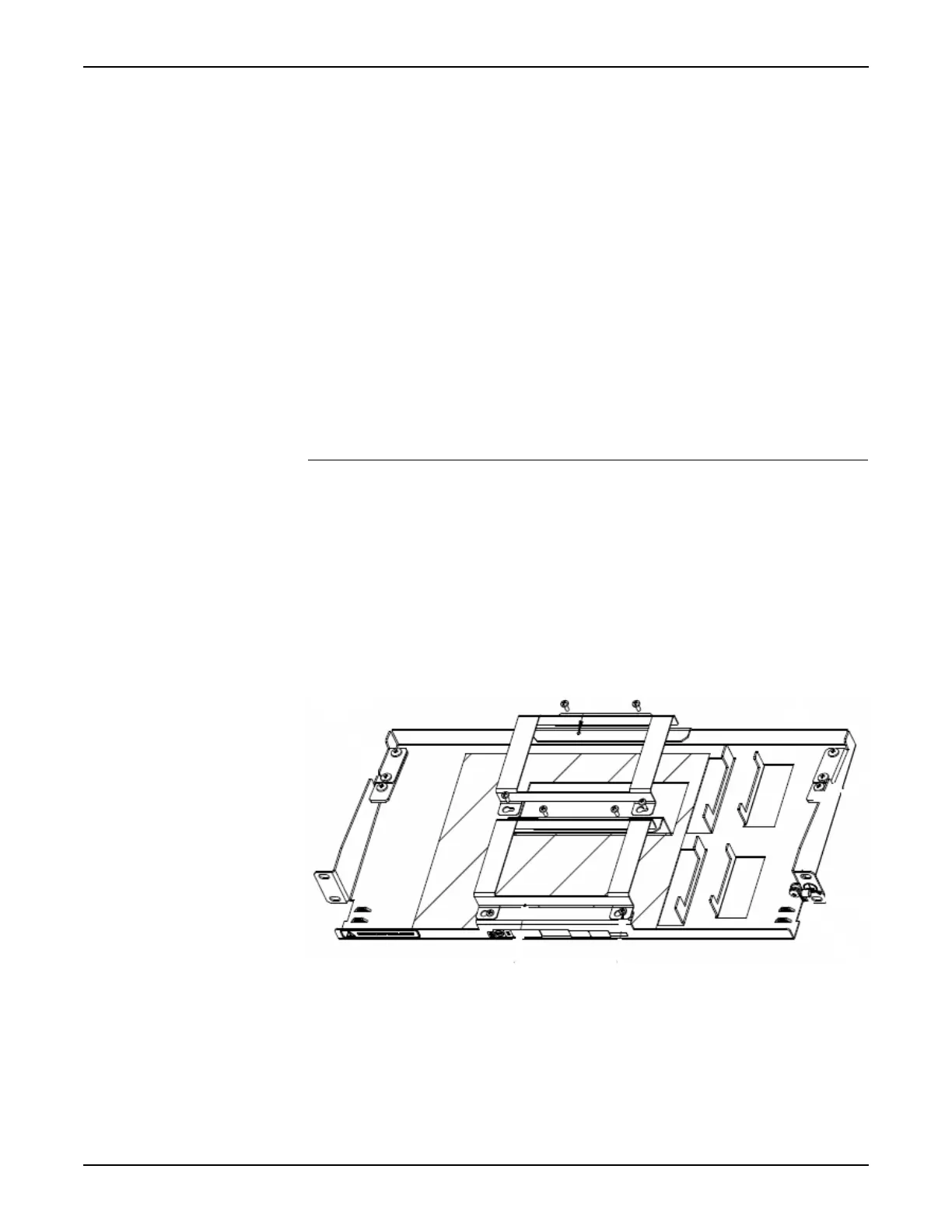System Manual 5. Installation
76.7300FP11/2, Rev A 8/09 Page 2-51
Installing the Tellabs 7300 Power Converter Tray (Optional)
5.30 The Tellabs 7300 Power Converter Tray (Tellabs part number
81.73020-TRAY-R6) houses dual AC/DC power converters (7300 Extended Temp
AC-DC Power Converter (Tellabs part number 81.73020D-R5)) providing a
redundant power solution to the Tellabs 7345 Ethernet Aggregation Switch and the
Tellabs 7325 Ethernet Edge Switch in an environment where DC power is not
available. The 7300 Extended Temp AC-DC Power Converter is housed in a 1 RU
tray that is mounted below the switch.
5.31 Do not connect the 7300 Extended Temp AC-DC Power Converter to an
AC power source until the Power Converter is fully installed in the 7300 Power
Converter Tray and the Tray is installed in the rack.
5.32 To service the Power Converter, the switch must be powered down and
the Power Converter Tray removed from the rack. Refer to step 5, page 2-63 to
power down the switch before disconnecting the AC power source from the Power
Converter(s).
Install the Power Converter in the Power Converter Tray
5.33 Follow the steps below to install the 7300 Extended Temp AC-DC Power
Converter in the 7300 Power Converter Tray. The Power Converter and the Tray
are shipped separately.
__ 1. Loosen the four screws holding down the bracket on the top of the tray
and remove the bracket from the keyhole slots. (Loosen the screws far
enough so the lock washer clears the bottom of the bracket.) Refer to
Figure 5.2, page 2-51.
Figure 5.2 Location of Screws on Bracket
__ 2. Insert the DC power cable (comes with the Power Converter) into the
Power Converter as shown in Figure 5.3, page 2-52.
