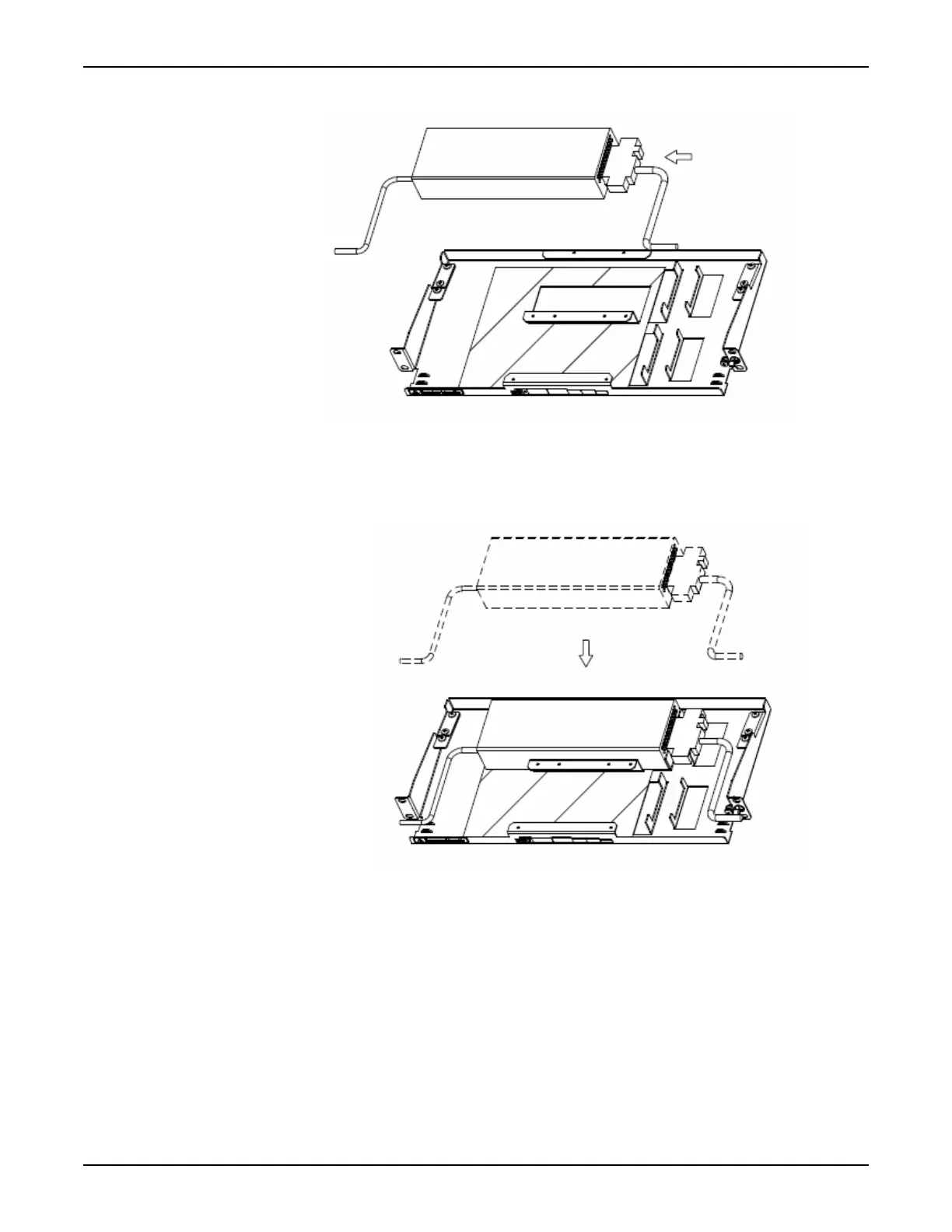5. Installation System Manual
Page 2-52 8/09 76.7300FP11/2, Rev A
Figure 5.3 DC Power Cable Connected to Power Converter
__ 3. Place the Power Converter in the Power Converter Tray as shown in
Figure 5.4, page 2-52.
Figure 5.4 Insert Power Converter into Power Converter Tray
__ 4. Replace the bracket using the keyhole slots as shown in Figure 5.5,
page 2-53 and slide the unit to the right until the Power Converter and
the DC power connector are flush against the brackets on the shelf.
Tighten the four screws in the bracket.
