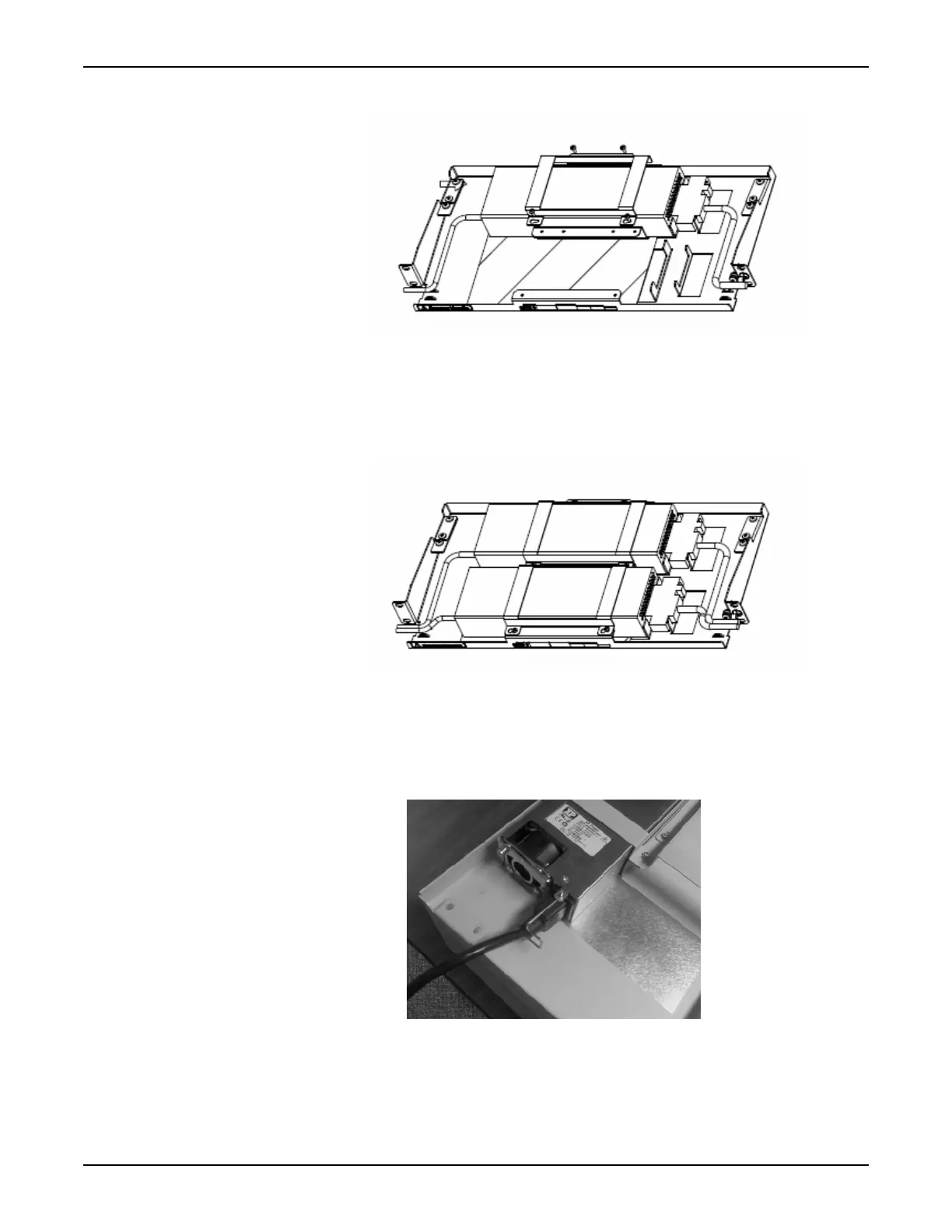System Manual 5. Installation
76.7300FP11/2, Rev A 8/09 Page 2-53
Figure 5.5 Replace Bracket
__ 5. If you are installing a second Power Converter, repeat step 1,
page 2-51 through step 4, page 2-52 for the second Power Converter.
Refer to Figure 5.6, page 2-53.
Figure 5.6 Power Converter Tray with Two Power Converters
__ 6. Connect the AC power cable to the Power Supply. When fully
inserted, close the hold-down clip to secure the AC power cable in
place. Refer to Figure 5.7, page 2-53.
Figure 5.7 AC Power Cable Connected to Power Supply
