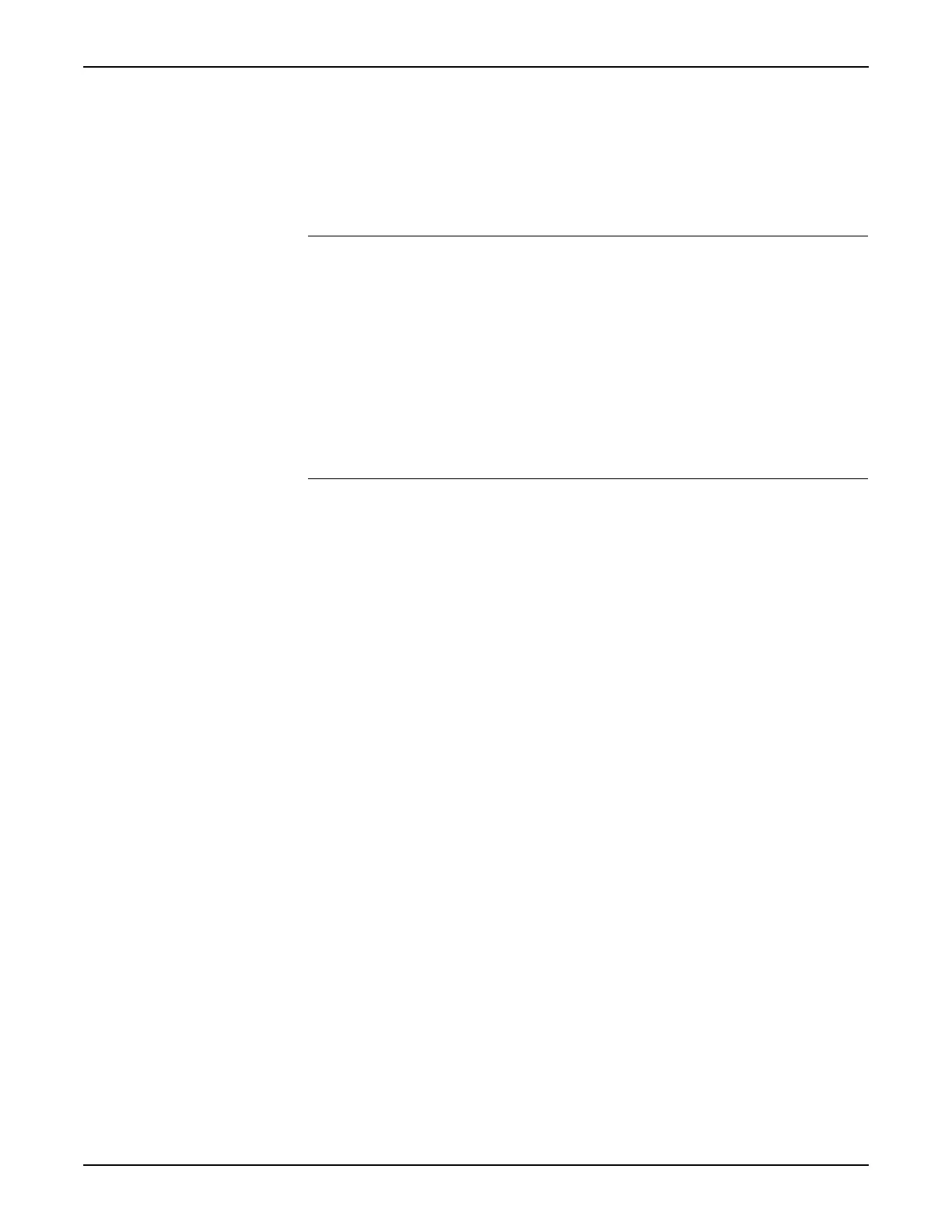System Manual 4. System Components
76.7300FP11/2, Rev A 8/09 Page 2-41
Optional Equipment
4.44 The 71020FP5-5-R5 Fuse Panel and the 73020D-R5 7300 Extended
Temp AC-DC Power Converter may be used with the Tellabs 7345 Switch and the
Tellabs 7325 Switch.
7300 Extended Temp AC-DC Power Converter
4.45 The Tellabs 7300 Power Converter Tray (Tellabs part number
81.73020-TRAY-R6) houses dual AC/DC power converters (7300 Extended Temp
AC-DC Power Converter (Tellabs part number 81.73020D-R5)) providing a
redundant power solution to the Tellabs 7345 Ethernet Aggregation Switch and the
Tellabs 7325 Ethernet Edge Switch in an environment where DC power is not
available. The 7300 Extended Temp AC-DC Power Converter is housed in a 1 RU
tray that is mounted below the switch. Refer to Installing the Tellabs 7300 Power
Converter Tray (Optional), page 2-51 for installation information.
Fuse Panel
4.46 The Fuse Panel (Tellabs part number 81.71020FP5-5-R5) is an optional
power distribution panel that can be installed to distribute power to the Tellabs
7300 NEs. It provides front panel access to up to 5 A and 5 B GMT fuses for power
distribution and is typically installed at the top of the rack. Refer to Installing the
Fuse Panel (Optional), page 2-48 for more information.
