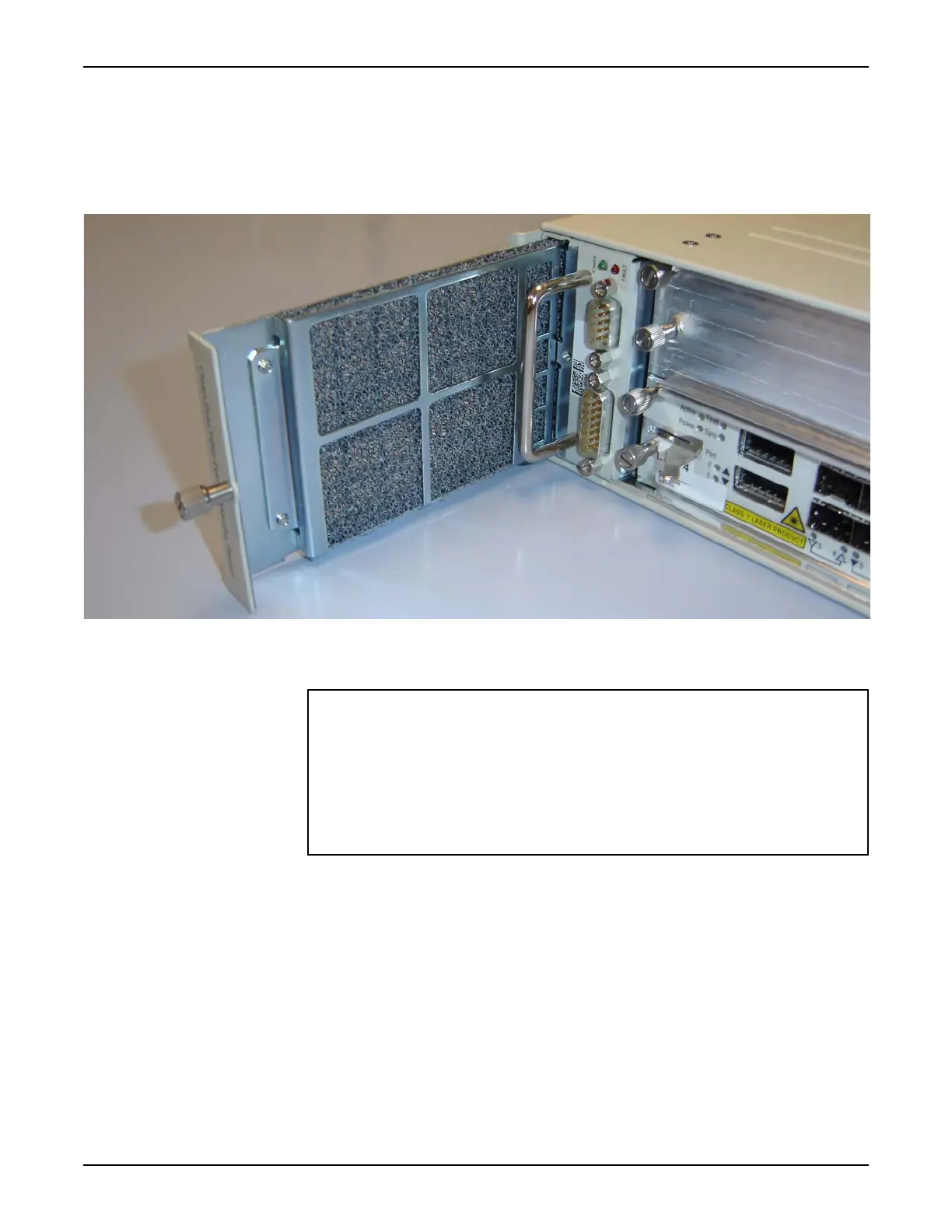6. Maintenance System Manual
Page 2-102 8/09 76.7300FP11/2, Rev A
__ 2. Loosen the thumbscrew located to the left of the Fan Tray handle on
the fan filter tray.
__ 3. Pull out the fan filter tray from the Fan Tray. Refer to Figure 6.12,
page 2-102.
Figure 6.12 Pulling Out the Fan Filter Tray
Replacing the Fan Filter
__ 4. Remove the screws from the fan filter tray. Refer to Figure 6.13,
page 103.
Warning:
Always wear a static protection wriststrap while performing any procedures that
require you to come in contact with the system. This includes touching modules,
cabling, or the system in any way. Electrostatic Discharge (ESD) can damage
system components resulting in traffic-affecting condition.
Ensure that modules are stored in static preventive material.
