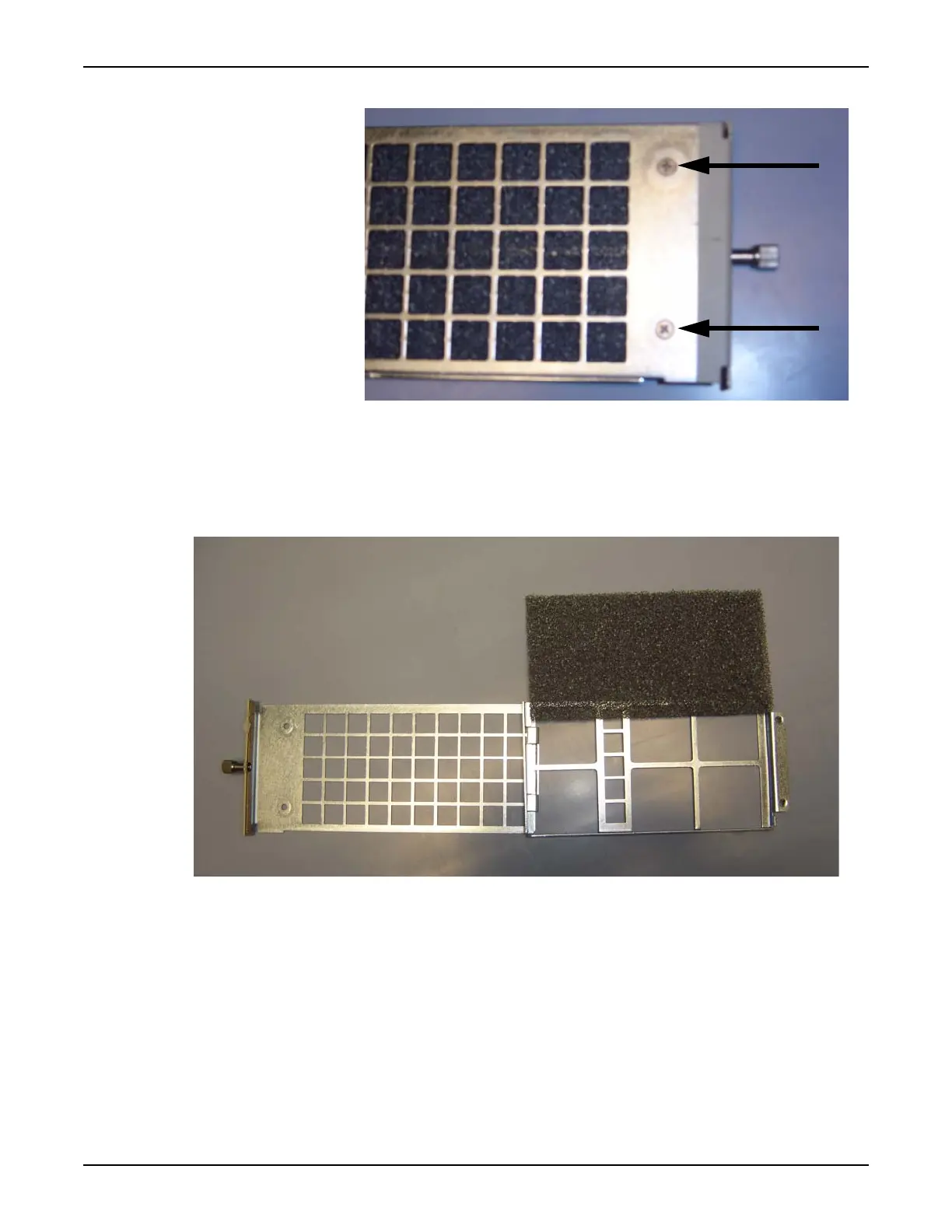System Manual 6. Maintenance
76.7300FP11/2, Rev A 8/09 Page 2-103
Figure 6.13 Screws on Fan Filter Tray
__ 5. Remove the old fan filter from the fan filter tray.
__ 6. Insert the replacement fan filter (Tellabs part number 81.73060-R6)
into the fan filter tray. Refer to Figure 6.14, page 103.
Figure 6.14 Fan Filter
__ 7. Insert and tighten the screws into the fan filter tray.
__ 8. Push the fan filter tray into the Fan Tray.
__ 9. Tighten the fan filter tray thumbscrew.
