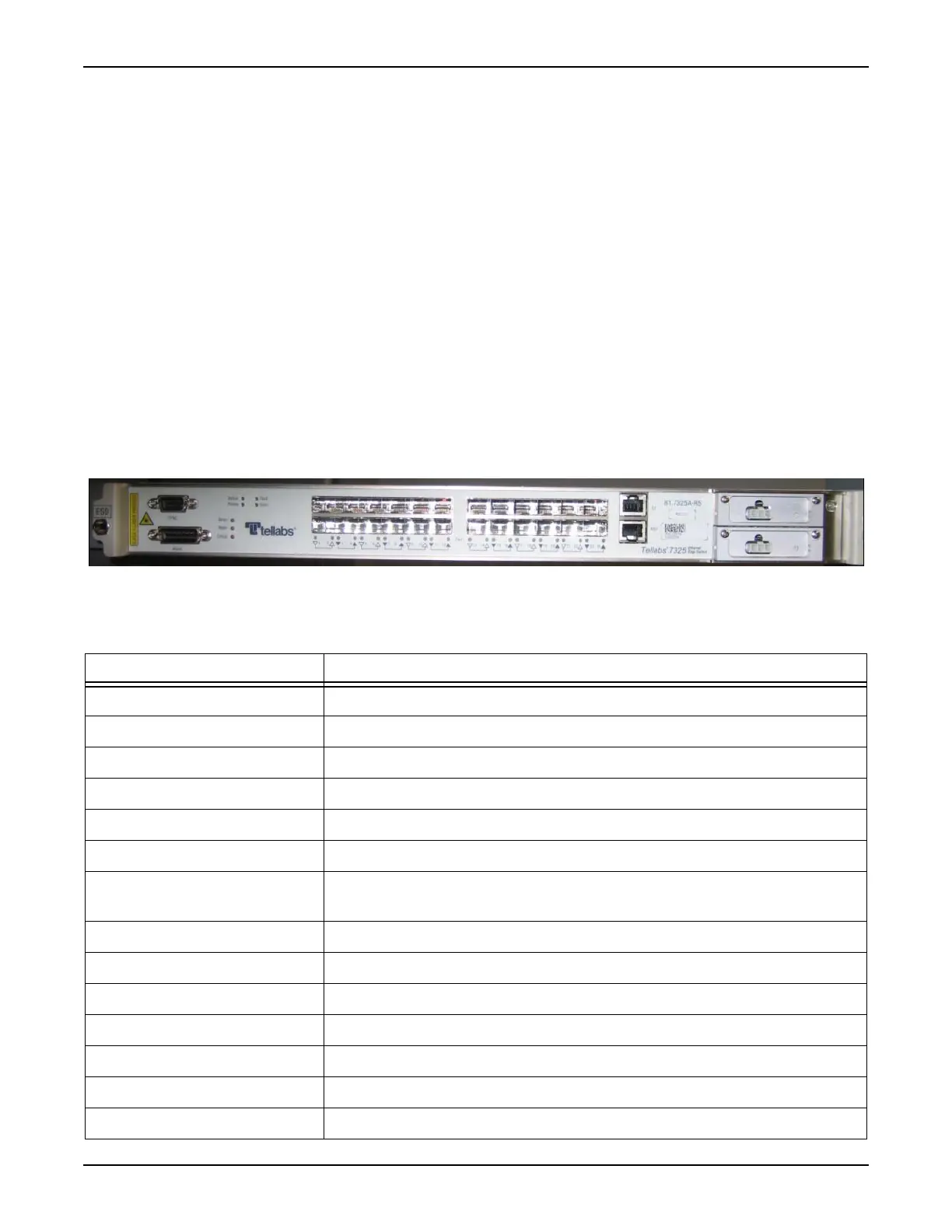System Manual 4. System Components
76.7300FP11/2, Rev A 8/09 Page 2-35
Tellabs 7325 Switch Configuration and Basic Components
4.27 The Tellabs 7325 Ethernet Edge Switch is a compact 1 RU (rack unit)
chassis. Power is provided using redundant power supply modules. System
cooling is maintained with the integrated fan. External management access is
available via the CT and MGT connectors.
4.28 The sync and alarm connectors are located on the left side of the Tellabs
7325 Switch enclosure. Refer to Table 5.4, page 2-73 for alarm pinouts.
4.29 The Tellabs 7325 Switch consists of the following hardware components
(refer to Figure 4.8, page 2-35):
• Integrated 1G Edge Ethernet Switch module.
• Integrated Fan.
• PSUs—Supply system power. Two PSUs are installed for increased
reliability.
Figure 4.8 Tellabs 7325 Switch
4.30 Tellabs 7325 Switch components and part numbers are listed in Table 4.6,
page 2-35.
Table 4.6 Available Hardware for Tellabs 7325 Switch
Tellabs Part Number Description
81.7325A-R5 7325 Ethernet Edge Switch - 1G (24x SFP)
81.CM3561-R5 Tellabs 7325 Power Supply (PSU)
81.7325PCBLB-R5 Tellabs 7325 Power Cable (2-wire)
81.73020D-R5 7300 Extended Temp AC-DC Power Converter
81.73020-TRAY-R6 7300 Power Converter Tray
PS402838117246A AC Wall Cord: Type G (British)
PS402838117253A AC Wall Cord: Type AS3112, IRAM 2073 (Australian, Argentina, Chinese
10A/240v)
PS402839MSK310A AC Wall Cord: Type CEE 7/7 (Euro)
PS402839SVT3US AC Wall Cord: Type b Nema 5-15 (North America)
PS402838117408 AC Wall Cord: Type I (Italy)
81.73ETSI-B-R6 21 inch 1RU ETSI Mounting Adapter Kit
81.73NEBS-B-R6 23 inch 1RU NEBS Mounting Adapter Kit
81.71020FP5-5-R5 Fuse Panel - 5 fuses per side
60.0332 GMT 2.0A Fuse
