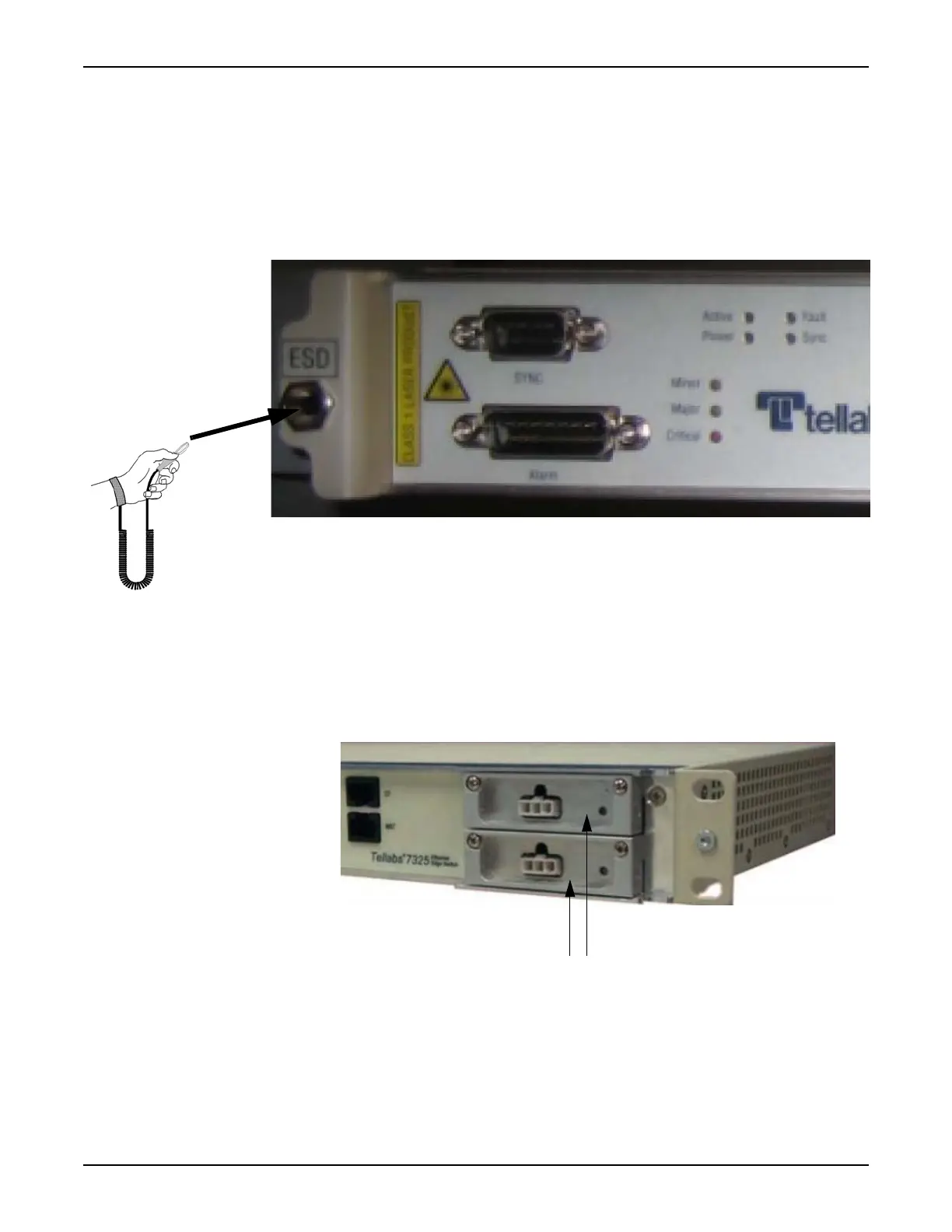System Manual 5. Installation
76.7300FP11/2, Rev A 8/09 Page 2-59
5.45 Install modules in the Tellabs 7325 Switch by performing the following
steps:
__ 1. Use an antistatic wriststrap connected to the shelf to ensure you are
adequately grounded while installing or servicing the system to avoid
damaging components sensitive to static electricity. Connect the
antistatic wriststrap to the shelf as shown in Figure 5.13, page 2-59.
Figure 5.13 Connect Antistatic Wriststrap to Switch
__ 2. Remove modules from their antistatic packaging.
__ 3. Install the PSUs in slots 1 and 2 of the shelf. Refer to Figure 5.14,
page 2-59.
Figure 5.14 Location of PSUs in Tellabs 7325 Switch
__ 4. Securely fasten the PSUs to the shelf with the included screws or
thumbscrews.
