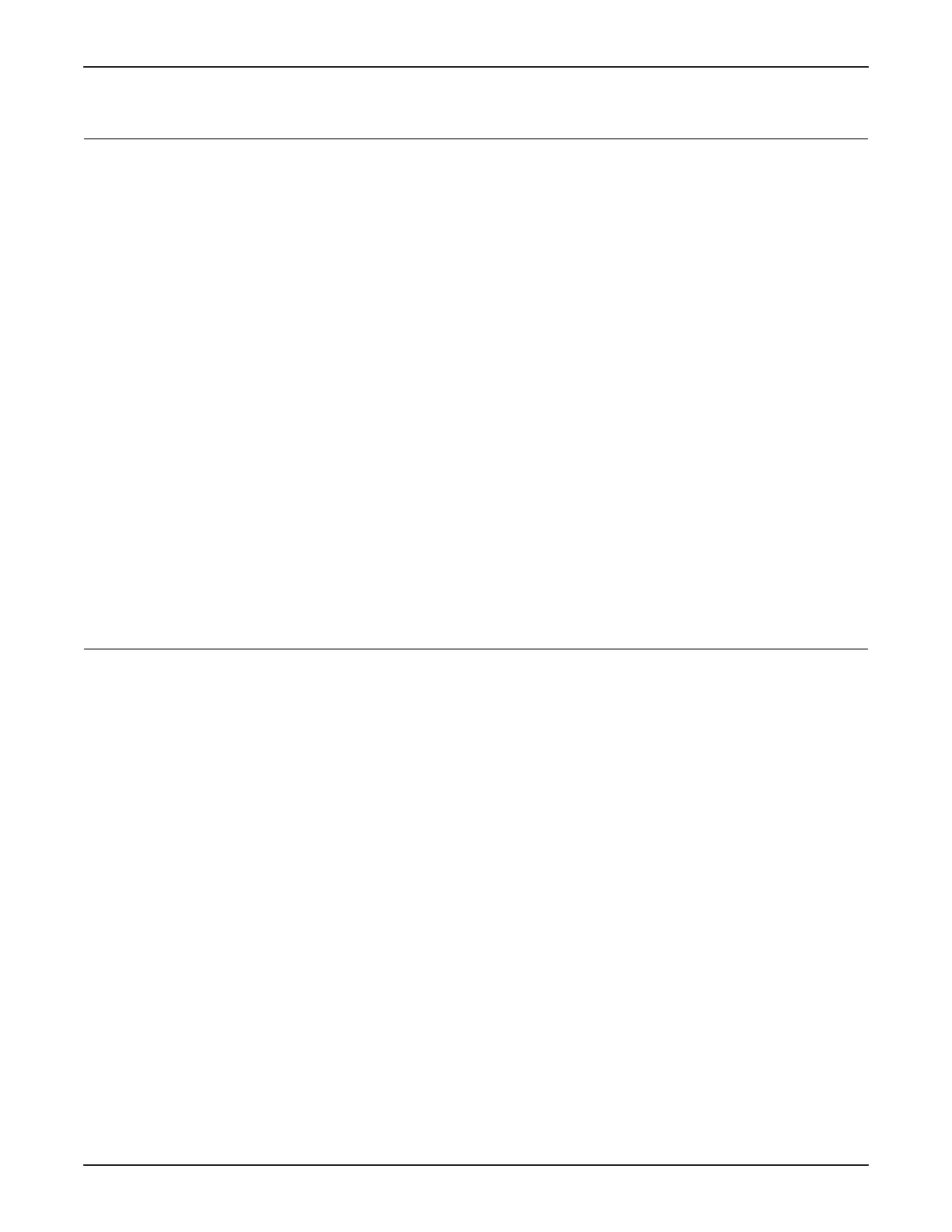Contents System Manual
Page 2-ii 8/09 76.7300FP11/2, Rev A
Contents Page
Section 4 System Components 2-24
Tellabs 7345 Switch System Configuration and Basic Components ............... 2-24
Hardware Components.............................................................................. 2-25
Tellabs 7345 Shelf..................................................................................... 2-27
10G Switch Module.......................................................................................... 2-27
Front Panel LEDs ...................................................................................... 2-28
10G Switch Module Physical Specifications.............................................. 2-29
Central Management Controller Card (CMCC) Module ................................... 2-30
Front Panel LEDs ...................................................................................... 2-30
CMCC Physical Specifications .................................................................. 2-31
Power Supply Unit (PSU)................................................................................. 2-32
Front Panel LEDs ...................................................................................... 2-32
Power Supply Unit Physical Specifications................................................ 2-33
Fan Tray with Filter .......................................................................................... 2-33
Front Panel LEDs ...................................................................................... 2-34
Fan Tray Physical Specifications............................................................... 2-34
Tellabs 7325 Switch Configuration and Basic Components ............................ 2-35
Power Supply Unit (PSU) .......................................................................... 2-37
Front Panel LEDs ...................................................................................... 2-38
Power Supply Unit Physical Specifications................................................ 2-38
Small Form-Factor Pluggables (SFPs/XFPs)................................................... 2-39
SFP/XFP Physical Specifications .............................................................. 2-39
Optional Equipment.......................................................................................... 2-41
7300 Extended Temp AC-DC Power Converter........................................ 2-41
Fuse Panel................................................................................................. 2-41
Section 5 Installation 2-42
Preparation of the Installation Site ................................................................... 2-42
Cooling Requirements ............................................................................... 2-42
Environmental Requirements .................................................................... 2-43
Electrostatic Discharge (ESD) Precautions...................................................... 2-43
Fiber Optic Safety...................................................................................... 2-43
Laser Radiation Exposure ......................................................................... 2-43
Optical Fiber Handling ............................................................................... 2-45
Unpacking the Tellabs 7300 NE Components ................................................. 2-46
Accessories ............................................................................................... 2-46
Physical Placement.......................................................................................... 2-47
Installing the Tellabs 7300 Shelf ...................................................................... 2-48
Installing the Fuse Panel (Optional) ................................................................. 2-48
Connecting the Fuse Panel to the BDFB................................................... 2-49
Installing the Tellabs 7300 Power Converter Tray (Optional) .......................... 2-51
Install the Power Converter in the Power Converter Tray ......................... 2-51
Install the Assembled Power Converter Tray in the Rack ......................... 2-54
Grounding the Tellabs 7300 Shelf.................................................................... 2-55
Installing the Modules (Tellabs 7345 Switch only) ........................................... 2-56
Installing the Modules (Tellabs 7325 Switch only) ........................................... 2-58
Connecting the DC Power Cable From the AC Power Converter Tray
(Tellabs 7325 Switch).......................................................................... 2-60
Connecting the DC Power Cable From the AC Power Converter Tray
(Tellabs 7345 Switch).......................................................................... 2-60