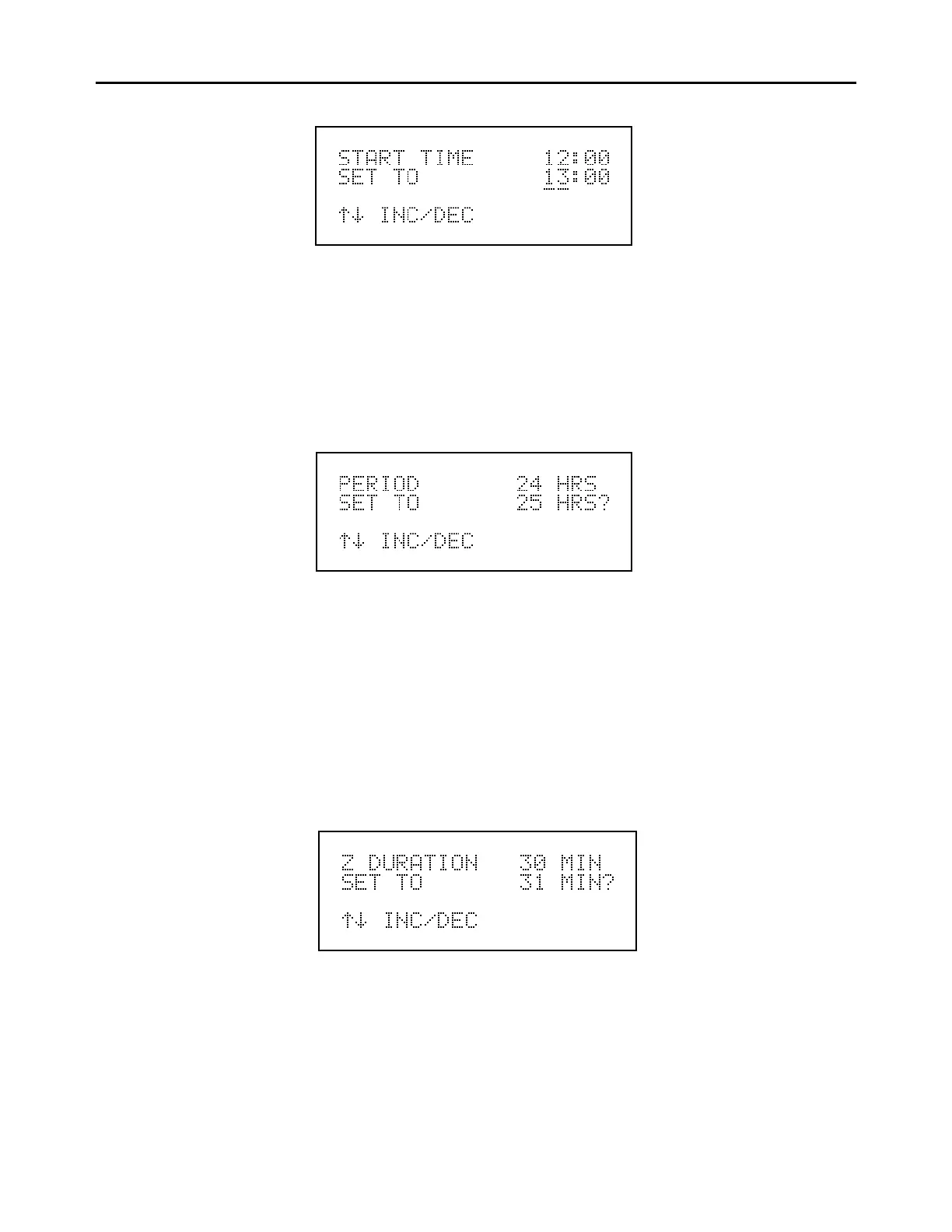Chapter 9 Optional Equipment
Next Time Screen
3. Set the period between zero/span checks. The Period screen, shown below, defines
the period or interval between zero/span checks. Periods between 2 and 1,000 hours
are acceptable. To turn the zero/span check off, set the period to 0.
Period Screen
4. Set the zero check and the span check duration. The Z (zero) Duration screen,
shown below, defines how long zero air is sampled by the instrument. The S (span)
Duration screen looks and functions the same way as the Z Duration screen, and is
used to set how long the span gas is sampled by the instrument. Durations between
1 and 60 minutes are acceptable. Each time a zero/span check occurs, the zero check
is done first, followed by the span check. To perform just a zero check, set the S
Duration screen to 0. To perform just a span check, set the Z duration screen to 0.
Z Duration Screen
9-5