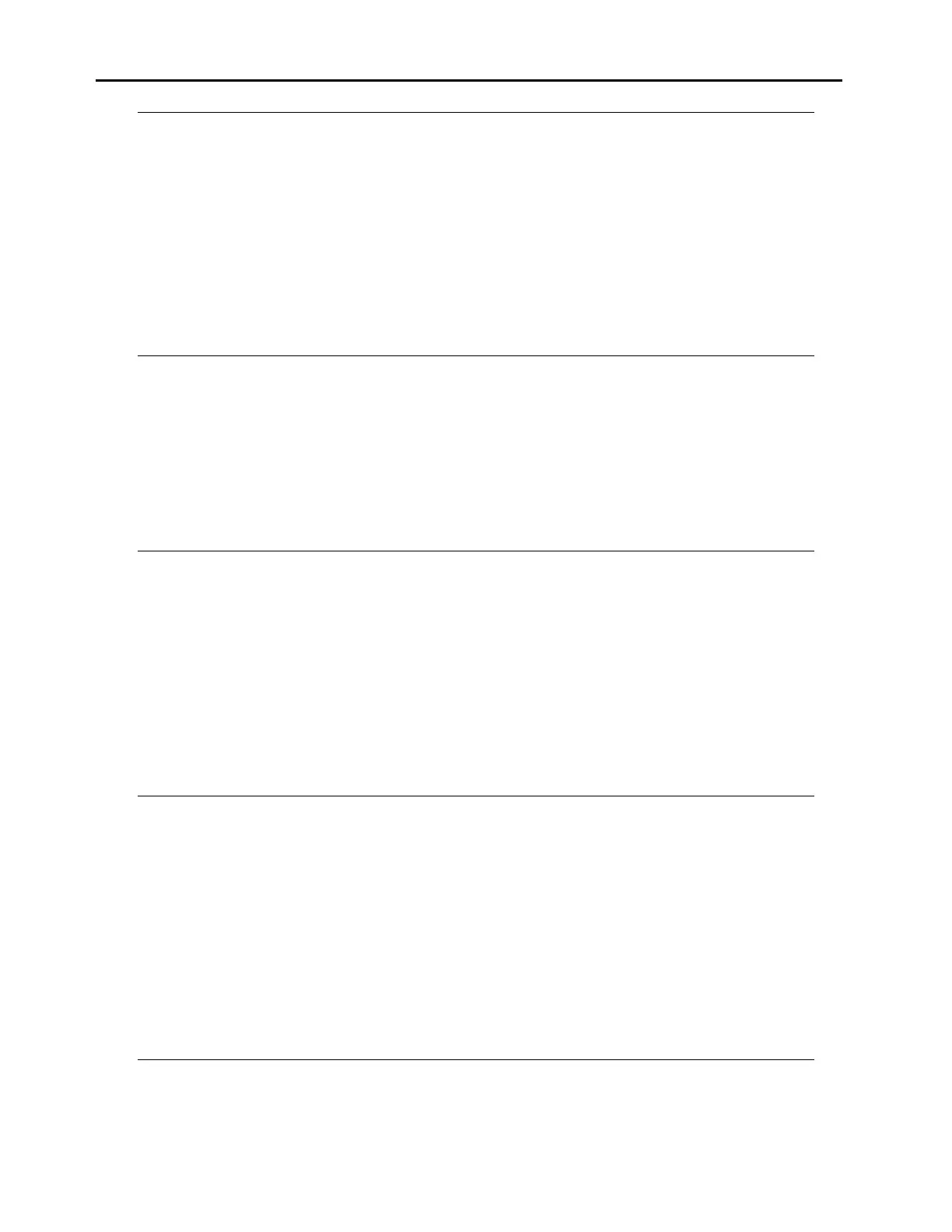Appendix B RS-232 Commands
B-16
program no
This reports the analyzer's program number and the Link (communications) program
number. The example below shows that the installed processor program is 48 00000100
and the installed communication program (link) is 48L 00000100.
Send: "program no"
Receive: "program no processor 48 00000100 link 48L 00000100"
set default params
This command sets the instrument’s parameters to their default values. The example
below shows a typical response. NOTE: It is important to send the “set save params”
command after issuing this command.
Send: "set default params"
Receive: "set default params ok"
set save params
This command stores parameters in the EEPROM. It is important that each time
instrument parameters are changed, that this command be sent. If changes are not saved,
they will be lost in the event of a power failure. The example below saves the parameters
to EEPROM.
Send: "set save params"
Receive: "set save params ok"
screen
This reports the information currently being displayed on the instrument's front panel
display. The example below shows a typical response to this command.
Send: "sc"
Receive: " "
"CO PPM 29.5"
" "
"SAMPLE 14:25 REMOTE"