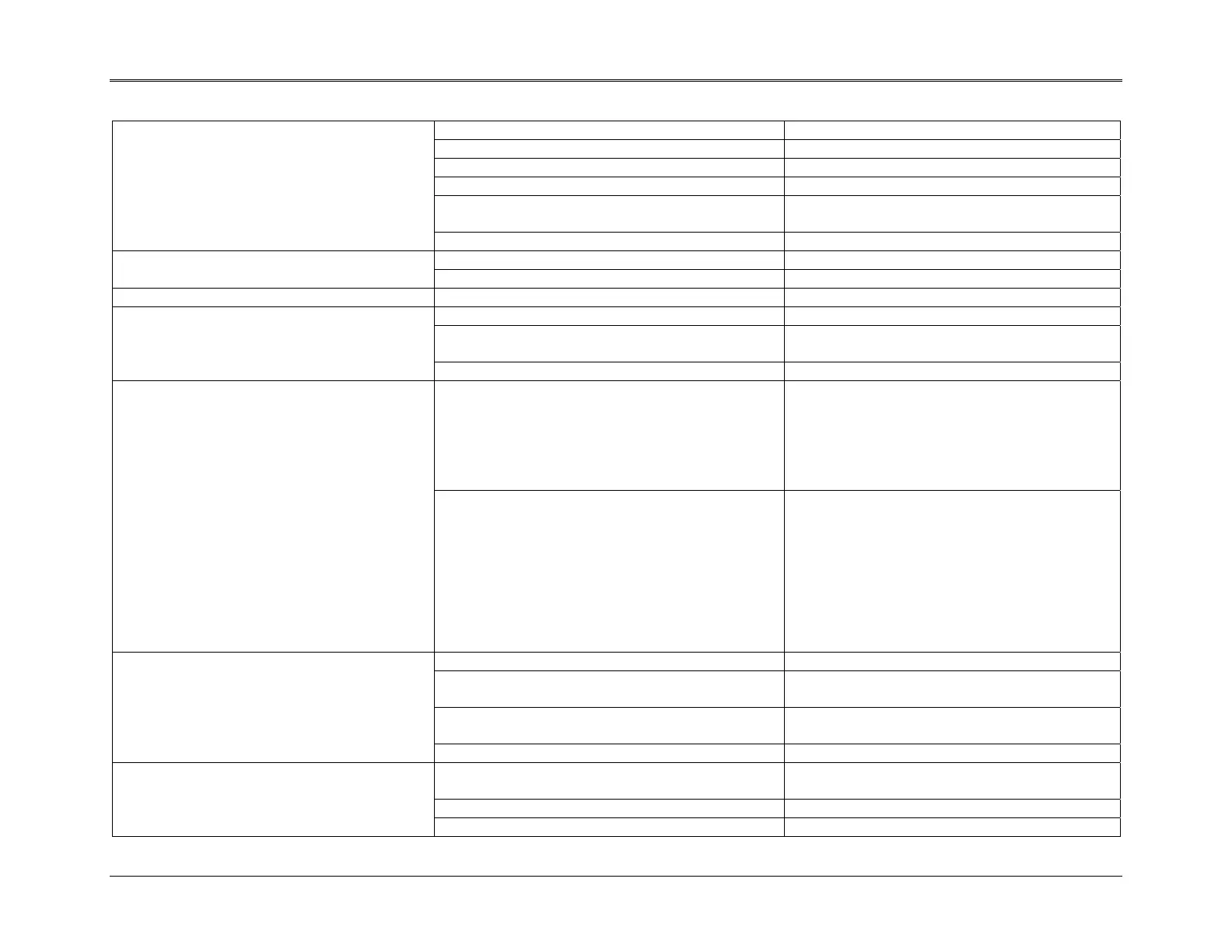Troubleshooting Guide
3-10
Light beam blocked Remove item blocking light beam
Lamp burnt out Replace lamp
Mirrors dirty Clean or replace mirrors
Misaligned optics Align the optics
Lamp cable from lamp to J12 on Main board is
either broken or disconnected
Ensure cable is securely connected
Replace cable
"Value Outside Photometric Range"
message
Main board malfunction Replace Main board
Light leak Make sure all covers are securely in place
SRE too high in Performance Validation
Dirty grating Replace grating
A keyboard key does not function Key contact is malfunctioning Replace the keypad
Option is turned off on Utility Screen Turn option on from the Utility screen
Ribbon cable from keypad to connector J13 on
Main board is either disconnected or broken
Ensure cable is securely connected
Replace keypad
No beeps or clicks when any keyboard key
pressed
Main board problem Replace Main board
Circuit on keypad or keypad cable broken
Try a spare keypad. If the alternate keypad
works OK, then replace the defective keypad.
If the alternate keypad demonstrates the
same failure, replace the Main board.
The following keyboard key groups do not
respond when pressed; other keys function
OK:
↑, Turret 1, turret 2, turret 3, CLEAR, F4
and/or
↓, Turret B, turret 4, turret 5, ENTER, F3
and/or
PRINT, -, 3, 6, 9, F2
and/or
TEST, 0, 2, 5, 8, F1
and/or
UTILITY, 1, 4, 7, ESC
Main board problem Replace the Main board
Turret is turned off in the application Use dialog box to turn on in application.
Unit is configured in firmware as single-cell unit
Set unit as turret model using Service
software
Cable from turret motor to J6 is either broken or
disconnected
Ensure cable is securely connected
Replace turret motor
Turret keys beep, but turret does not turn –
model has turret motor – turret installed in
sample compartment – other keys on
keypad are functional
Turret motor is broken Replace turret motor
Turret Calibration sensor blocked by dirt or is
malfunctioning
Remove blockage from sensor
Replace sensor
Turret Sensor wires are broken Replace turret sensor
Turret rotates 2 positions and stops after
pressing any turret key
Main board problem Replace the Main board