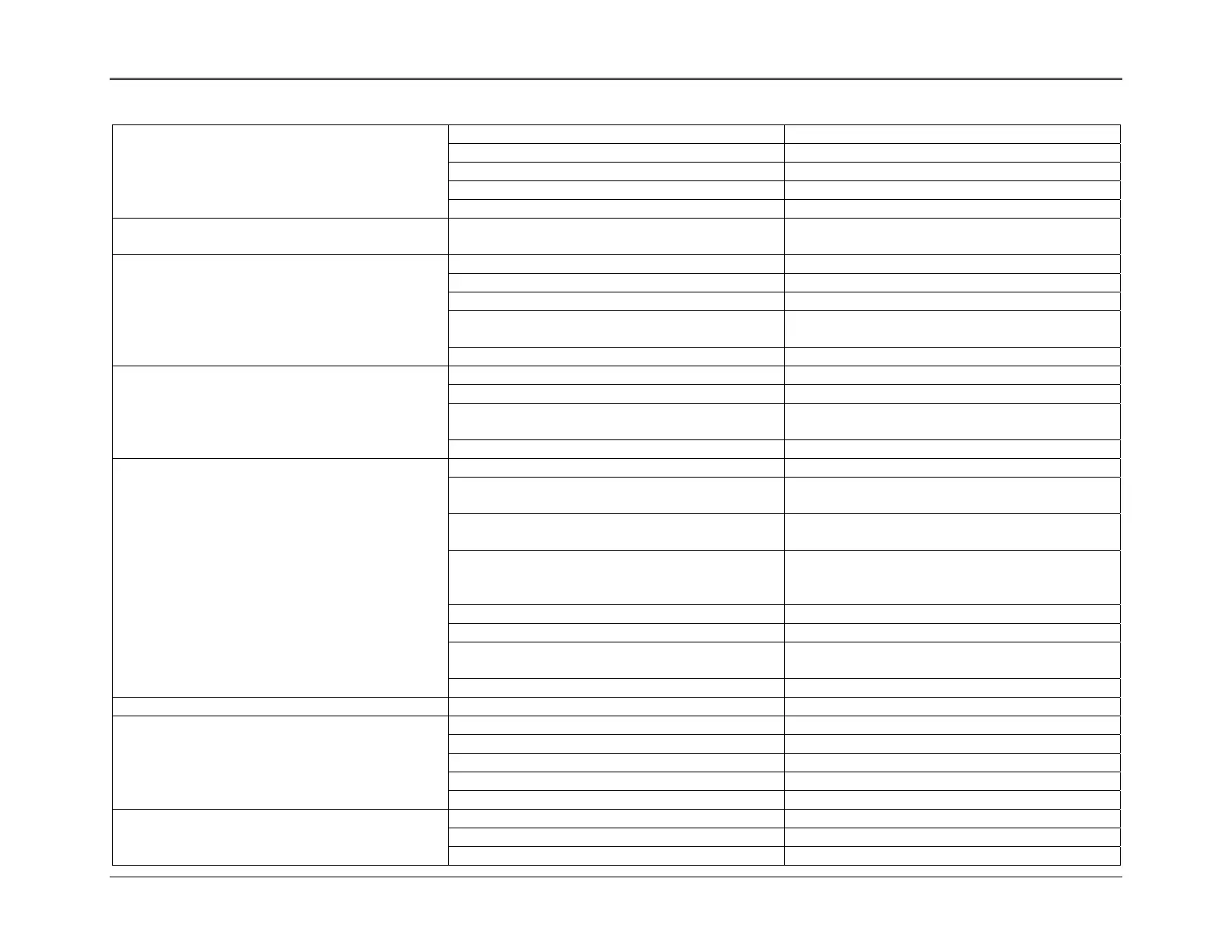Troubleshooting Guide
Set screw loose Tighten screw
J6 is unplugged Plug in J6
Turret motor shaft binding Clean sample compartment and shaft
Gear tooth broken Replace gear
Turret turns irregularly or not at all
Turret motor problem Replace turret motor
Grating continually bounces between upper
and lower limits
Limit switch is malfunctioning Replace limit switch
J2 is unplugged Plug in J2
Set screw is loose Tighten screw
W1 W2 W3 jumper not installed Install jumper correctly
Motor wires burnt out; Jumper set to 12v, but
5 volt motor
Install jumper correctly to match motor
Grating does not move
Grating motor malfunctioning Replace grating motor
W1 W2 W3 jumper not installed correctly Install jumper correctly
Grating motor binding Check that grating is mounted properly
Grating loose on shaft
Remount and align the grating. Ensure that
collar screw is tightly secured
Loses wavelength accuracy and calibration
data
Main board problem Replace Main board
Beam splitter dirty or broken Clean or replace Beam splitter
Detector board not plugged in or a cable is
broken
Ensure cable is securely connected
Replace Detector board
Gain jumper incorrectly set on reference
Detector board
Install jumper correctly
Detector board configuration jumpers are set
incorrectly; Vis=2&3 jumpered; UV=1&2
jumpered and 3&4 jumpered
Install jumpers correctly
Detector problem Replace Detector board
Filter wheel in incorrect position Refer to Filter wheel troubleshooting
Reduced sensitivity due to increase in dark
noise caused by detector getting too hot
Replace Detector board
"Cannot zero. Check sample compartment."
Message
Main board problem Replace Main board
Very noisy data and/or resets unexpectedly Loose grounding screws Tighten grounding screws
Glass or plastic cell used <320nm Use quartz cell
Lamp near end of life Replace lamp
Not enough light reaching detector(s) Clean, align, or replace dirty optics
Detector Problem Replace detector
Very noisy data
Main board problem Replace Main board
Printer turned off Turn on from utility screen
Signal cable defective Replace printer
Internal Printer will not print
Defective printer Replace printer
3-11