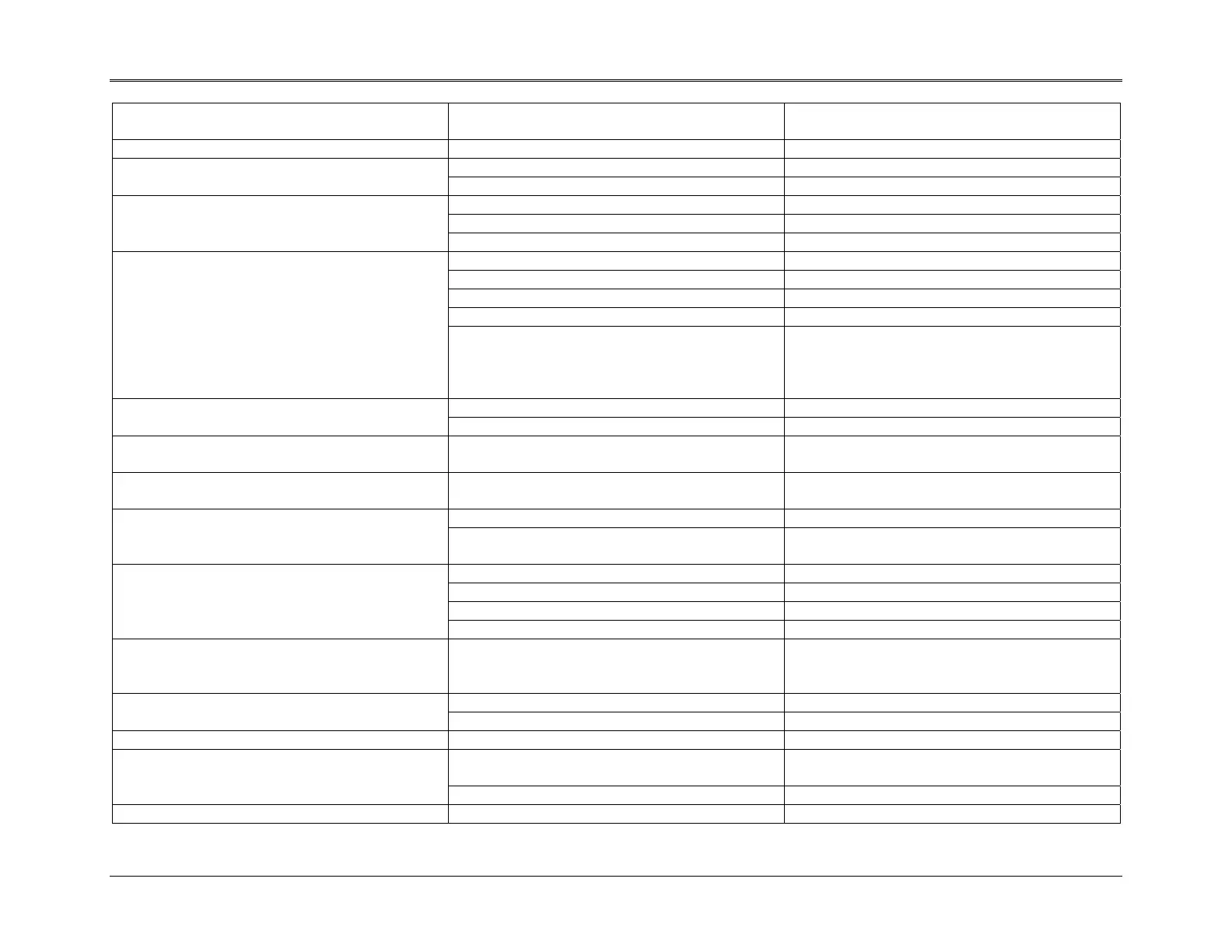Troubleshooting Guide
3-12
Printout from Internal Printer too light and
cannot be adjusted to darker setting
Red or black wires on printer power cable are
broken
Replace printer
Vertical streak in Internal Printer printout Defective pixel Replace printer
Intensity too high Decrease the Printer Contrast
Horizontal streak in Internal Printer printout
Problem with printer Replace printer
Paper binding, wrong paper used Free paper, use correct paper
Paper drive gears are broken Replace printer
Paper will not feed in Internal Printer
Printer motor is malfunctioning Replace printer
Cable not connected securely Secure the cable on both ends
Cable broken Try alternate cable
Wrong cable Try correct cable
Problem with computer or computer serial port Try an alternate computer system
No RS232 communication; passes RS232
test
Wrong serial port setting (baud rate) on
computer
Set to 9600, N, 8, 1 on computer for firmware
versions <= 1.030
Set to 19200, N, 8, 1 on computer for
firmware versions > 1.030
Wrong, or missing RS232 loop-back plug Use correct RS232 loop-back plug No RS232 communication; does not pass
RS232 test
Main board malfunctioning Replace Main board
Erratic signal to YT recorder Analog board or Main board malfunctioning
Replace Analog board; if this does not resolve
problem, replace the Main board
Incorrect signal to YT recorder Analog board or Main board malfunctioning
Replace Analog board; if this does not resolve
problem, replace the Main board
Analog board not enabled in firmware Service Diagnostic software
No signal to YT recorder; does not pass
Analog test
Analog board or Main board malfunctioning
Replace Analog board; if this does not resolve
problem, replace the Main board
Cable not connected securely Ensure cable securely connected
Cable broken Try another cable
Wrong cable Try correct cable
No signal to YT recorder; passes Analog test
YT Recorder malfunctioning Try with alternate recorder
Correct signal to YT recorder; passes Analog
test, no options to configure Recorder Chart in
tests
Analog board not enabled in firmware Service Diagnostic software
Printer problem Replace Printer Instrument resets when the Print key is
pressed
Main board problem Replace Main board
Blank display or random characters on display Operating system not loaded Load operating system
ROM version <= 1.030
Replace the ROM with version 1.100 or
greater, which can be upgraded in the field
Upgrading Operating System fails
Main board malfunctioning Replace Main board
Bars displayed across the screen. Vis lamp blown Replace the Vis lamp assembly
NOTE: Fuse holder orientation does not appear to affect power on