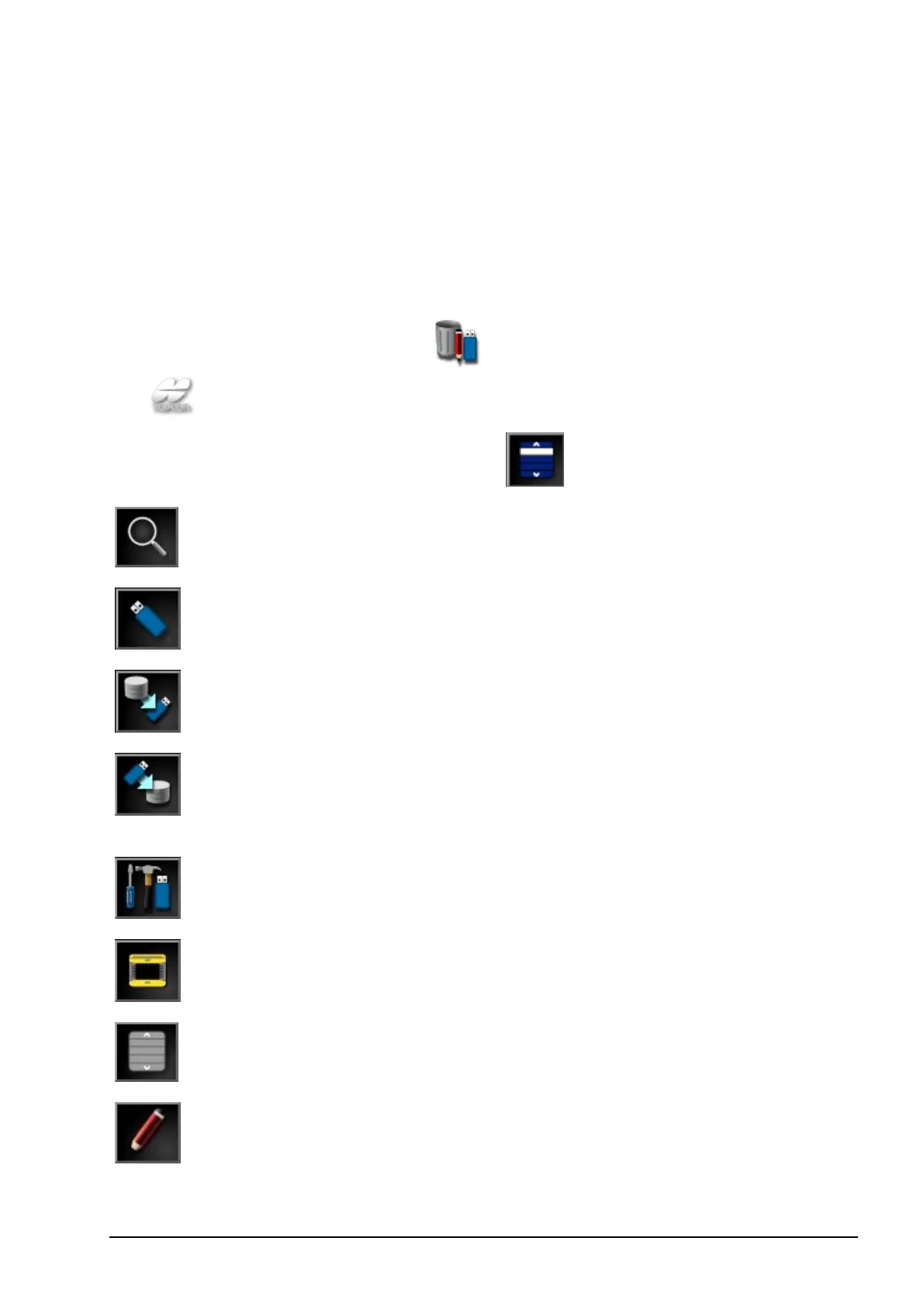107
Chapter 16 – Inventory Manager
The Inventory Manager allows the operator to search for and view
details of information items on the system, and make changes to that
information. Items can be deleted, renamed, transferred to USB or
imported from USB.
1.
Select Inventory Manager from the Navigation window
.
2.
Select the item category to manage .
Search the selected category.
Access items from a USB. When browsing for USB items,
the display is blue instead of grey.
Back up all system data onto a USB.
Restore All. Note: This overwrites any data on the system
and is used to restore content from a backup USB. Normally
this is used by service personnel.
Export diagnostic information. Use this when a dealer asks
for it so the data can be assessed.
Use this to be compatible with System 150 files. (Must
enable User / Environment / System 150 file transfers.)
Select all items.
Rename selected item.