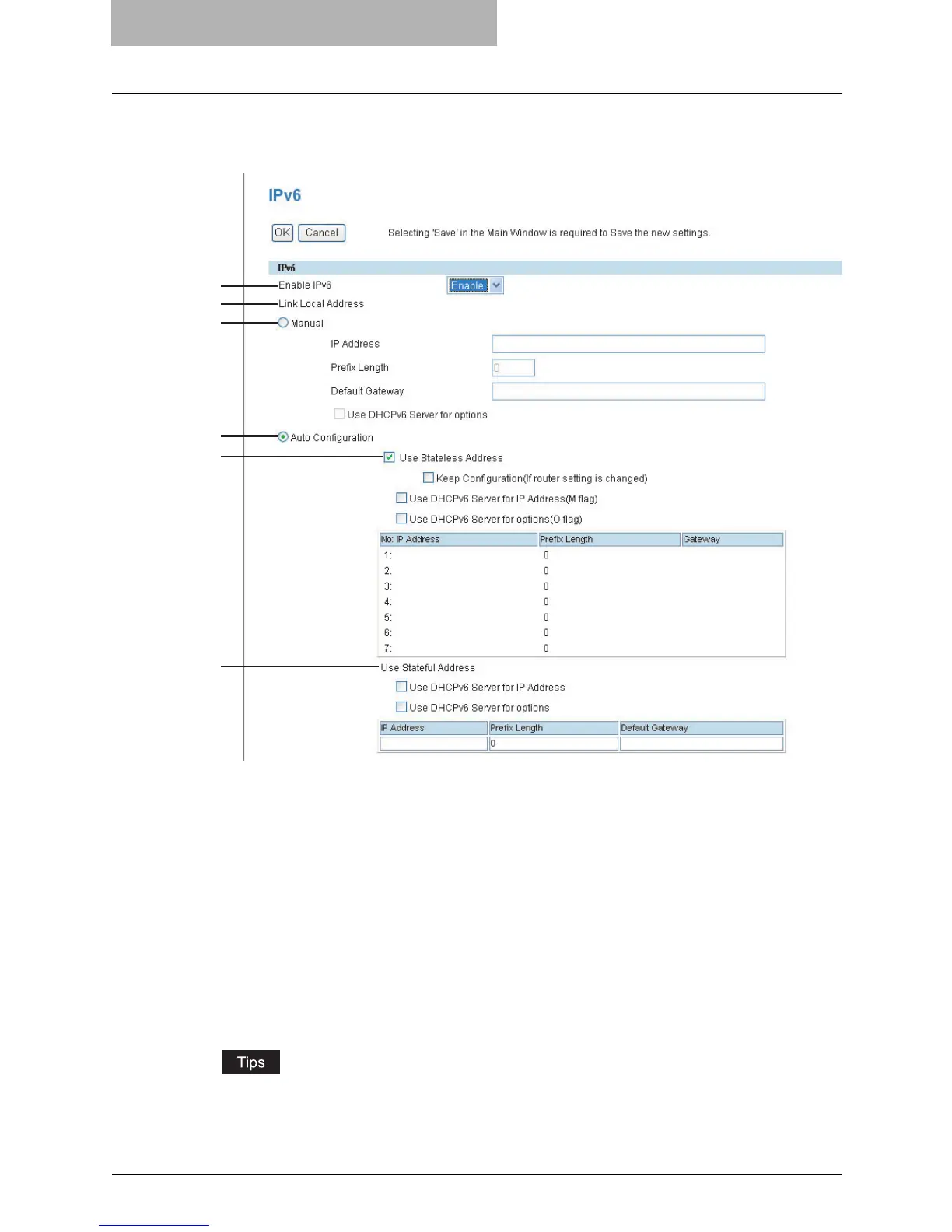7 TopAccess Administrator Mode
136 Setting up from TopAccess
Setting up the IPv6
You can set the IPv6 protocol to enable the communication over IPv6.
1) Enable IPv6
Select whether the IPv6X/SPX protocol is enabled or disabled.
2) Link Local Address
The unique address used for the IPv6 is displayed.
3) Manual
You assign the IPv6 address, prefix and default gateway manually. In this mode, you can
assign one IPv6 address to this equipment.
- IP ADDRESS — Assign the IPv6 address for this equipment.
- PREFIX — Assign the prefix for the IPv6 address.
- GATEWAY — Assign the default gateway.
- Use DHCPv6 Server for options — Select whether or not the optional information (IPv6
address for the DNS server, etc.) except the IPv6 address for this equipment, which is
issued from the DHCPv6 server is used on this equipment.
y In "MANUAL" mode, you cannot select "Stateful Address (IP Address)" option.
y If the selected IPv6 address is already assigned, DAD (Duplicate Address Detection)
detects it and notifies you on the control panel of this equipment.
1
2
3
4
5
6
