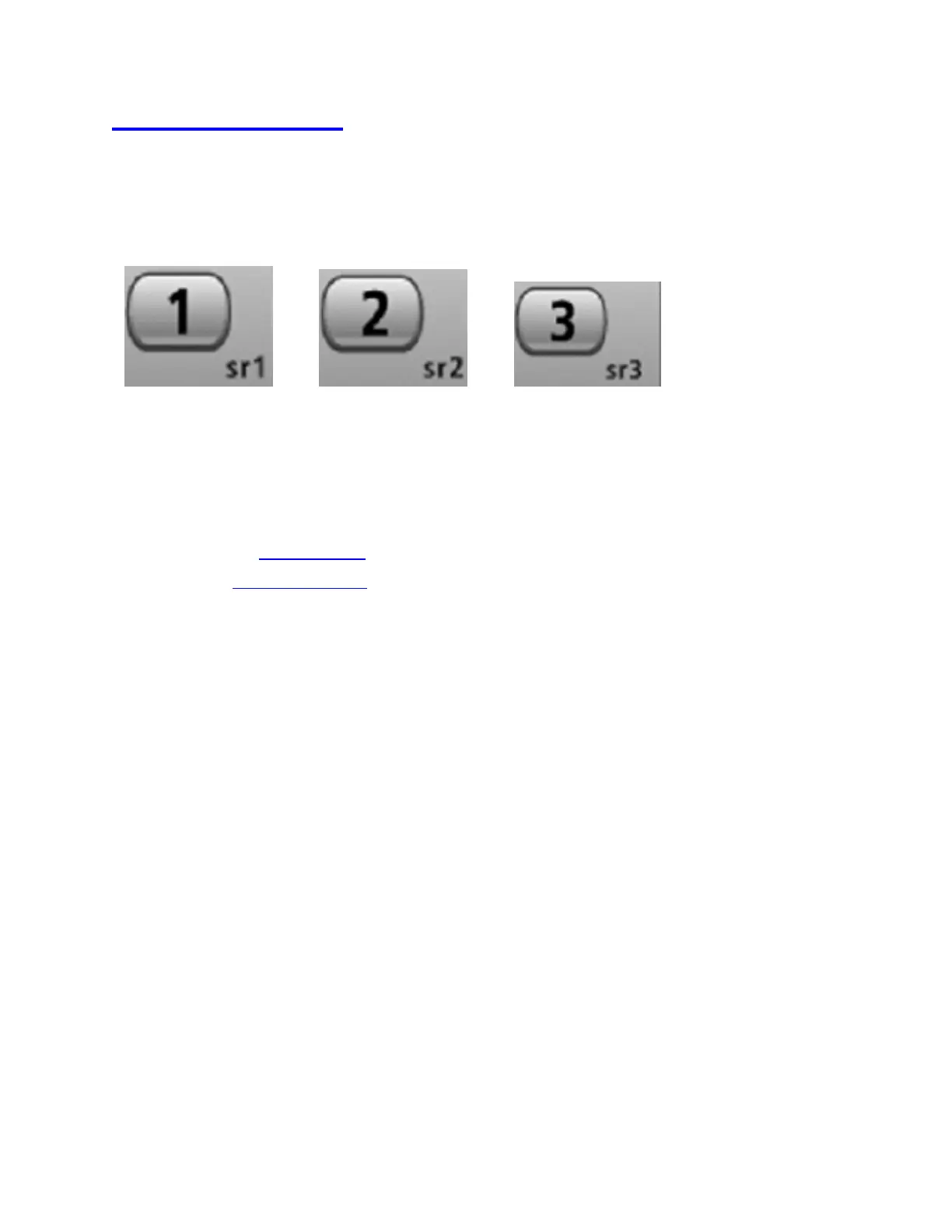Search Keys
The scanner has three Search Keys that you can assign to a special search range; the
Search Keys are set to number keys 1 , 2 , and 3 :
Search Key 1 Search Key 2 Search Key 3
Programming Search Keys
1. Open the Search for... menu.
2. Select Set Search Key, then select the search key you want to program.
3. Select the search range you want to assign to this Search Key. Choose one of the
pre-programmed service search ranges, one of the 10 custom search ranges, a
Tone-Out search, or a Band Scope search.
Using Search Keys
To start the search assigned to a Search Key, FUNCTION + tap that Search Key. For
example, to start the search assigned to Search Key 2, FUNCTION + tap 2 .
(You can't use the Search Keys when the scanner is in Scan mode or GPS mode.)
If the Search Key you select starts a Tone-Out search, the scanner switches to Tone-Out
mode and searches the most-recently-used Tone-Out channel (out of the 10 available). If
you want to search a different Tone-Out channel, use the SELECT-VOLUME-
SQUELCH knob on handheld models or the SCROLL / FUNCTION knob on mobile
models to select the Tone-Out channel you want to use.
file:///C|/Documents%20and%20Settings/POpitz/My%20Documents/temp/CDImage_090515/Manual/SearchKeys.html (1 of 2)5/26/2009 11:12:35 AM