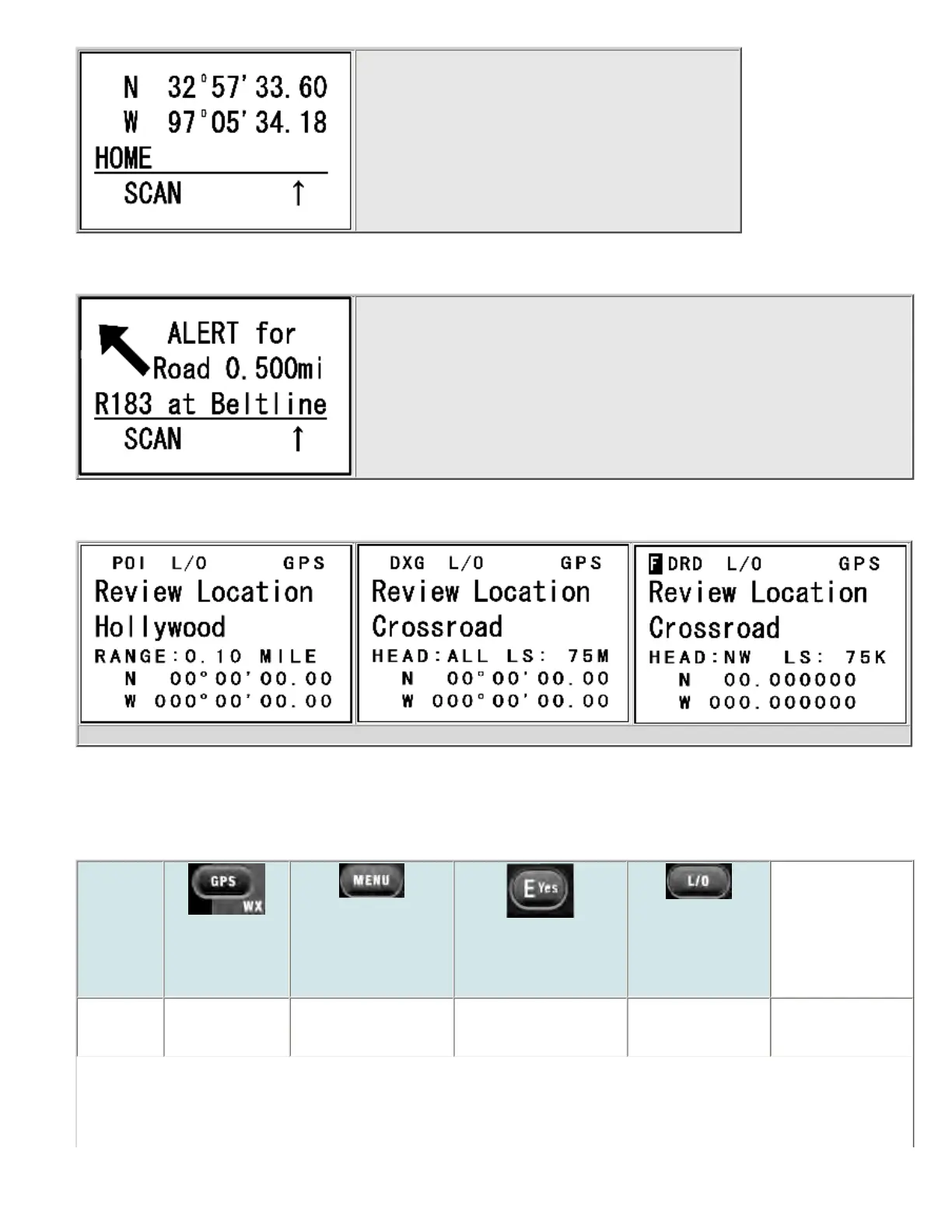● Latitude of current location
● Longtitude of current location
● OFF if no POI selected, otherwise the name of the POI
Location Alert display
● Location Alert Type
● Distance to Alert location
● Location Alert Name
● Direction to Alert location
● ALERT indicator also flashes when you approach a Dangerous Crossing or
Dangerous Road
Location review display
These displays show the details of each location you've set. SCROLL to go to the next location.
Keypad controls in GPS Review Location Mode
Keys not listed have no function in this mode.
Key Name
(2nd
operation)
Action on:
GPS / Weather
MENU
Yes (Enter)
LOCKOUT
Tap NA Return to GPS Mode Go to the menu mode. Change the lockout
status of the current
location.
file:///C|/Documents%20and%20Settings/POpitz/My%20...ents/temp/CDImage_090515/Manual/BCT15XGPSMode.html (3 of 5)5/26/2009 11:13:07 AM