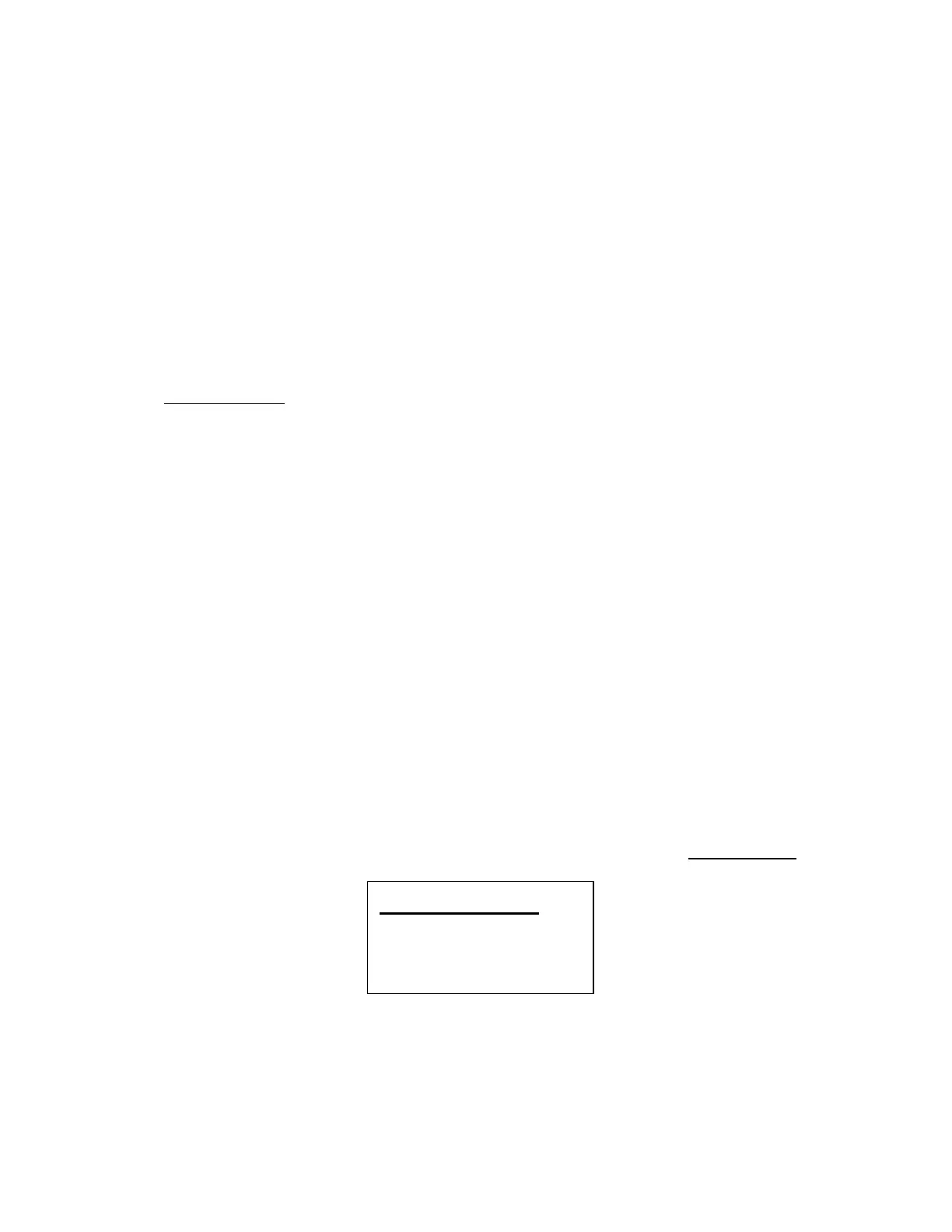Thursday, May 14, 2009
Set Quick Key
This option lets you select which Group Quick Key will rapidly enable/disable the Group when the scanner
is in the scanning mode.
Allowed settings are from 0 to 9 and not assigned. You can assign more than one Channel Group to the
same Quick Key.
Press [1 – 9, 0] to assign each number as a Group Quick Key.
Press [. / no / pri] to assign to no Group Quick Key.
Press [E / yes / gps] to accept and return to the previous menu.
Edit Channel
See: Program Channel.
Set LocationInfo
You can set location data for the current channel group so it is automatically locked and unlocked as you
change location (when using an external GPS).
You set the following items:
Set Latitude
Set Longitude
Set Range
Set GPS Enable
Turn [Scroll Control] to select an item to set and press [E / yes / gps] to go to the settings.
Set Latitude
Enter the latitude data using the number keys.
Press any number key when the cursor is in the last position to toggle between south latitude (S) and north
latitude (N).
Then press [E / yes / gps] to accept and return to the previous menu.
If “DMS:DDD⁰MM’SS.ss” is selected in Set Pos Format, the
display is the following.
Set Lati tude
00⁰00’ 00. 00 N
