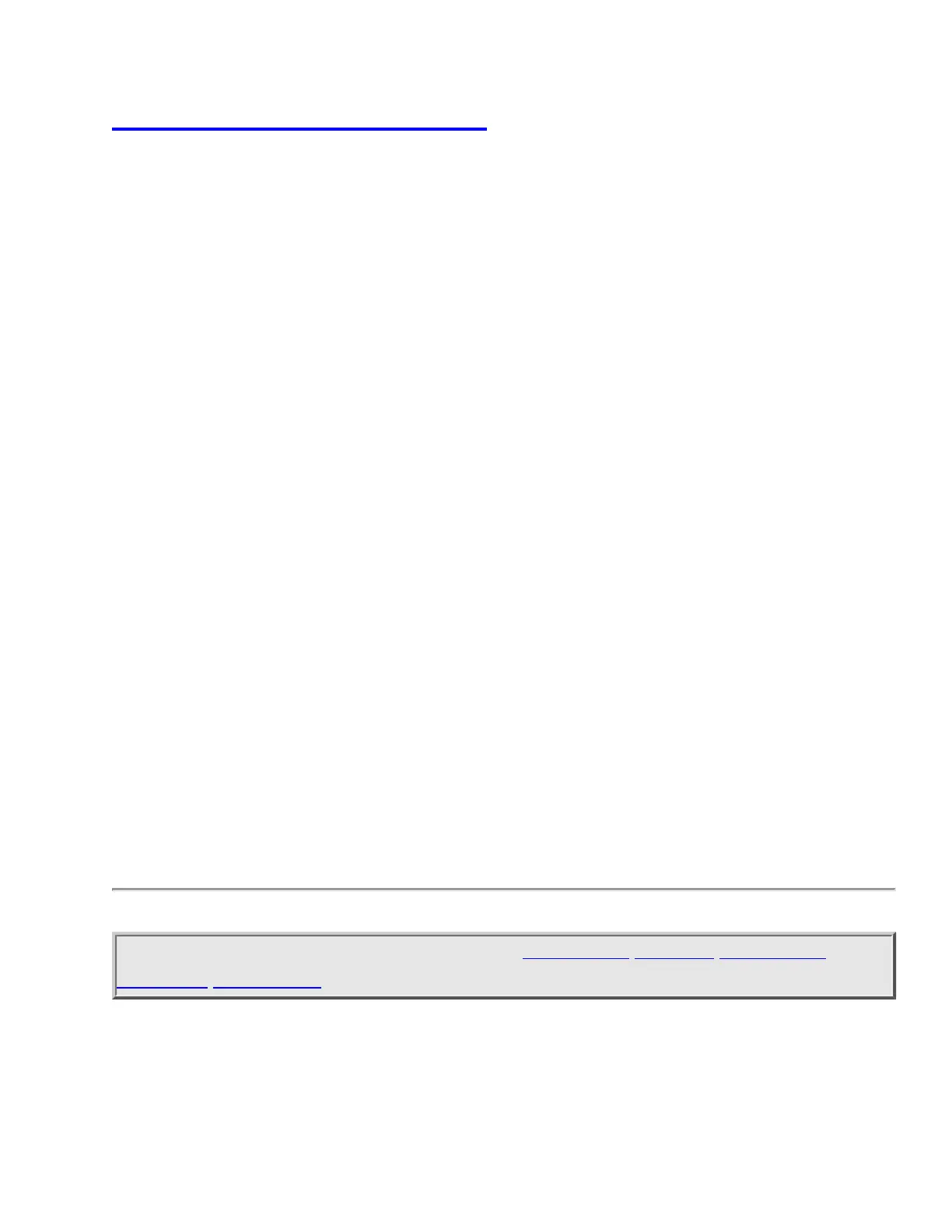General Precautions
Before you use this scanner, please read and observe the following:
Earphone Warning
You can use an optional 32Ω stereo headset or earphone with your scanner. Use of an
incorrect earphone or headset might be potentially hazardous to your hearing. The output
of the phone jack is monaural, but you will hear it in both headphones of a stereo
headset.
Set the volume to a comfortable audio level coming from the speaker before plugging in
the earphone or headset. Otherwise, you might experience some discomfort or possible
hearing damage if the volume suddenly becomes too loud because of the volume control
or squelch control setting. This might be particularly true of the type of earphone that is
placed in the ear canal.
Liquid Exposure Warning
Uniden does not represent this unit to be waterproof. To reduce the risk of fire or
electrical shock, do not expose this unit to rain or moisture!
Power Disconnection Caution
Important: Always turn the scanner off before disconnecting external power. Some
settings are saved only as the scanner is powering down.
This topic applies to the following scanner(s): BCD996XT BCT15X BCD396XT
BC346XT Users Guide
file:///C|/Documents%20and%20Settings/POpitz/My%20Documents/temp/CDImage_090515/Manual/GeneralPrecautions.html5/26/2009 11:12:07 AM