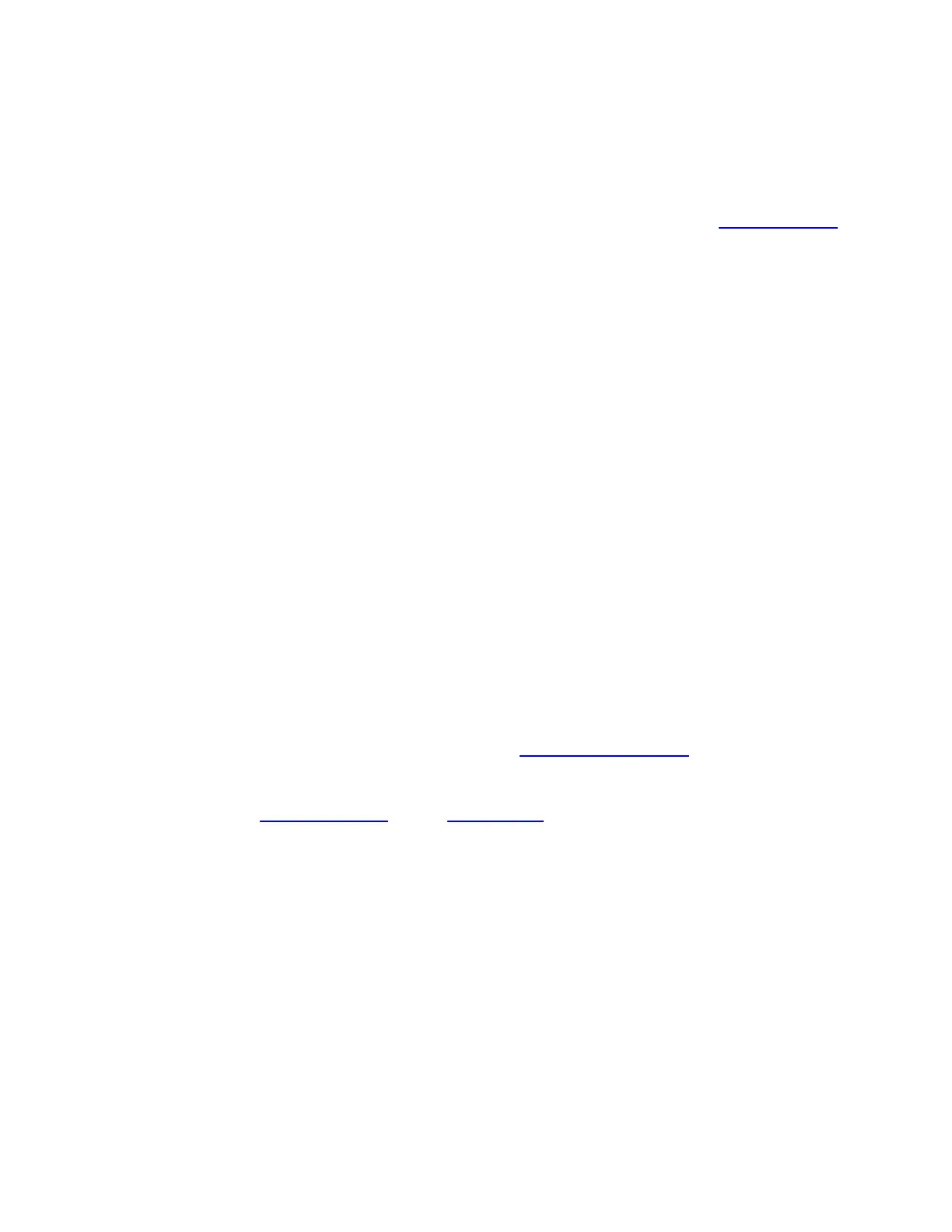The following options are available for all types of systems.
Set Number Tag
Assign a number to this system or channel that you can use to tune directly to a specific
channel. Choose a number from 0 to 999. (For more information, see Number Tags.)
Set Delay Time
Set the number of seconds the scanner should wait after a transmission stops before
moving on to the next channel. Select 0, 1, 2 (default), 5, 10, or 30 seconds.
To have scanner leave the channel after a designated number of seconds whether the
transmission stops or not, select one of the negative values. Choose -10 seconds to have
the scanner leave the channel after 10 seconds even if the transmission is still going on;
choose -5 seconds or -2 seconds to have the scanner leave after 5 seconds or 2 seconds,
respectively.
Set Audio AGC
Turn on Automatic Gain Control (AGC) for this system. When you activate this feature,
the scanner automatically adjusts the volume for each channel based on the signal
strength. You can turn on the gain control for Analog and Digital signals separately.
To change the settings for the audio AGC, see Adjust Audio AGC
Set Record (BCD996XT and BCT15X Only)
Set whether the audio from channels on the system come out the RECORD OUT jack on
the back of the scanner. You have three options:
● All Channel -- All channels in the system go to the RECORD OUT jack.
● Marked Channel -- Only those channels that have the RECORD option turned on
go to the RECORD OUT jack.
● Off -- No channels in the system go to the RECORD OUT jack (even those wit
the RECORD option turned on).
file:///C|/Documents%20and%20Settings/POpitz/My%20Documents/temp/CDImage_090515/Manual/EditSysOption.html (2 of 7)5/26/2009 11:14:43 AM
