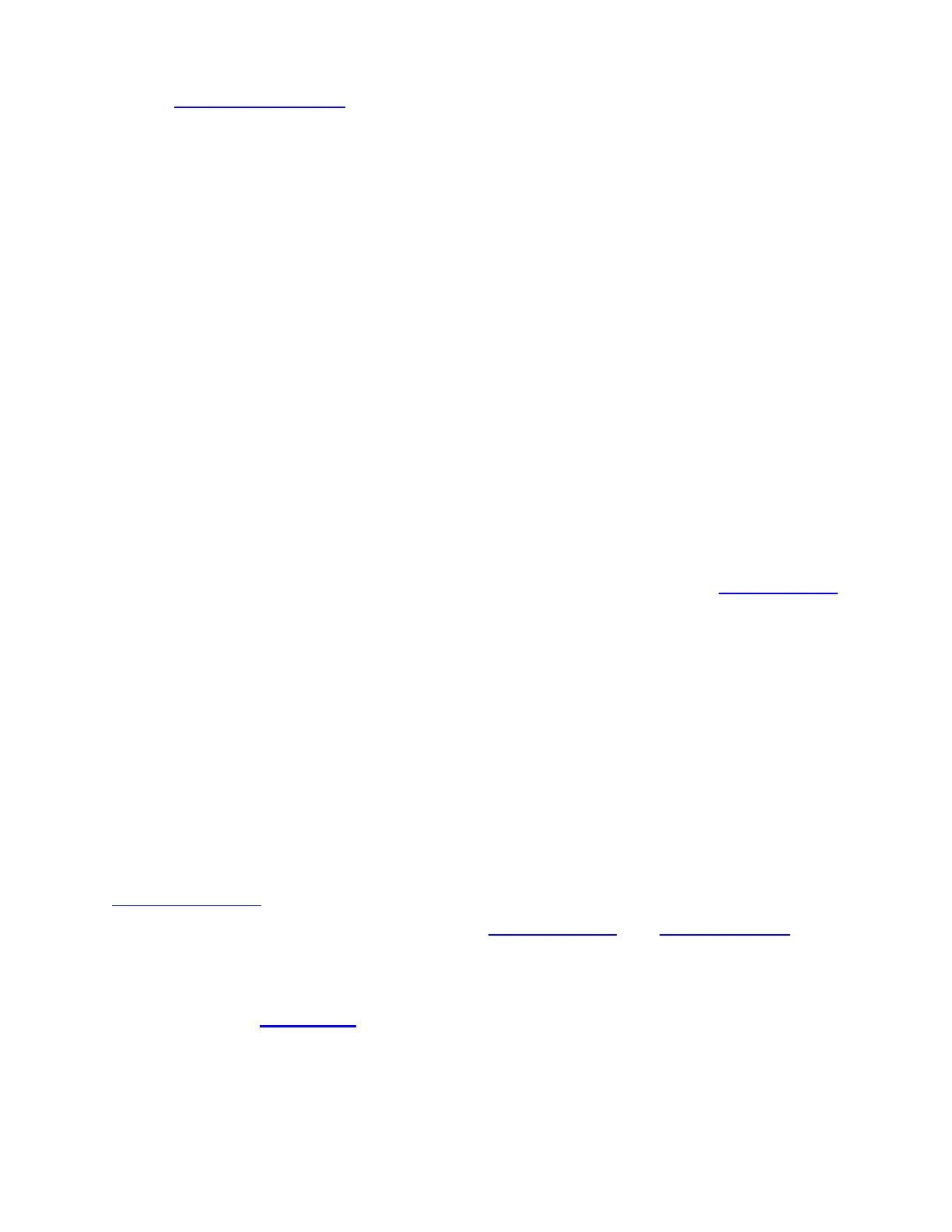● Edit Talk Group ID menu
Global channel options
You have the following options when editing channels in any system:
Edit Name
Enter a name or edit the existing one. Names can be 16 characters long, and they can
contain upper and lower case letters, punctuation, and spaces. Turn the SELECT-
VOLUME-SQUELCH knob on the handheld scanners or the SCROLL / FUNCTION
knob on mobile scanners to choose the character you want, then press 6 (right cursor) to
move the cursor to the next character.
Set Number Tag
Assign a number to this system or channel that you can use to tune directly to a specific
channel. Choose a number from 0 to 999. (For more information, see Number Tags.)
Set Priority
Choose whether this channel should be flagged as a priority channel so the scanner
checks it during priority scans and searches.
Set Alert
This menu lets you configure whether the scanner triggers an alert tone and light
whenever this channel or frequency becomes active. (Compare this to the system setting
Emergency Alert, which triggers a tone and light when a Talk Group contains an
emergency flag.) The available options for
Set Alert Tone and Set Alert Light are
common to both types of alerts.
Set Record (BCT15X Only)
This item lets you select whether the channel's audio is output from the RECORD OUT
jack on the back of the scanner. Note that you must also set the RECORD --> Marked
file:///C|/Documents%20and%20Settings/POpitz/My%20Do...ts/temp/CDImage_090515/Manual/AnalogEditChannel.html (2 of 5)5/26/2009 11:16:07 AM
