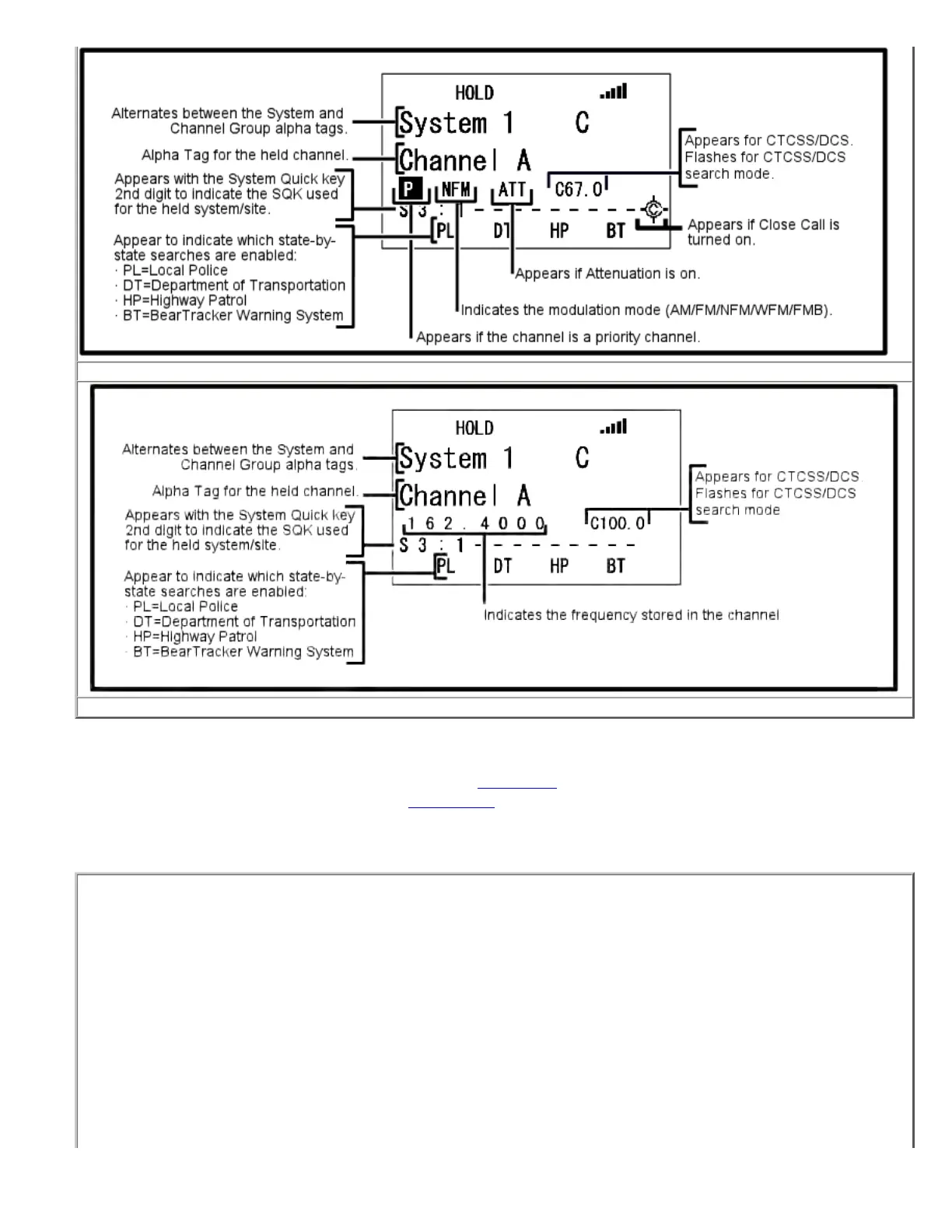Display Modes 1 and 3
Display Mode 2
● To see the alternate information on the display at the top, cycle through the display modes by pressing FUNCTION + 6/DISP.
● To see the display at the bottom of the diagram, tap FUNCTION .
● For an explanation of System and Channel Number Tags, see Number Tags.
● For an explanation of the volume offset level, see Volume Offset.
Trunked system display
file:///C|/Documents%20and%20Settings/POpitz/My%20...nts/temp/CDImage_090515/Manual/BCT15XHoldMode.html (4 of 6)5/26/2009 11:16:17 AM
