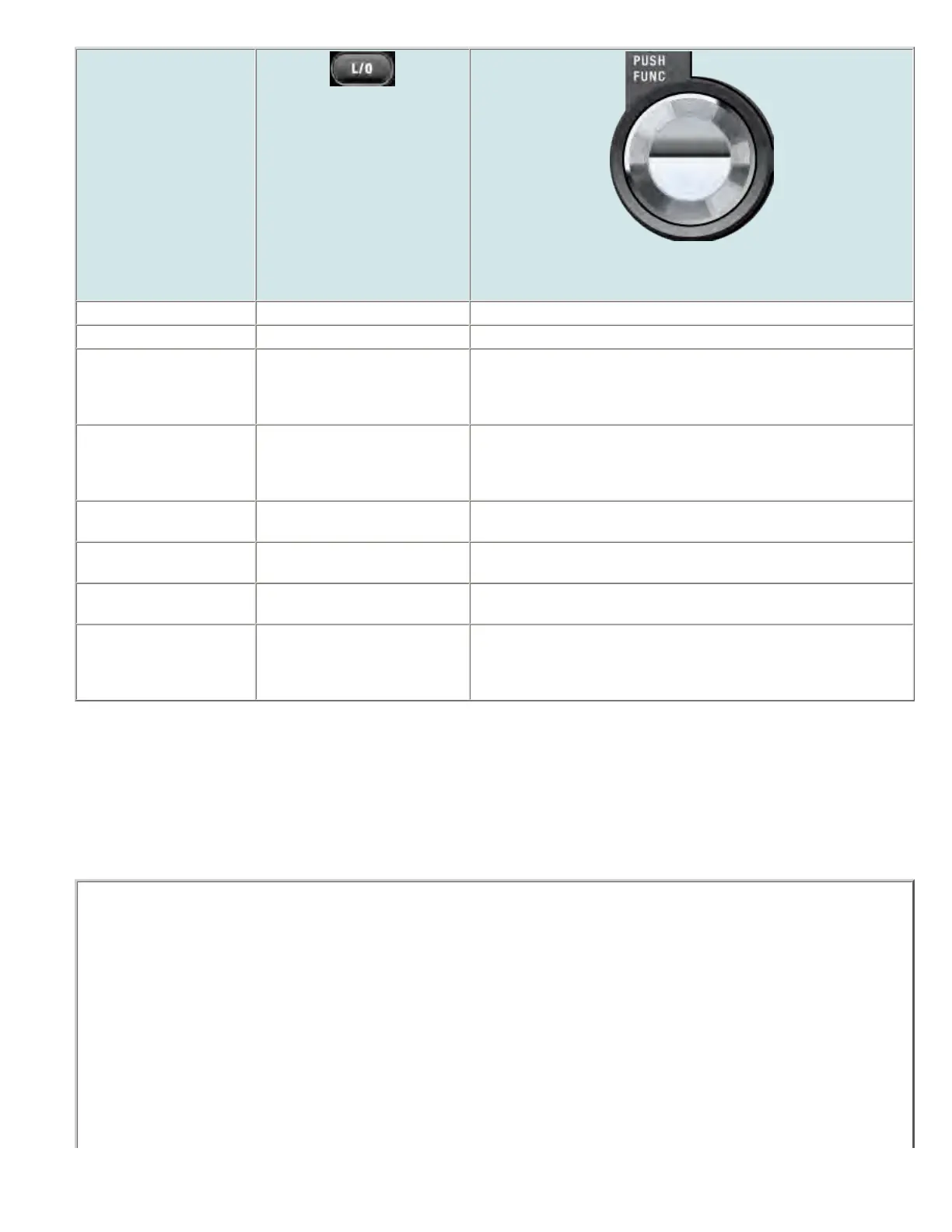Key Name
(2nd operation)
Action on:
LOCKOUT
SCROLL - FUNCTION
Rotate NA Scroll through channels.
Function + Rotate NA Scroll through systems.
Tap Temporary lockout the current
channel. If the current channel is
temporarily or permanently locked
out, unlock it.
Activate the FUNCTION mode for the next keypress.
FUNCTION + Tap Temporarily lockout the current
system. If the current system is
temporarily or permanently locked
out, unlock it.
NA
Double Tap Permanently lockout the current
channel.
NA
FUNCTION + Double Tap Permanently lockout the current
system.
NA
Press & Hold Unlock all channels in the current
system.
"Latch" the FUNCTION mode. Scanner stays on the current system and
all keypresses use the FUNCTION mode until you tap the control again.
FUNCTION + Press &
Hold
Prompt to Unlock All Systems (Y/
N)? If you press E/Yes the
scanner unlocks and enables all
systems, sites, and searches.
NA
Reading the displays in Hold mode
The display information in Hold mode varies depending on the type of system the scanner is Holding on.
Conventional system display
When the scanner is holding on a conventional system, it displays the following screens:
file:///C|/Documents%20and%20Settings/POpitz/My%20...nts/temp/CDImage_090515/Manual/BCT15XHoldMode.html (3 of 6)5/26/2009 11:16:17 AM
