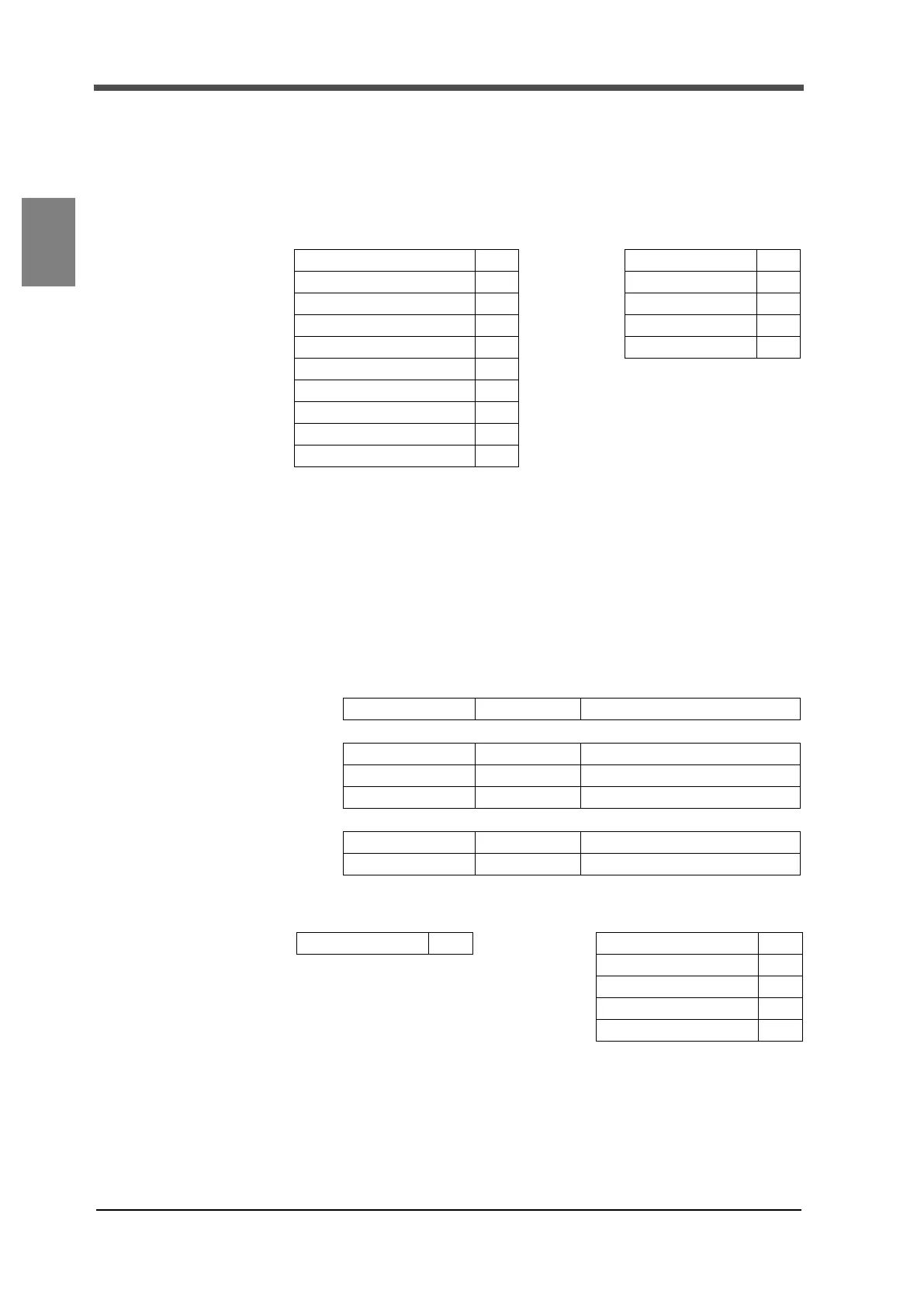94
12 Interface
94
Interface
Chapter
12
e.g.) The moving average filter (address 40007) is changed to 20 (0x0014), and the
analog filter is changed to 30 Hz (*).
* To set the analog filter of the F325,
select from 7: 30 kHz, 6: 10 kHz, 5: 3 kHz, 4: 1 kHz, 3: 300 Hz, 2: 100 Hz, 1: 30 Hz, 0: 10 Hz.
Write in "1" because the example is 30 Hz.
Note that the relative address is 0x06 when writing in the moving average filter.
11 (0x0B) Get Comm Event Counter
Every time a request is processed by the slave device, 1 is added to the event counter.
The counter does not increase when there is a frame error or when other counters are being read.
The master device reads this counter before and after a request to judge whether it has been
processed or not.
The status is generally 0x0000 when the slave device is not busy.
e.g.) Event counters are read.
The example shows that the slave device is not busy (0x0000) and that it has processed a total of
264 (0x0108) commands.
[Request]
Function 10
[Response]
Function 10
Start address (HI) 00 Start address (HI) 00
Start address (LO) 06 Start address (LO) 06
Register (HI) 00 Register (HI) 00
Register (LO) 02 Register (LO) 02
Data bytes 04
Moving average filter (HI) 00
Moving average filter (LO) 14
Analog filter (HI) 00
Analog filter (LO) 01
[Request]
Function 1 byte 0x0B
[Response]
Function 1 byte 0x0B
Status 2 byte 0x0000
Event counter 2 byte 0x0000 to 0xFFFF
[Error response]
Error code 1 byte 0x8B (function +0x80)
Exception code 1 byte 01
[Request]
Function 0B
[Response]
Function 0B
Status (HI) 00
Status (LO) 00
Event counter (HI) 01
Event counter (LO) 08
