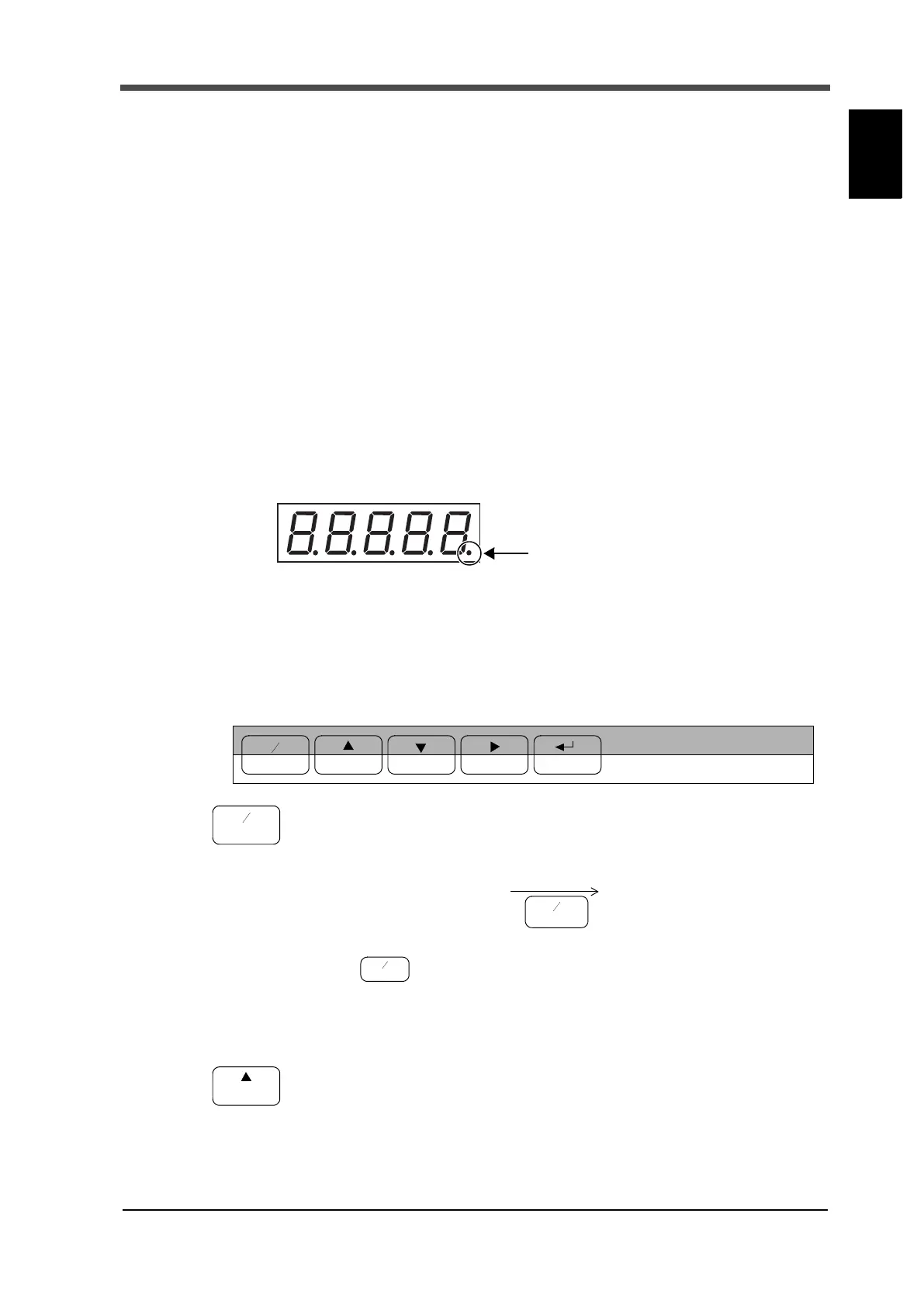3
1 Outline
3
Outline
Chapter
1
LO Lighted: LO limit output condition is met
Flashes: LL limit output condition is met
* Flash is prioritized.
* LO limit output condition and LL limit output condition are subject to change
depending on setting values of HI/LO limit comparison mode and hysteresis.
PEAK Flashes when peak hold function is detectable.
Illuminated when peak hold function is fixed.
HOLD Illuminated when indicated values are held.
(2) Number display unit
The following three kinds of information are displayed.
1) Indicated value
2) Setting value
For setting value display, a dot illuminates during NOV RAM writing.
3) Error message display
Refer to P.133 “14.Error Message Display”.
(3) Setting keys
These keys are for commands of various settings and operations.
<When indicated values are displayed>
Setting mode is on.
Display changes to setting mode "F1".
Press the key again to stop setting.
<When setting is performed>
This key changes setting value signs (+/-).
<When indicated values are displayed>
Actual load calibration mode is on.
<When setting is performed>
This key selects set items and increases one value of the flashing digit of a setting
value.
During NOV RAM writing: Lighted
FNC
+ -
GAIN
CAL
ZERO
HOLD
Valid when indicated values are displayed
Valid when setting is performed
Indicated value is displayed
Setting mode "F1" is displayed.
FNC
+ -
