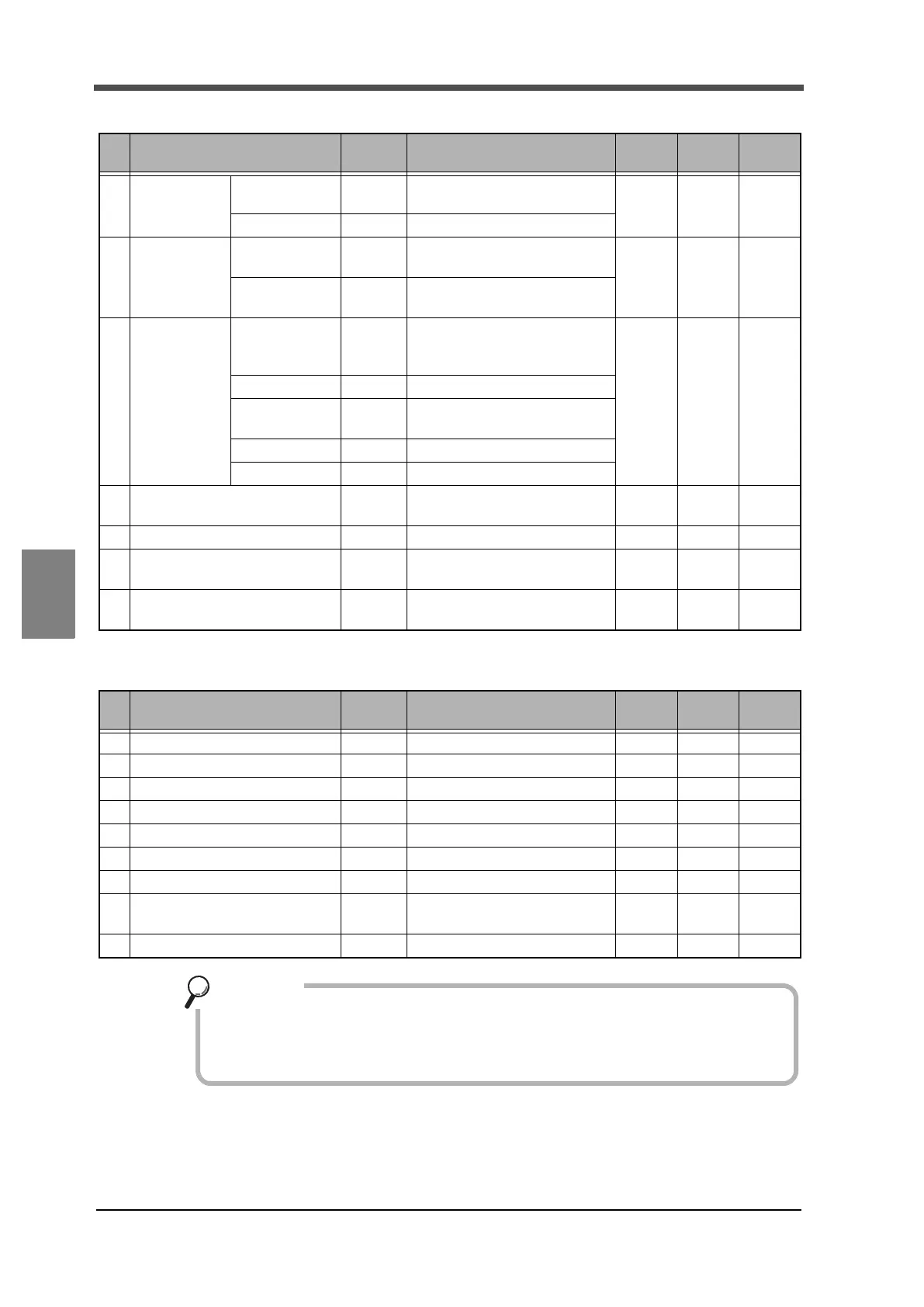148
16 Setting Values List
148
Setting Values List
Chapter
16
■Setting mode 6
■Setting mode 7
Name
Default
value
Setting range
Set value
LOCK
Calibration
LOCK
Reference
page
1
RS-485
communication
type
Mode 0
3: Modbus-RTU 2: Printed
1: Continuous 0: Command
○
P.7 9
Format 0 1: Format 2 0: Format 1
2
RS-232C
communication
type
Mode 0
2: Printed 1: Continuous
0: Command
○
P.124
Format 0
2: Format 3 1: Format 2
0: Format 1
3
RS-232C
I/F setting
Baud rate 4
5: 38400bps 4: 19200bps
3: 9600bps 2: 4800bps
1: 2400bps 0: 1200bps
○
P.124
Length of character
1 1: 8bit 0: 7bit
Parity bit 2
2: Even 1: Odd
0: None
Stop bit 0 1: 2bit 0: 1bit
Terminator 1 1: CR+LF 0: CR
4 BCD output mode 0
1: Not linked with the indicated value
0: Linked with the indicated value
○
P.109
5 BCD B9 output selection 0 1: NZ 0: 80000
○
P. 11 0
6 Automatic printing 1
2: On+hold
1: ON 0: OFF
○
P.6 3
7 Hold value printing 0
1: ON (print when released)
0: OFF
○
P.6 5
Name
Default
value
Setting range
Set value
LOCK
Calibration
LOCK
Reference
page
1 I/O input check
--
P.7 0
2 I/O output check
--
P.7 0
3 BCD input check
--
P.7 0
4 BCD output check
--
P.7 1
5 RS-232C check
--
P.7 2
6 RS-485 check
--
P.7 2
7 Interface
-
SIF/485 (display only) P.73
8 Option type
-
non/BCO/dAV/dAI/232/BSC
(display only)
P.7 3
9 Ve rsio n
-
1.00 to 9.99 (display only) P.73
Setting values can be rewritten to the factory default.
For initialization only, refer to P.67 “9-2.Password”, and for initialization and self-
check, refer to P.68 “9-3.Self-check/Initialization”.
Key points
