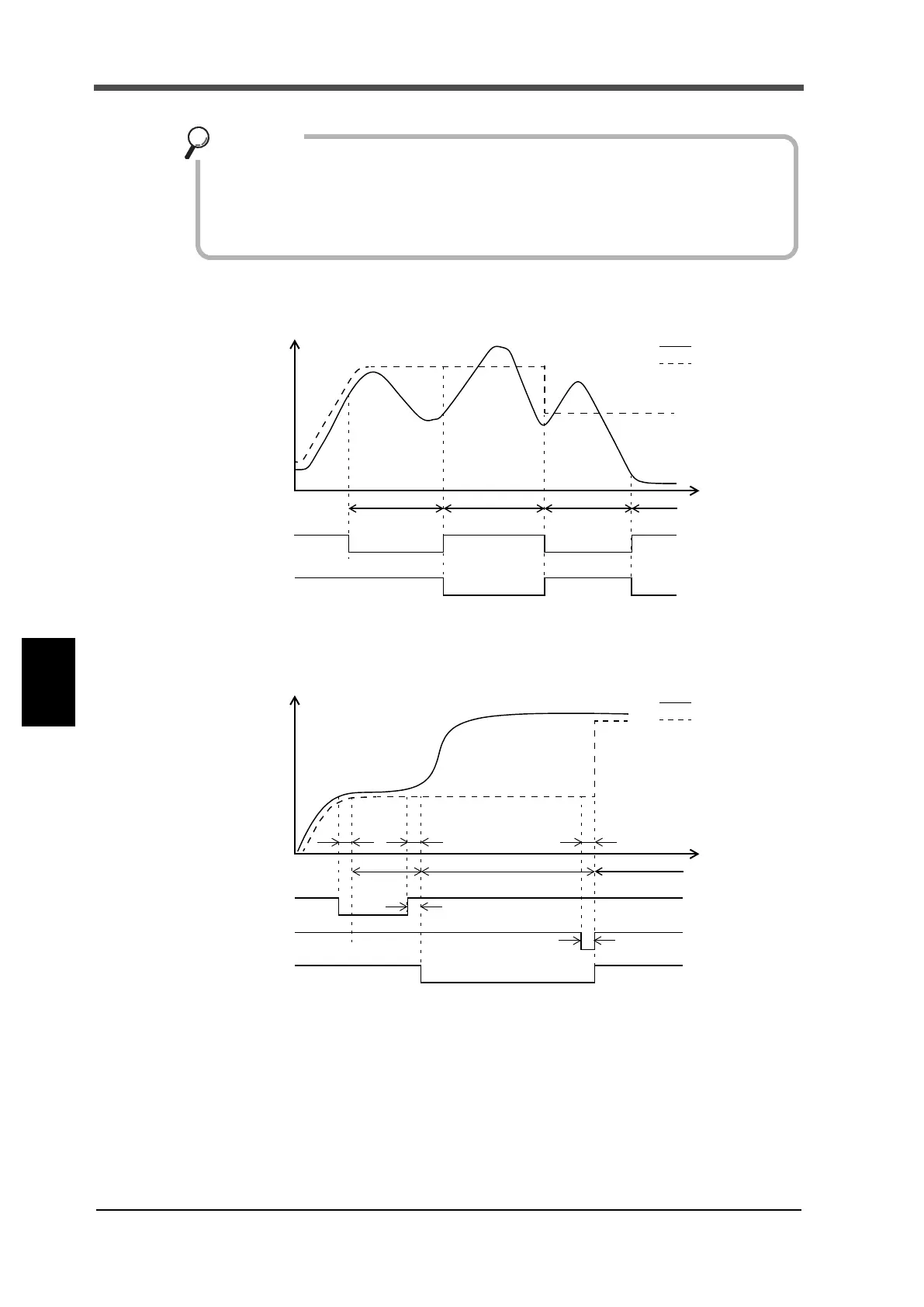58
7 Settings and Operations Related to Hold
58
Settings and Operations Related to Hold
Chapter
7
When HOLD input is turned ON again without releasing a hold (H.RESET input is ON) after fixing
the hold, hold is reset and a section becomes hold.
* Hold output is performed if a hold is set to output selection 1 or output selection 2.
●Timing chart
* Hold output is performed if a hold is set to output selection 1 or output selection 2.
- When hold is turned ON with external signals, turn it OFF with external signals.
When hold is turned ON with key inputs, turn it OFF with key inputs.
- Refer to P.17 “2-8.External input connection” for details regarding hold input ter-
minal connection.
Key points
HOLD input
Time
Sensor input value
Indicated value
Hold
OFF
ON
Fixed
Hold
Hold output
OFF
ON
Fixed
Time
Sensor input value
Indicated value
HOLD input
OFF
ON
Hold
t3
t4t1
Hold output
OFF
ON
t1 to t5: Sampling rate is
2: 3000 times/sec. Approx. 2mS
1: 300 times/sec.
0: 30 times/sec.
Approx. 11mS
Approx. 101mS
H.RESET
OFF
ON
t2
Fixed
Hold reset
t5
input
