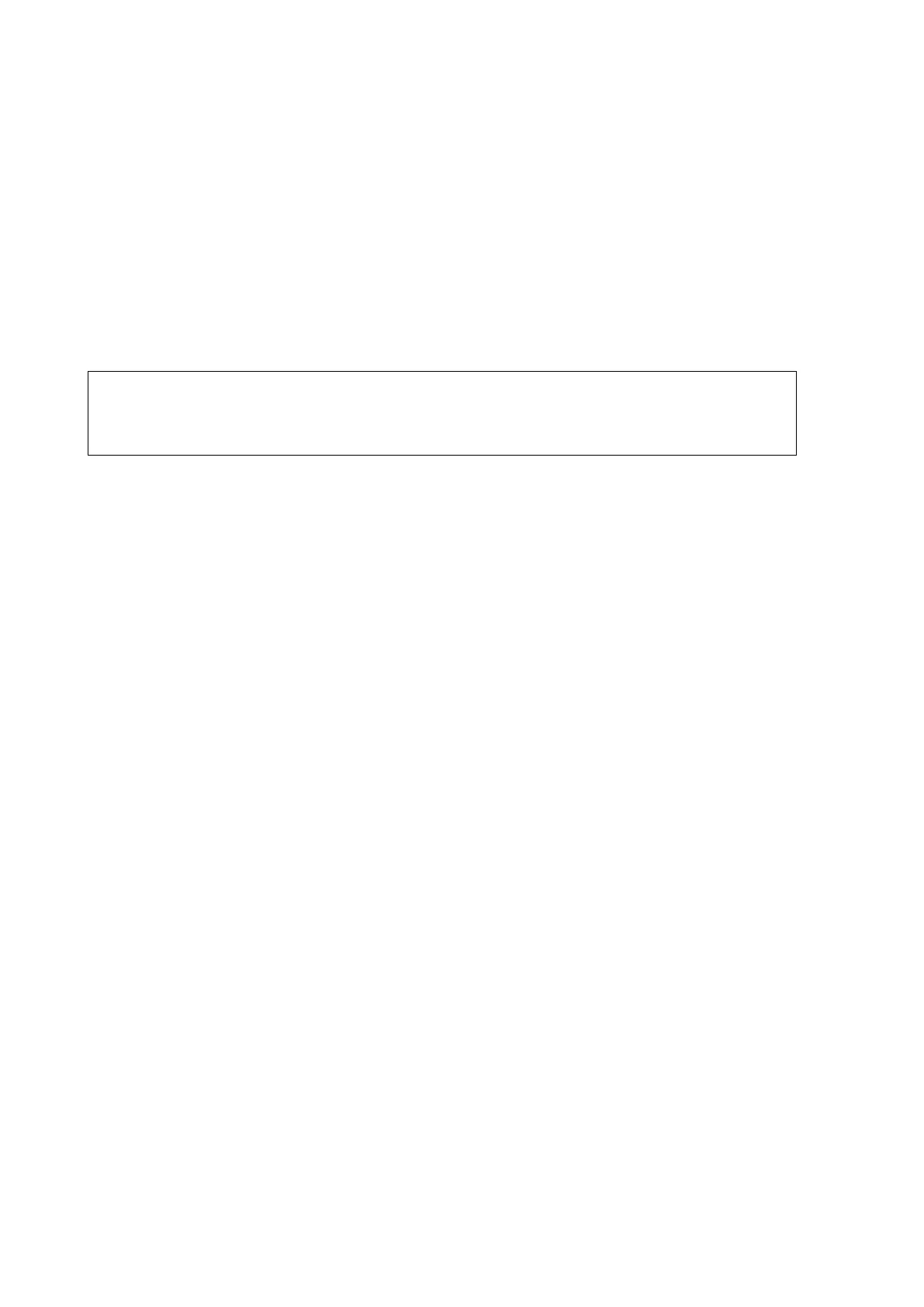User's Guide _______________________________________________________________________
122 __________________________________________________________________ M211107EN-C
The command is the following:
CAL Calibrator_signal_value
For example:
>CAL 485
The calibrator signal value is printed on the labels of the glass plates.
Typically the signal is close to 500. PWD32 calculates a new scaling
factor and stores it in the non-volatile memory (EEPROM).
NOTE
If the PWC12 board has been changed and the status message shows the
VISIBILITY NOT CALIBRATED error, use FCAL instead of CAL to
make a factory-like calibration.
CLEAN
The CLEAN command has no parameters and it is used to set the clean
references for contamination control. This command is given during
maintenance procedures after cleaning of the lenses or after replacement
of the transmitter or receiver electronics.
Give the following command:
>CLEAN
The PWD32 output is the following:
CLEAN REFERENCES
TRANSMITTER 12.0
RECEIVER 1402
UPDATED
>
ZERO
The ZERO command has no parameters and it is used in calibrating
visibility to display the zero signal status.
When the signal blocker of the PWA11 calibrator kit is installed to the
lens hood of the receiver (box), the PWD32 software checks for the very
low signal and low noise. If the signal or noise is out of the internal
check limits, an error message is shown.
Give the following command:
>ZERO
