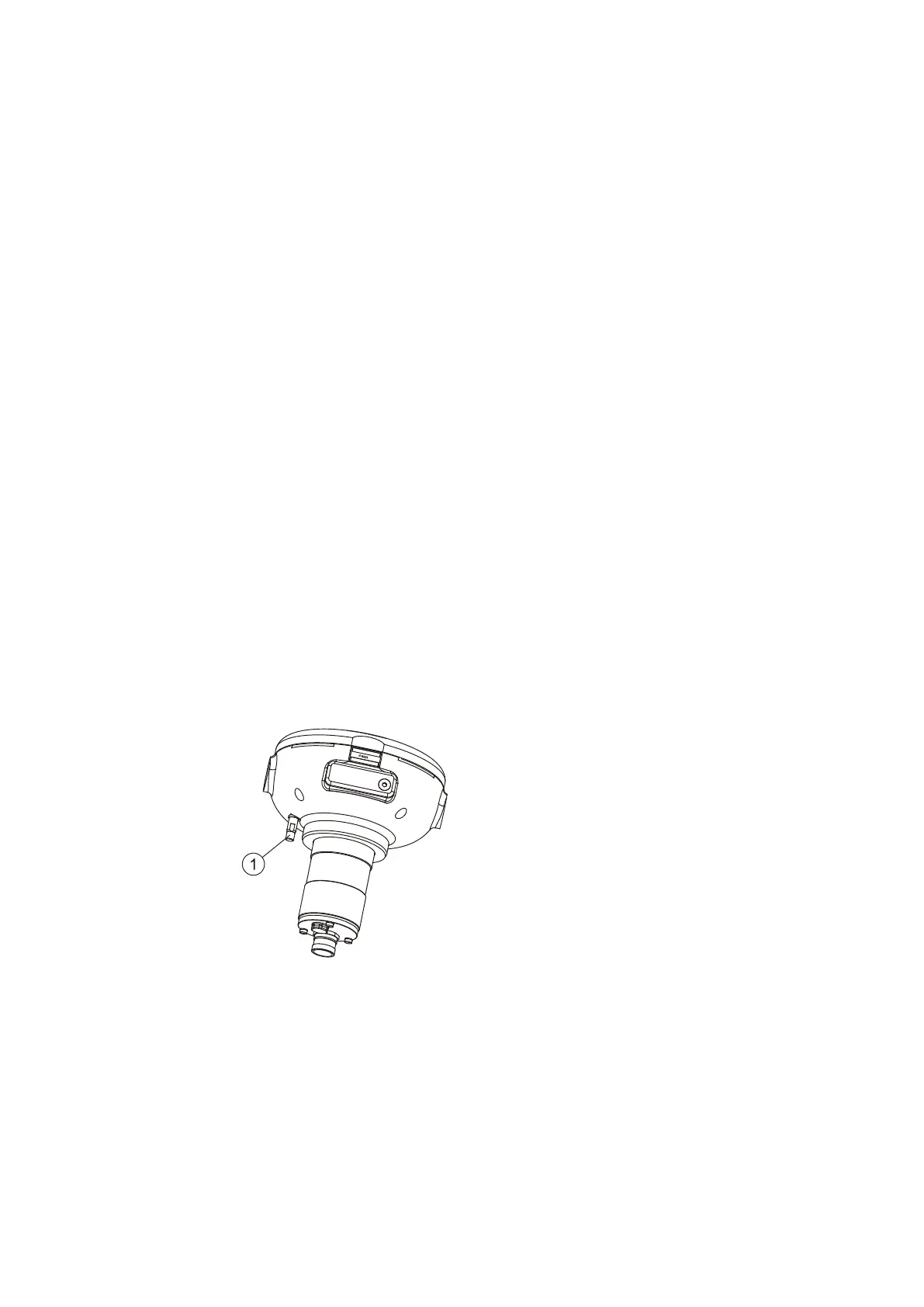User's Guide _______________________________________________________________________
166 __________________________________________________________________ M211107EN-C
The +12 VOUT output voltage line is also monitored. The output is
protected with a 0.9 A self-resettable fuse. If the fuse has disconnected a
line due to, for example, a temporary short-circuit, the software
disconnects the entire output and waits for approximately one minute for
the fuse to cool and reset itself back to operation, and then connects the
+12 VOUT voltage back on-line. If the short-circuit is still present and
the fuse disconnects the line, the software will not try to connect the
voltage back on-line for a second time but generates a +12 OUTPUT
DISCONNECTED indication. Then the voltage can be returned to the
+12 VOUT pin only by resetting the FSC202 board or by an advanced
level command SET +12VOUT ON.
The isolated 5 VDC operating voltage for RS-485 (V5I) is switched on
only when the selected communication method with the unit is RS-485
(the command SET DATA_PORT MODE RS-485 is given).
Analog Interfaces
The validity of the measured values is determined in the following way:
The temperature and humidity are monitored to verify that the sensor is
connected and the values are in their valid measurement ranges. The
valid range for temperature measurements is between 0 ... 2.5 V. The
exceptions are the surface (see Figure 46 below) and external (connector
on FSC202) temperatures which are Pt100 measurements. Their valid
range is from -60 °C to +80 °C. The valid range for the humidity probe
measurement is 0 ... 1 V.
0201-075
Figure 46 Location of Surface Temperature Probe
The following number refers to Figure 46 above:
Surface temperature probe
