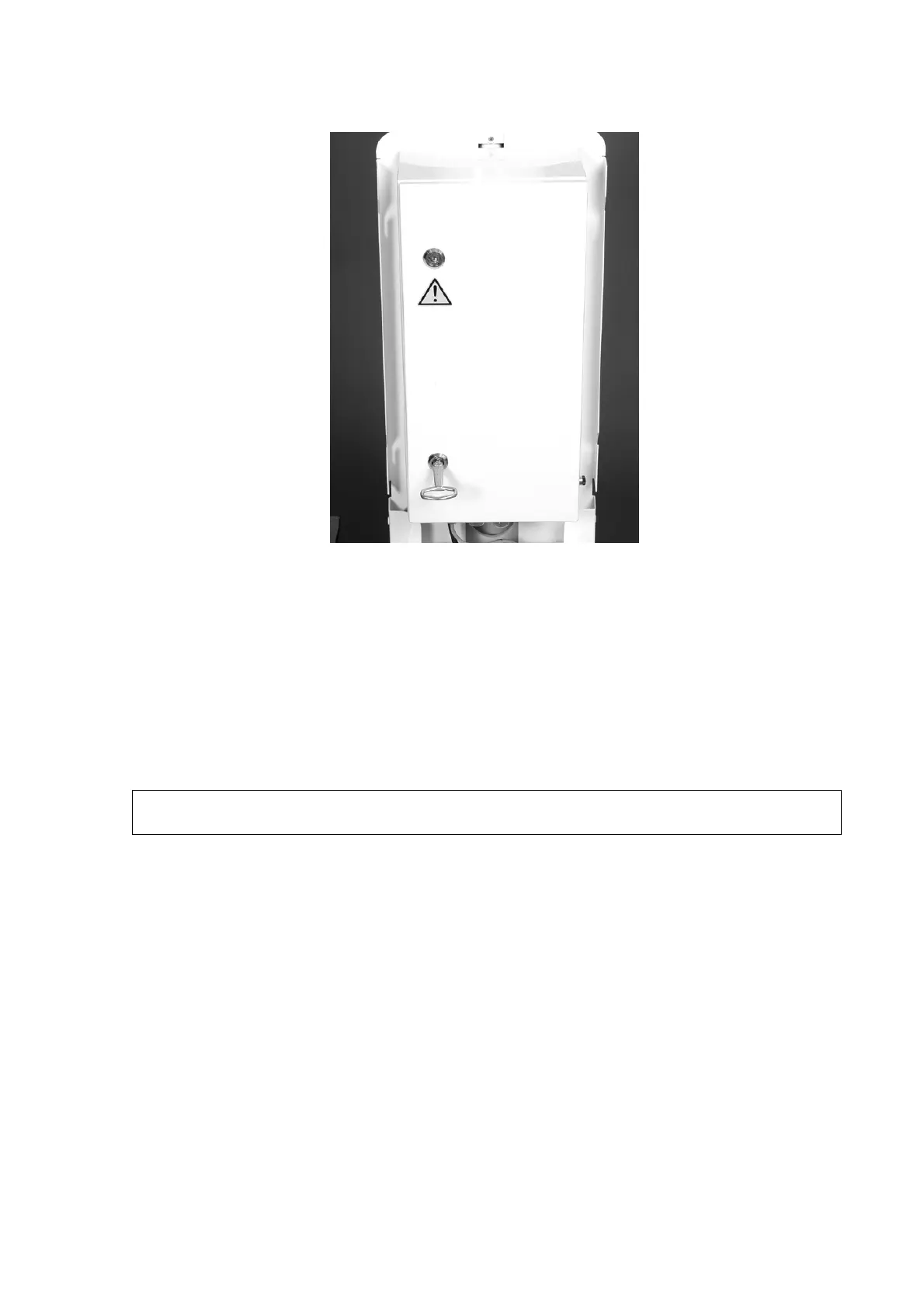Chapter 4 _______________________________________________________________ Installation
VAISALA ______________________________________________________________________ 107
0401-162
Figure 63 Opening Interface Unit Box
10. Wire the LM21 cable through one fitting cable feed-through at the
bottom of the box.
11. The cable shield of the Background Luminance Sensor cable must
be properly grounded into the cable gland. See Figure 35 on page
77.
12. Tighten the cable gland carefully and wind the rest of the cable into
a ring. Secure it with standard cable tabs.
NOTE
LT31 must be powered down when connecting LM21
13. The cable connections have to be done according to Figure 64 on
page 108.
