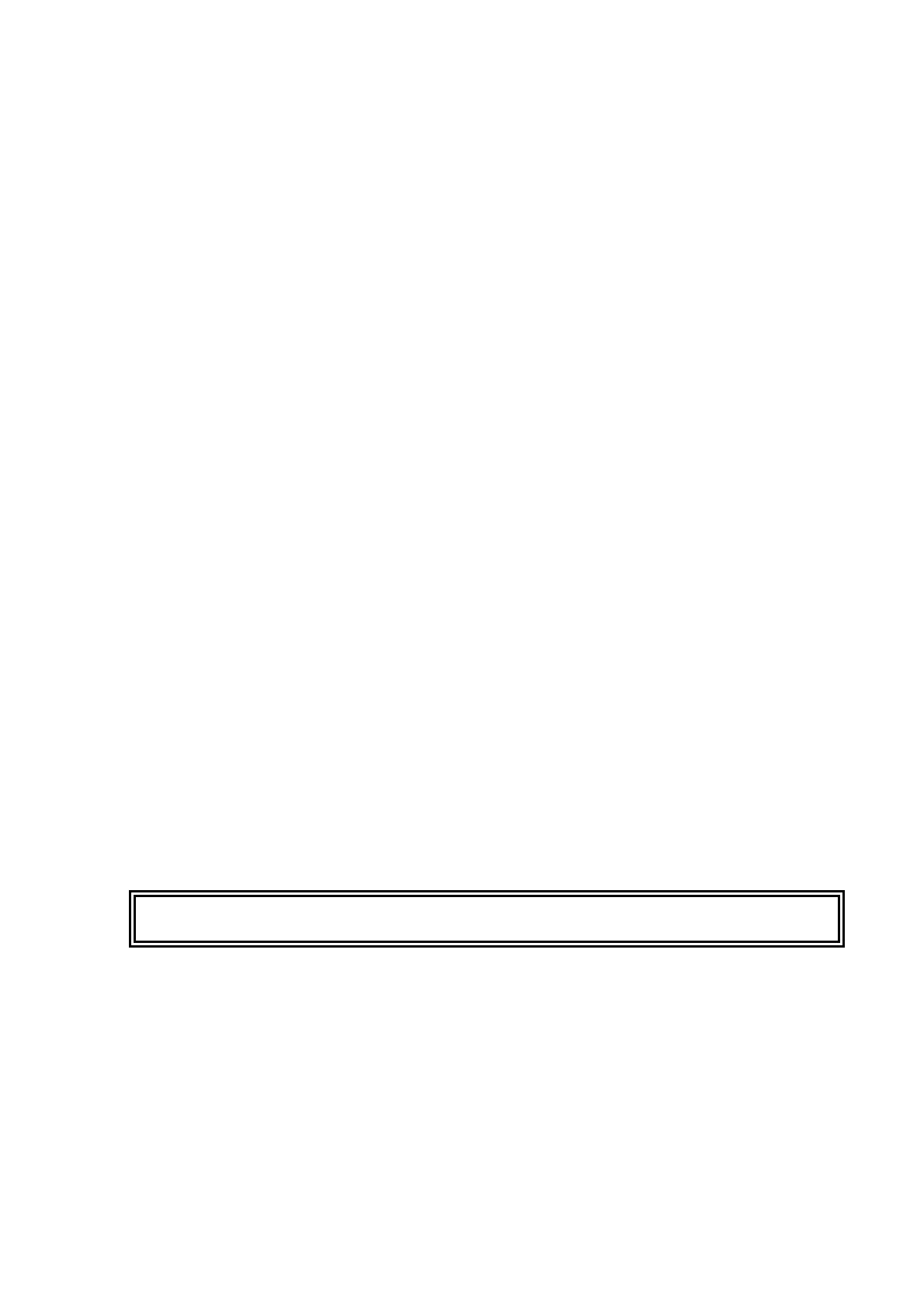Chapter 6 ______________________________________________________________ Maintenance
VAISALA ______________________________________________________________________ 201
switched on during low temperatures in the environment and they protect
the hoods from snow and ice build-up in harsh environments. In the
frame of the periodic maintenance, the operation of the hood heaters
should be checked.
Checking Operation
To check the operation, do the following:
1. Access the Main menu of the LT31 user interface.
2. Press H on the keyboard to access the Service page.
3. Then press B (HEAT) to be able to easily switch on and off the
optional hood heaters of the receiver and transmitter.
When the hood heaters are switched on, a significant temperature
increase must be noticeable on the inner surfaces of the weather
protection hoods of the LT31 transmitter and receiver.
Repair Instructions
Replacing Fuses
The FSP102 Power Supply Board contains two glass tube fuses in the
AC line: in both the phase and return lines. The secondary side of the
transformer also holds two glass tube fuses: one in the low voltage AC
line of the heater power and the other in the DC voltage line. The fuses
are located inside the black, horizontally mounted fuse holders on the
FSP102 board. The fuse holders are visible through a transparent plastic
shield covering the live circuits; see Figure 116 on page 202.
To replace the fuses, pro
ceed as follows:
WARNING
Make sure to switch off the AC switch before replacing the fuses.
1. Switch off the AC power switch.
2. Remove the plastic protector shield from FSP102.
3. Remove the fuse from its fuse holder. In case of fuse F1 and F2 the
fuse holder cap has to be removed before accessing the actual fuse.
4. Replace the fuse with a spare one according to the specification
given by the sticker on the plastic protector shield of the FSP102.
5. Attach the plastic protector shield back to the FSP102 board.