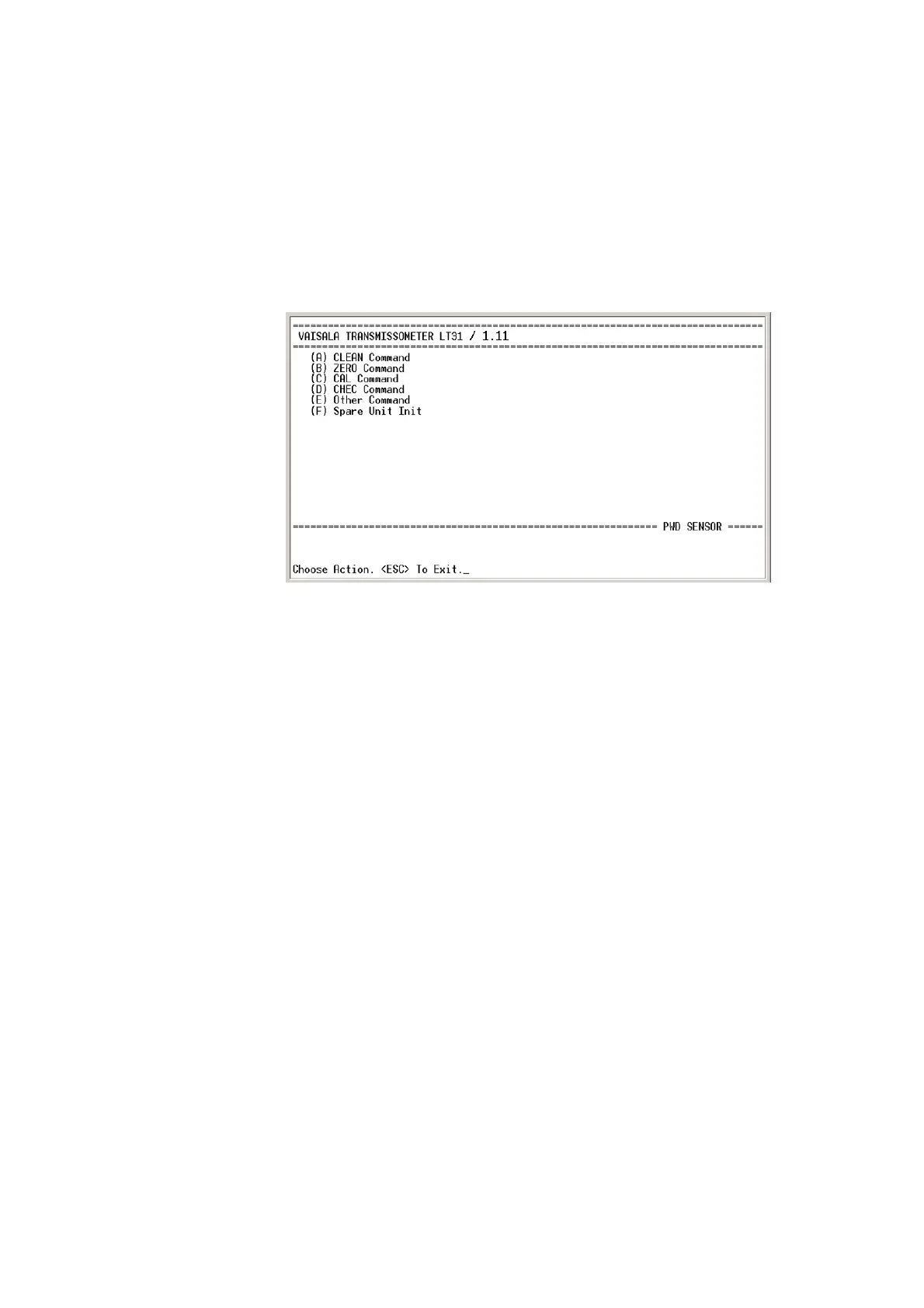Chapter 6 ______________________________________________________________ Maintenance
VAISALA ______________________________________________________________________ 241
PWD Sensor
Due to the system topology, the PWD sensor is connected to the module
bus and hidden from user access. For your convenience, a subset of PWD
maintenance commands is available through the LT31 system
maintenance port, namely the PWD Sensor menu. The menu is shown in
Figure 139 below.
0401-116
Figure 139 PWD Sensor Menu
CLEAN Command
After cleaning the optical surfaces of the PWD sensor, the cleanliness of
the optical surfaces has to be announced to the PWD sensor.
The CLEAN command does not need any parameter.
Select execution of the CLEAN command by pressing A. The user has to
confirm the cleaning of the optical surfaces.
Clean PWD lenses! Done? (yes/no):
To confirm, type yes<CR>.
To abort the action, type no<CR>.
For details, refer to PWD22 User's Guide.