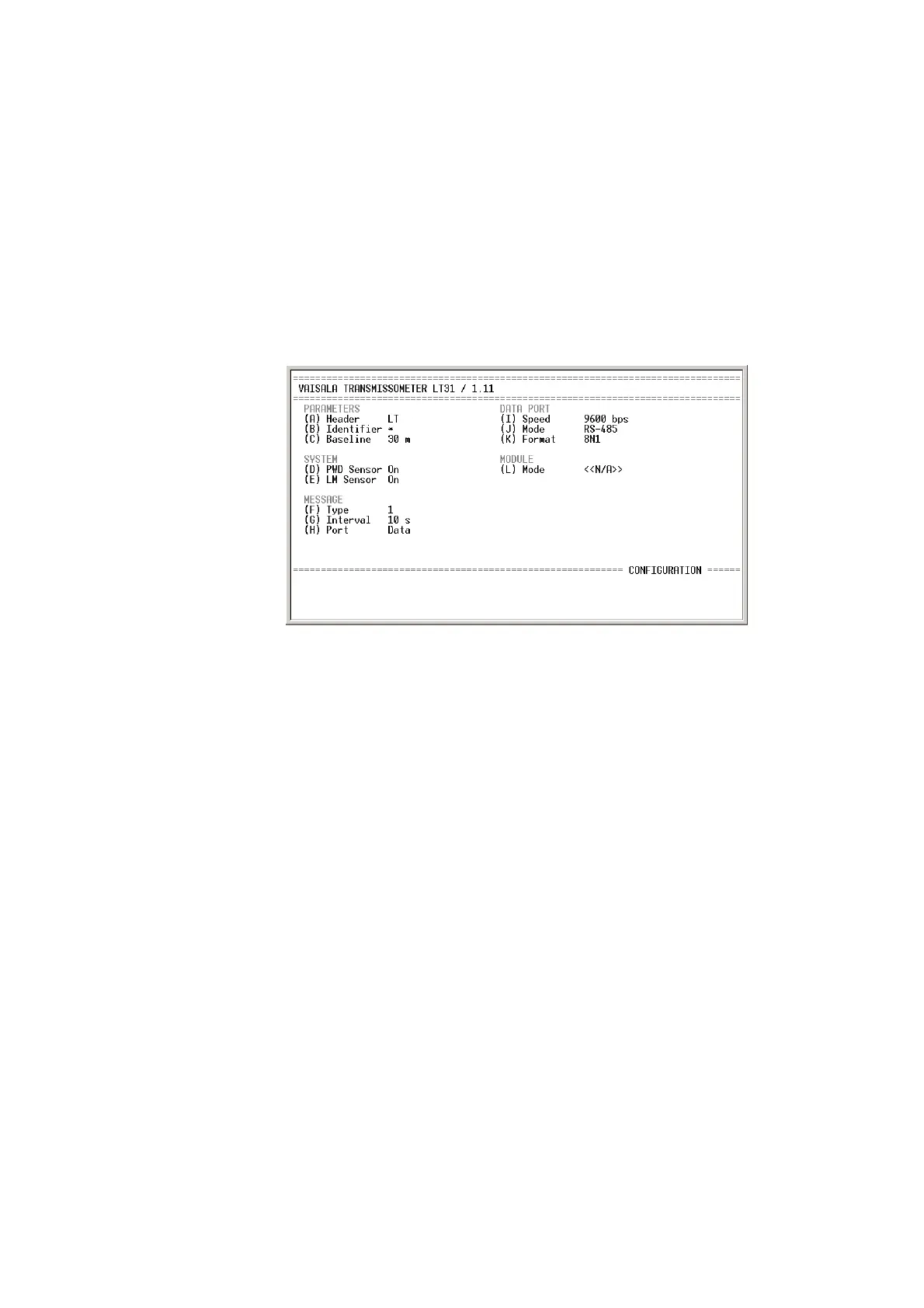Chapter 5 ________________________________________________________________ Operation
VAISALA ______________________________________________________________________ 157
in round brackets ((A), (B), ...). Leaving a submenu, aborting actions, or
leaving the menu-driven operation itself is done by pressing ESC once.
Submenus
Configuration
The Configuration Menu is shown in Figure 103 below.
0401-127
Figure 103 Configuration Menu
The following characters refer to Figure 103 above.
A = Configure header (analog to SET HEADER)
B = Configure identifier (analog to SET UNIT_ID)
C = Configure baseline length (analog to SET BASELINE)
D = Configure PWD sensor (analog to SET PWD)
E = Configure LM sensor (analog to SET LM)
F = Configure message type (analog to SET MESSAGE TYPE)
G = Configure message interval (analog to SET MESSAGE
INTERVAL)
H = Configure message port (analog to SET MESSAGE PORT)
I = Configure data port transmission rate (analog to SET
DATA_PORT BAUD)
J = Configure data port mode (analog to SET DATA_PORT
MODE)
K = Configure data port format (analog to SET DATA_PORT
PARITY)
L = Configure modem (analog to SET MODULE MODEM)
Selecting any of the above items will open either an item list or free-form
input.