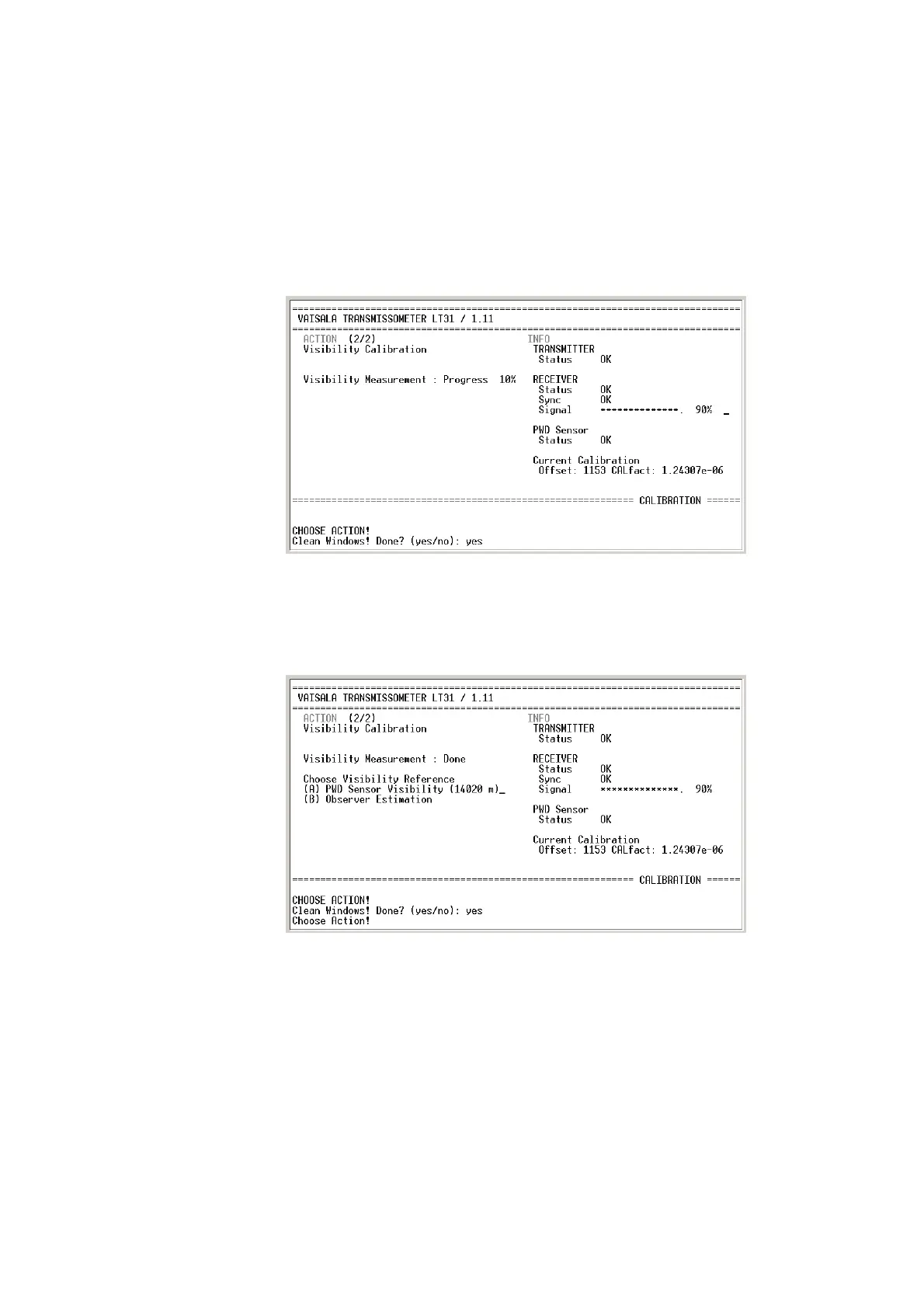Chapter 6 ______________________________________________________________ Maintenance
VAISALA ______________________________________________________________________ 239
To confirm, type yes<CR>.
To abort the action, type no<CR>.
Now the Main Receiver Signal is evaluated and taken as a signal for a
visibility value. An indication of progress is given on the left of the menu
(see Figure 137 below).
0401-141
Figure 137 Visibility Calibration
The taken Main Receiver Signal has to be linked to an MOR reading (see
Figure 138 below).
0401-142
Figure 138 Choosing MOR Reading
Type A for applying the PWD sensor visibility or type B to give an
observer estimation for MOR. When using PWD sensor, visibility has
been selected and no extra input is needed. If the user wants to give an
observer estimation, the system is prompting for an extra input:
Give Observer’s Visibility Estimation In Meter:
Type the value and terminate the input by pressing <CR>.
