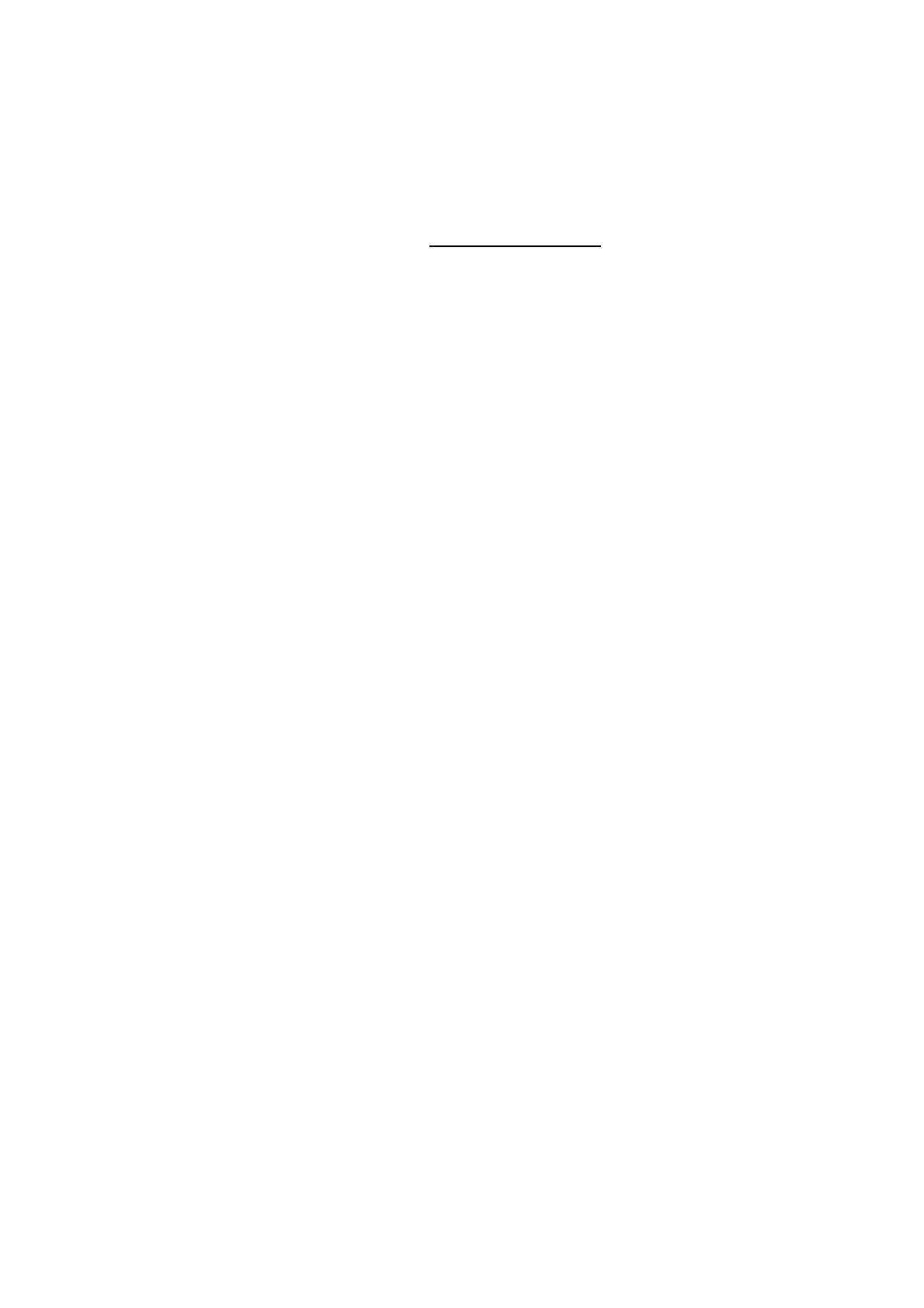Chapter 7 ___________________________________________________________ Troubleshooting
VAISALA ______________________________________________________________________ 275
Technical Support
For technical questions, contact the Vaisala technical support:
E-mail helpdesk@vaisala.com
Phone (int.) +358 9 8949 2789
Fax +358 9 8949 2790
Please proceed as follows before you contact the Vaisala technical
support:
1. In case of technical questions or concerns, please capture the LT31
response to the
DUMP command as follows:
a. Connect a computer with terminal program to the LT31
maintenance interface (see section LT Maintenance Interface
on page 132).
b.
Activate the logging respectively capture feature of the
terminal program (for example, in case of Microsoft
Hyperterminal use pull-down menu transfer and select
capture text). Use a suitable file name to identify the
respective LT31 later on (for example, installation site code +
date and time).
c. Use the
OPEN respectively OPEN * to enter the command
mode (see section LT Maintenance Interface on page 127).
d. Execute the
DUMP command and wait until the prompt (>0)
is shown again.
e. Execute the
CLOSE command (see section LT Maintenance
Interface on page 132).
f.
Stop the logging/capture function of the terminal program.
2. In case of a technical problem, also write a Problem Report with
the name and contact information of a technically competent
person who can provide further information on the problem. On the
Problem Report, please explain:
- Airport name and LT31 Installation site
- Contact Person for technical questions/phone number/email
- What failed (what worked/did not work)?
- Where did it fail (location and environment)?
- When did it fail (date, immediately/after a
while/periodically/randomly)?
- How many failed (only one defect/other same or similar
defects/several failures in one unit)?
- What was connected to the product and to which connectors?
