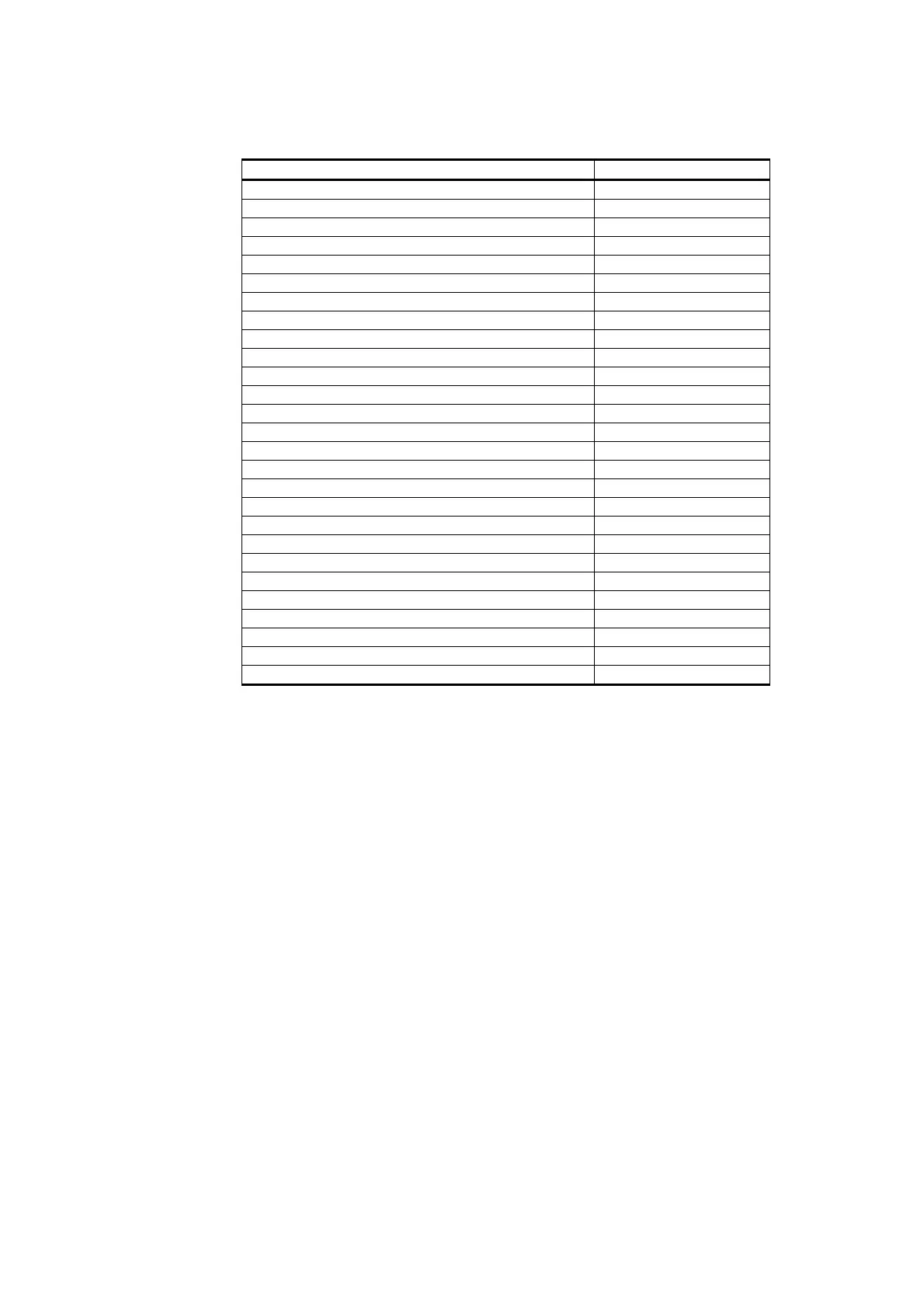User's Guide ______________________________________________________________________
186 _________________________________________________________________ M210667EN-C
Table 35 Default Factory Parameter Settings
Parameter Default Setting
Message type 1
Message interval 10
Message port Data
Unit_id -
Name -
Header LT
Data_port baud 9600
Data_port mode RS-232
Data_port parity 8N1
Module modem Off
Maintenance_port baud 9600
Port_timeout 10
Terminal_lines 24
Contamination_compensation bl_sensor On
LM Off
PWD On
Hood_heaters bl_sensor On
Dew_heaters bl_sensor On
Message_frame On
+12VOUT Off
Blow on WMO 0
PWD pitch 1.000
Internal Filter 1.00
Heat on Battery Yes
Base Length 30 meters
MOR Range 10 to 10 000 meters
BL Range 1 to 100 000 cd/sqm
External Sensors (Optional)
Background Luminance Sensor LM21
The SET LM ON configuration command is used to add the LM21
sensor output into the LT31 system and the data messages. With this
command, the interface unit CPU starts polling the LM21 sensor via the
internal RS-485 sensor interface.
RVR System Test Commands
LT31 can be set to a simulation mode which includes transmitting fixed,
user defined or sequenced visibility and status information. This function
is intended for system testing purposes. The normal visibility detection
mode takes effect after a reset. The simulation mode can also be stopped
with the SIMULATE OFF command in the advanced level.
