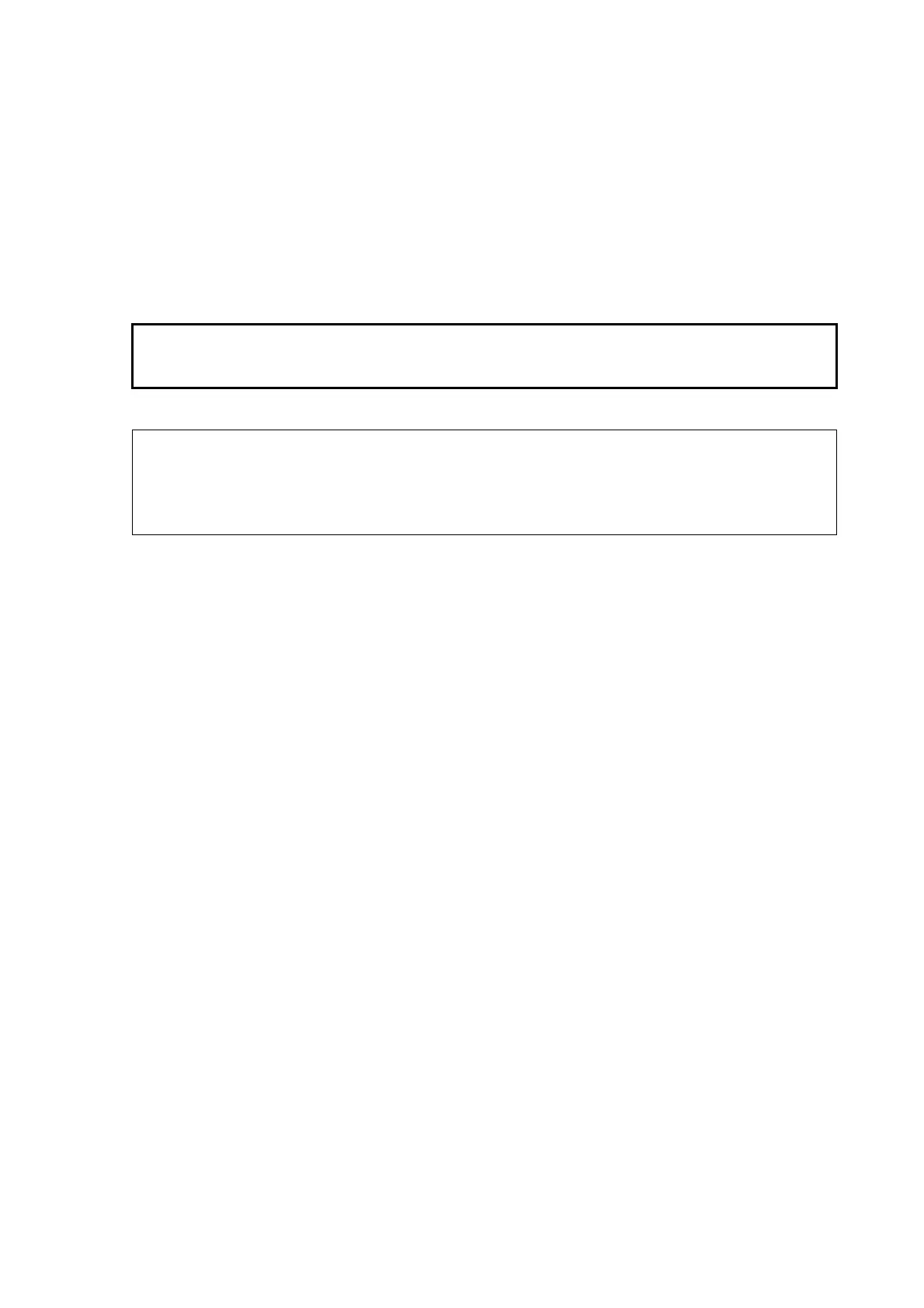Chapter 6 ______________________________________________________________ Maintenance
VAISALA ______________________________________________________________________ 231
To confirm, type yes<CR>.
To abort the action, type no<CR>.
Fine Alignment
To start the fine alignment, press B in the Alignment menu.
CAUTION
The transport protection in the transmitter and receiver measurement
unit have to be removed before moving any optics.
NOTE
It is important for the alignment procedure, that no significant
atmospheric visibility variations occur during the procedure. For this
reason, it is recommended to do the procedure in weather conditions that
are stable without precipitation and with visibility above 10 km.
To make sure that the transport protection in the transmitter and receiver
measurement unit have been removed, the user has to give a confirmation
(see Figure 131 on page 232):
HAS THE TRANSPORT PROTECTION IN THE T/R OPTIC UNITS BEEN
REMOVED? (yes/no):
To confirm, type yes<CR>.
To abort the action, type no<CR>.
Now all axes are scanned to find the position of axis for the highest main
receiver signal available, one by one. Indication of the process is given
on the left of the menu. On the right, the current positions and the main
receiver signal are changing according to the ongoing process. In the
lower part, found positions for the highest main receiver signal are
displayed after each scan.