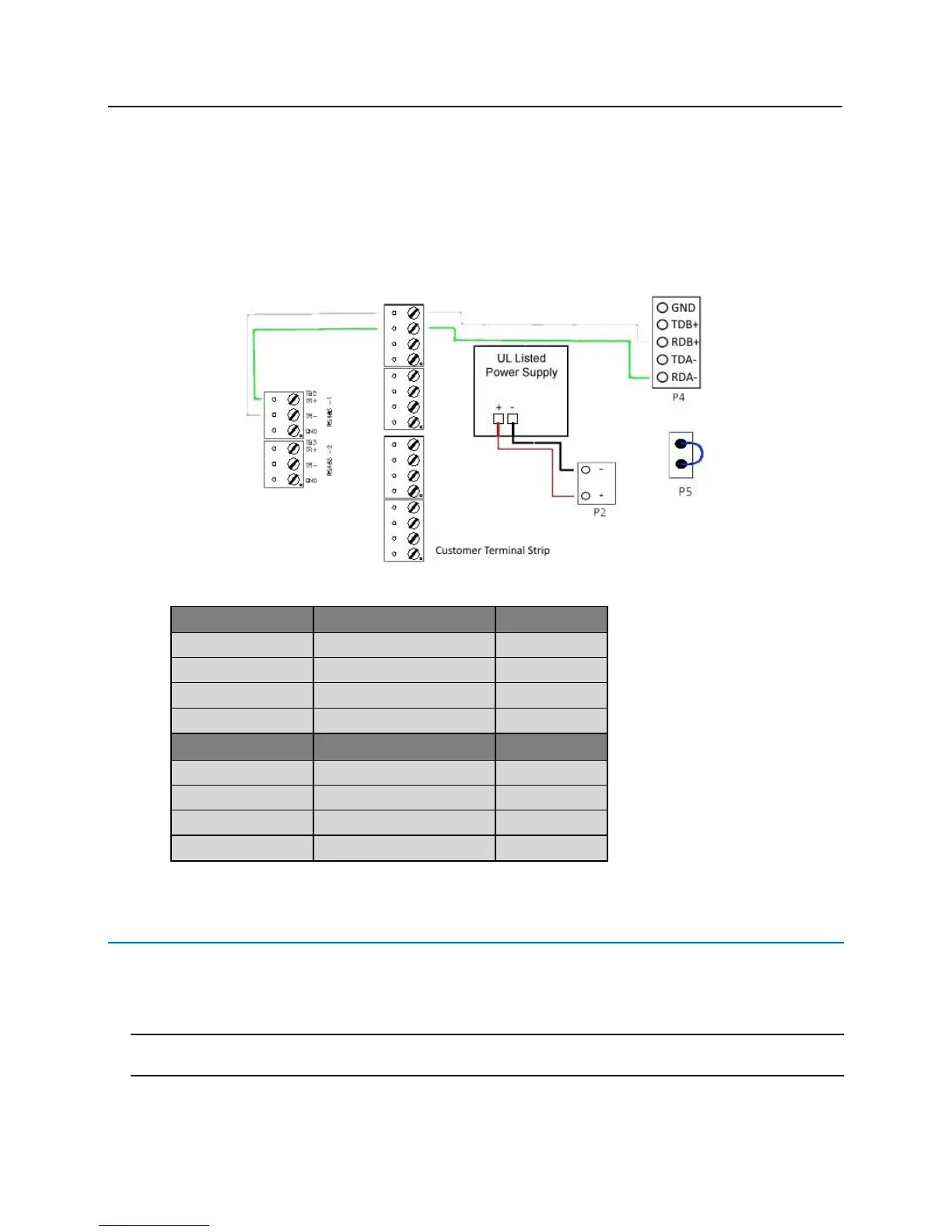Wiring between lite blue and PIM400 (new)
The new, smaller form factor PIM400 receives power at P2 (powered locally) and data at P4. There is a 2/4 wire
RS-485 communications jumper, P5 which must be ON (jumper installed) for 2-wire RS-485 communication on
P4. The below example is using RS485-1 on the lite blue board to P4 and P2 on the PIM400.
Data Communication and Power between lite blue and PIM400
PIM400 Configuration
The Schlage Utility Software (SUS) located on the included PDA must be used to configure each PIM400-485-
VBB. It is used to set the PIM400's address and the HIGH/LOW address range of the AD-400 locks that will be
communicating with it.
NOTE: When accessing the PIM400-485-VBB with the SUS the device may be labeled as "PIM400-485-SBB"
which does not affect programming of the device and should be ignored.
