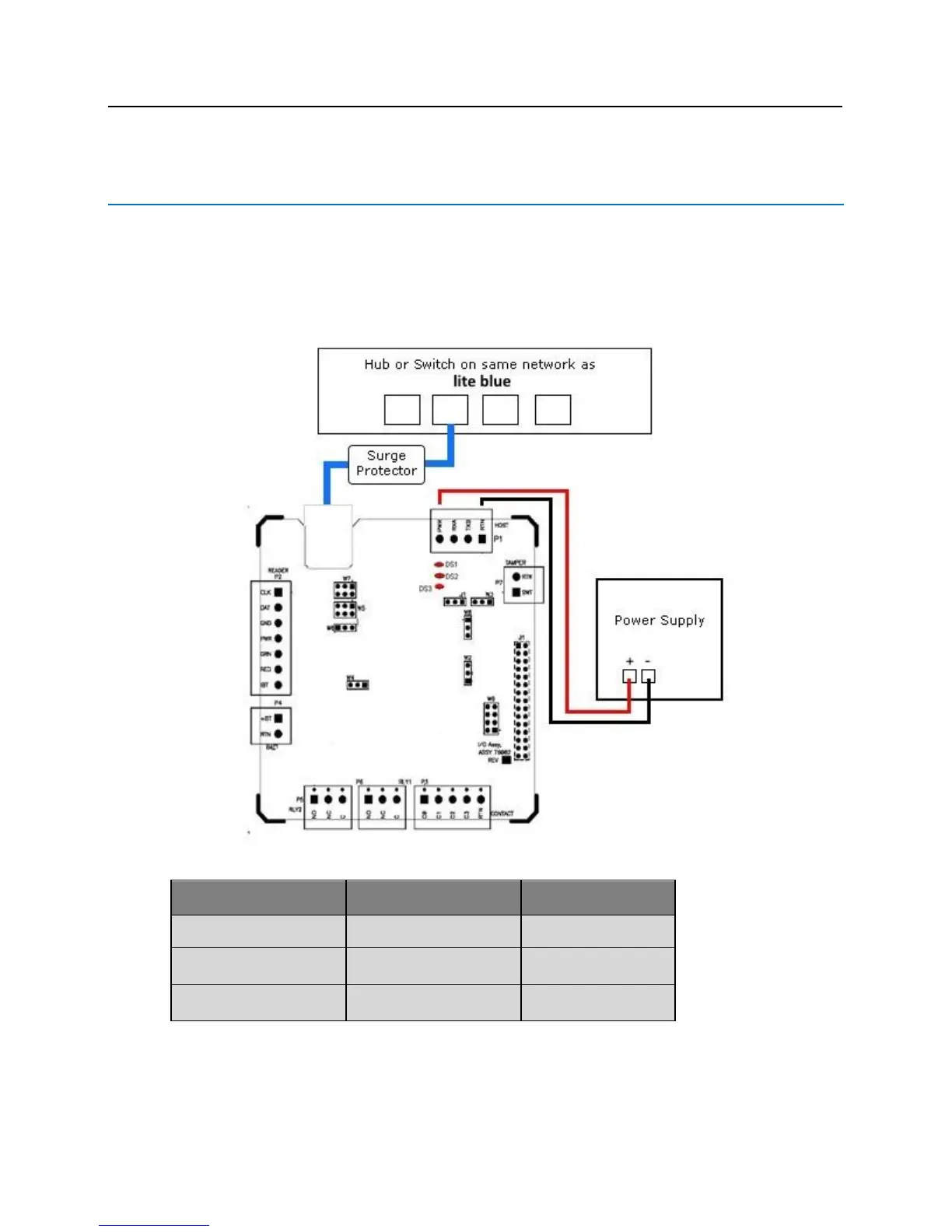Connecting to lite blue
There is no direct connection between the VBB-NRI and lite blue. They need to be on the same network and the
proper IP address of the VBB-NRI needs to be entered when setting up the door (see the VBB-NRI IP
Configuration section for details) for them to communicate. In addition, a data surge protector needs to be installed
between lite blue and the hub or switch. Install the supplied data surge protector (DITEK-DTK-MRJ45C5E) or an
equivalent UL Listed unit. Power is supplied independently from a power supply connecting to P1 on the VBB-NRI.
Data Communication between lite blue and VBB-NRI