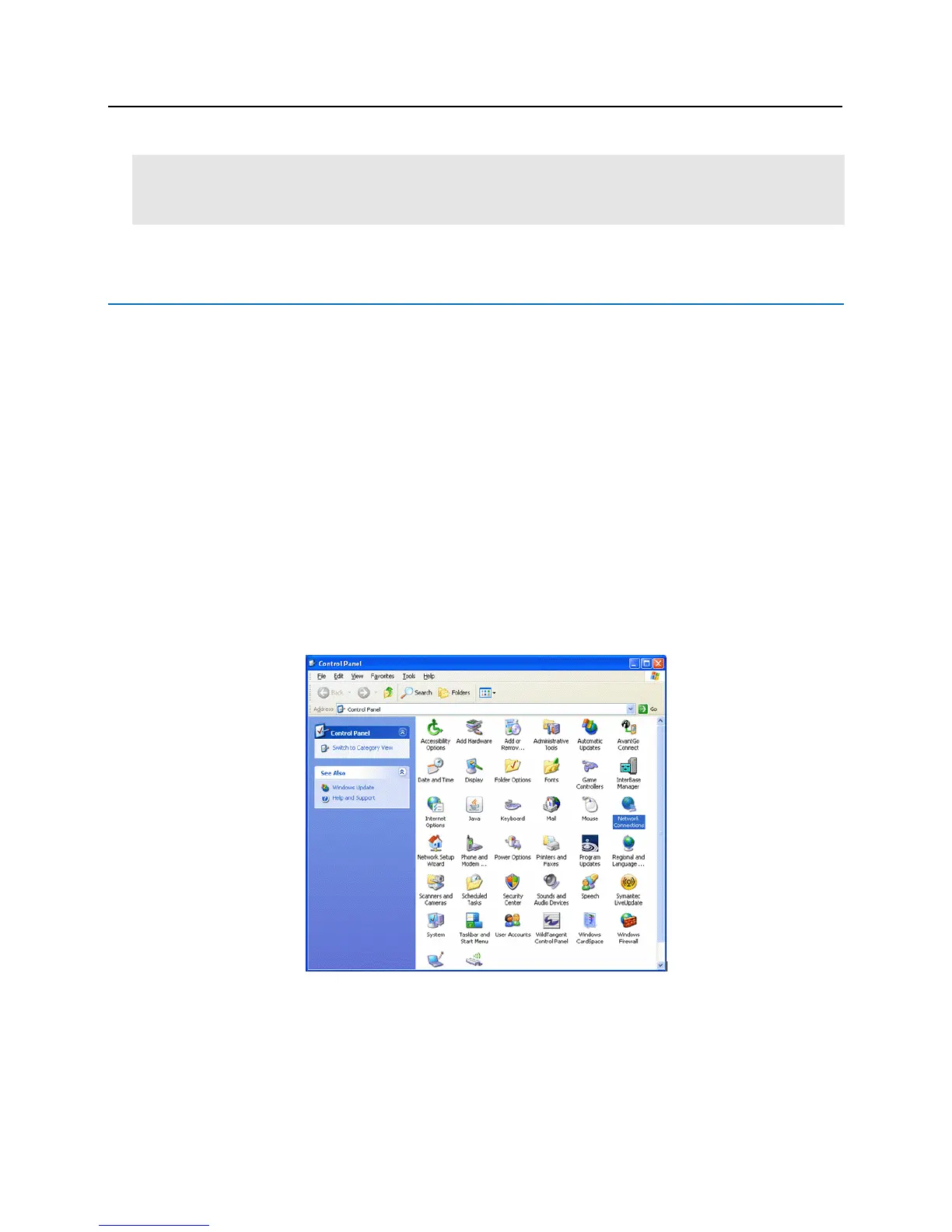All Mercury EP4502 controller onboard LED indicators will be turned OFF once the lite blue system has been
safely powered down.
Refer to lite blue Pin Functions above or the User Manual for proper Restart / Shutdown instructions.
lite blue IP Configuration
The IP address of lite blue has to be configured so that it can communicate with a web browser. Configuration
should occur after the controller is fully installed. There are two methods to configure the IP address: Static IP and
DHCP which are detailed below.
Static IP Configuration (Recommended)
1 Connect a PC with a web browser to the lite blue controller.
Direct Connection - Using a cross-over cable, the controller can be connected directly to the network
card of the PC.
Network Connection - Using a regular network cable, the controller can be connected to a hub or switch
that is on the same network as the PC.
2 Configure the PC's network settings to communicate with lite blue.
a) Click on the Start button.
b) Click on Control Panel. The Control Panel window will open.
