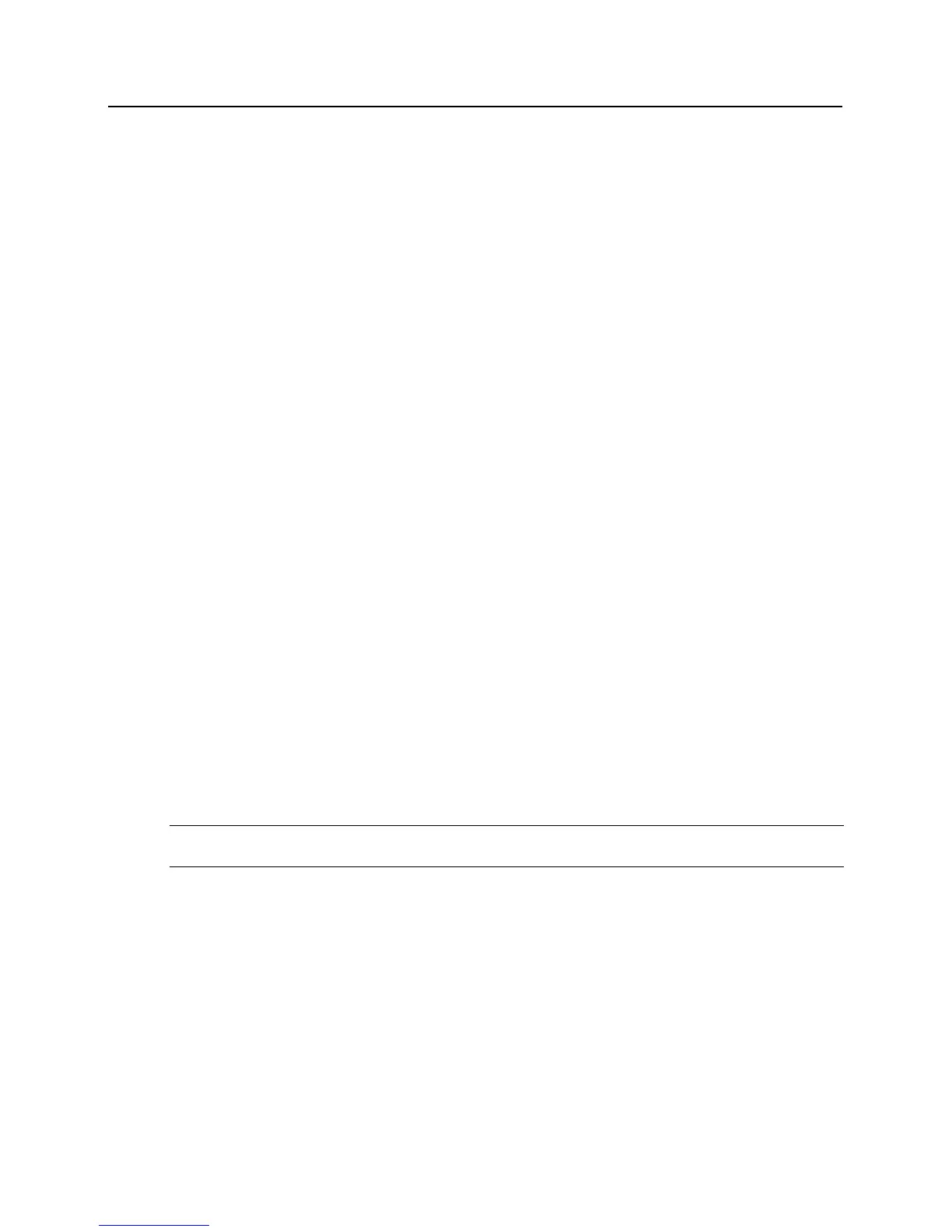Initial set up of the PIM400 requires the following:
Login to SUS
Pair to PDA
Set PIM400 Address
Log In to SUS
You must log in to the Schlage Utility Software (SUS) located on the included PDA. Follow the steps below to log
in:
1 Click Start on the PDA. A Menu will open with a list of programs.
2 Select the Schlage Utility Software option to open SUS.
3 Select Manager from the Log on as drop down menu.
4 Enter the password into the Password field. Default password is 123456.
5 Click the Login button. The SUS program will open. The bottom of the screen will say No Device
Connected.
Pair to PDA
The PIM400 must be paired to the PDA the first time it is connected. Follow the steps bellow to pair the PDA to the
PIM400:
1 Log in to SUS (see steps above).
2 Connect the PDA to the PIM400 using the supplied USB cable.
3 Click on the Options button at the bottom of the PDA screen. A list of options will open.
4 Put the PIM400 into Pairing Mode (this is necessary for the PDA to be able to make changes to the PIM's
settings).
a) On the PIM400, hold down the Link 1 (S2) button.
b) Press the Link 2 (S3) button three times while continuing to hold down the Link 1 button. The red LEDs
in the Schlage button will flash. The lock is now in pairing mode.
5 On the PDA click the Pair PDA to Device option. A pop-up will display when the pairing process is
complete.
Note: You only need to pair the PIM400 to the PDA once. After pairing the PIM400 and PDA will
communicate whenever connected.