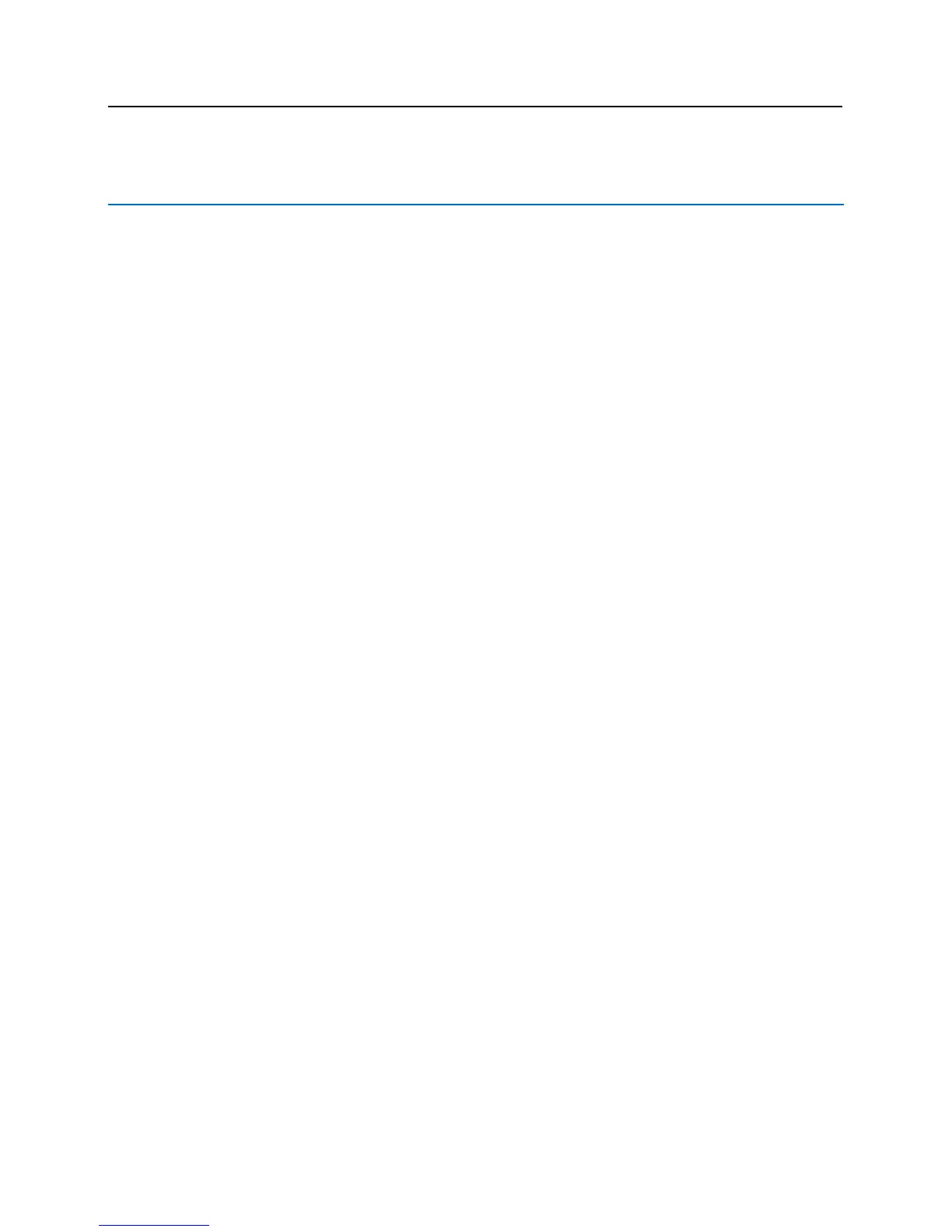Battery Replacement
The lite blue controller uses a UL Listed Sanyo CR2330 or equivalent 3V Lithium Coin Cell battery. The battery
should be replaced every year.
To replace the battery:
1 Hold the lite blue RESET/SHUTDOWN Switch for at least 10 seconds.
2 After 10 seconds LED D7 will stay on sold and the lite blue will power down within 1 second.
3 Disconnect the lite blue controller from any external power source(s).
4 Disconnect the Ethernet cable.
5 Remove the 3V Lithium Coin Cell battery from the smaller board.
6 Insert a new UL Listed CR2330 3V Lithium Coin Cell battery.
7 Connect the Ethernet cable.
8 Connect power source(s).
9 Set the date and time. See the lite blue Date and Time Setup section for details.